Avaya 1140E User Manual
Browse online or download User Manual for IP phones Avaya 1140E. Avaya 1140E User's Manual
- Page / 132
- Table of contents
- BOOKMARKS
- Phone 1140E Administration 1
- Contents 3
- Index 127 5
- 6 Contents 6
- New in this release 7
- 8 New in this release 8
- How to Get Help 9
- 10 How to Get Help 10
- Introduction to this guide 11
- Related publications 13
- 14 Introduction to this guide 14
- Overview 15
- Related documentation 16
- Installation overview 17
- 18 Overview 18
- Figure 2 18
- Introduction 19 19
- Figure 3 19
- Supported SIP proxy servers 20
- Before installation 21
- Preinstallation 23 23
- 24 Before installation 24
- How provisioning works 25
- Procedure 3 26
- Figure 4 27
- Sample provisioning file 27
- IP Phone 1140E 30
- Device configuration commands 34
- ATTENTION 36
- Feature configuration commands 36
- QoS and ToS commands 44
- Tone configuration commands 45
- NAT configuration commands 47
- VQMon configuration commands 48
- System commands 50
- Dialing function description 52
- Dialing plan 52
- Figure 7 53
- Figure 8 53
- Figure 9 54
- Figure 10 55
- DRegex rules 55
- Downloadable WAV files 56
- Configure the DHCP server 57
- Full DHCP mode 58
- SIP IP Phone class identifier 59
- DHCP VLAN Auto Discovery 61
- 62 Configure the DHCP server 62
- Procedure 4 63
- Installing the IP Phone 1140E 63
- Figure 11 65
- IP Phone 1140E connections 65
- 1140E firmware 67
- Procedure 6 68
- Procedure 7 69
- 3. [FW] Finished 77
- Voice Quality Monitoring 79
- Server set-up 80
- How VQMon works 80
- Introduction 81
- Authorization 83
- Device ID 83
- Password 83
- NO DHCP mode 83
- Net Mask 84
- Voice VLAN 84
- VLAN Filter 85
- Disable PC Port 85
- Data VLAN 86
- PC-Port Untag all 86
- Ignore GARP 87
- Provisioning 87
- NAT Traversal 88
- PVQMon IP 88
- Configure the device settings 89
- STUN S2 IP: 96
- (Single Call Arrangement) 97
- Privacy access codes 98
- Location information 99
- Dialing plan configuration 100
- Characteristics of E911 calls 100
- IP Phone 1140E restrictions 101
- NN43113-300 02.05 Standard 102
- 27 May 2008 102
- NAT firewall traversal 103
- 104 NAT firewall traversal 104
- Three-port switch and VLAN 105
- Phone 1140E 109
- SIP responses 110
- Default error handling 115
- SIP header fields 115
- SDP and Call Hold 119
- Transport layer protocols 119
- SIP security authentication 119
- SIP DTMF Digit transport 120
- Supported subscriptions 120
- Supported instant messaging 120
- Nortel unencrypted Yes 121
- Nortel encrypted Yes 121
- Procedure 14 123
- Reloading UNIStim Firmware 123
- IP Phone 1140E diagnostics 124
- Symbols/Numerics 127
- 128 Index 128
- Index 129 129
- 130 Index 130
Summary of Contents
SIP Firmware Release 1.1 for IPPhone 1140E AdministrationNN43113-300.
10 How to Get HelpGetting Help from a specialist using an Express Routing CodeTo access some Nortel Technical Solutions Centers, you can use anExpress
100 Emergency 911 - Operator control of disconnectDialing plan configurationTo allow operator control of disconnect during a 911 call, the IP Phone1140
101IP Phone 1140E restrictionsService package restrictionsIndividual features and feature restrictions are sent to the IP Phone 1140Eas a part of the
102 IP Phone 1140E restrictionsSIP Fir mware Release 1.1 for IP Phone 1140E AdministrationNN43113-300 02.05 Standard27 May 2008Copyright © 2008, Norte
103NAT firewall traversalThe objective of putting devices behind a Network Address Translator (NAT)is to protect the devices from external interruption
104 NAT firewall traversalThe IP Phone 1140E supports two methods for NAT traversal of thesignaling path:•SIP_PING•STUNThe NAT traversal method can be
105Three-port switch and VLANfunctionalitySystem overviewThe Full VLAN support feature can create telephone Voice-VLAN and PCData-VLAN on the three-po
106 Three-port switch and VLAN functionalityFigure 12Voice-VLAN and Data VLANTable 43Port functions on the three-port switch when VLAN is enabledPorts
System overview 107Replacing the incomingframe tagged with VLANother than Data-VLANand forwarding it tonetwork port.Sending all kinds offrames.Replaci
108 Three-port switch and VLAN functionalitySIP Fir mware Release 1.1 for IP Phone 1140E AdministrationNN43113-300 02.05 Standard27 May 2008Copyright
109SIP messages supported by the IPPhone 1140ESIP methodsMethodSupported? CommentsINVITE Yes Mid-call re-invites for media changes also supported.ACK
11Introduction to this guideSubjectSIP Fir mware Release 1.1 for IP Phone 1140E Administration(NN43113-300) describes how to install, configure, and pr
110 SIP messages supported by the IP Phone 1140EPRACK Yes No support for PRACK-specific early-media negotiationscenariosMESSAGE YesUPDATE NoSIP respon
SIP responses 1112xx Response--Successful responses2xx ResponseSendReceiveComments200 OK YesYes202 Accepted YesYes3xx Response--Redirection responses3
112 SIP messages supported by the IP Phone 1140E4xx Response--Request failure responses4xx ResponseSendReceiveComments400 Bad request Yes YesThe IP Ph
SIP responses 113413 Request entity toolargeNo YesSee default handling. The IP Phone1140E does not automatically retry ifa retry-after header is prese
114 SIP messages supported by the IP Phone 1140E486 Busy Here Yes YesThe IP Phone 1140E can respondwith this if the user is on the IP Phone1140E, and
SIP header fields 1156xx Response--Global responses6xx ResponseSendReceiveComments600 Busy Everywhere Yes YesThe IP Phone 1140E can send thisresponse w
116 SIP messages supported by the IP Phone 1140EAlert-Info YesAllow YesAllow-Events YesAuthentication-Info YesAuthorization YesCall-Id YesCall-Info Ye
SIP header fields 117P-Asserted-Identity YesP-Associated-URI YesP-Called-Party-ID YesP-Charging-Function-Addresses YesP-Charging-Vector YesP-Media-Auth
118 SIP messages supported by the IP Phone 1140EReply-To YesRequire YesResource-Priority YesRetry-After YesRoute YesRSeq YesServer YesService-Route Ye
SIP security authentication 119o--Owner or creator and session identifier Yess--Session name Yest--Time description Yesc--Connection information Yesm-
12 Introduction to this guideIETF Internet Engineering Task ForceISDN Integrated Services Digital NetworkIM Instant MessageIP Internet ProtocolIPCM In
120 SIP messages supported by the IP Phone 1140ES/MIME NoAKA NoSIP DTMF Digit transportTransport typeSupported?RFC 2833 YesIn-band tones YesOut-of-ban
Supported instant messaging 121Nortel unencrypted YesNortel encrypted YesSIP Fir mware Release 1.1 for IP Phone 1140E AdministrationNN43113-300 02.05
122 SIP messages supported by the IP Phone 1140ESIP Fir mware Release 1.1 for IP Phone 1140E AdministrationNN43113-300 02.05 Standard27 May 2008Copyri
123Maintenance and troubleshootingConvert SIP Firmware to UNIStim FirmwareThe IP Phone 1140E can be ordered with UNIStim Firmware installed orwith SIP
124 Maintenance and troubleshooting2Download the appropriate UNIStim Firmware file to your TFTPserver.3Create an 1140eSIP.cfg file containing the follow
IP Phone 1140E diagnostics 125•To manually enter parameters, use the BKSpace or ClearContext-sensitive soft keys to edit the default entry. BKSpace de
126 Maintenance and troubleshooting— If the application is executed and the file created is corrupted, the IPPhone 1140E crashes. In this case, force t
127IndexSymbols/Numerics1100 series phones separably orderableparts802.1x (EAP) authorization 83802.1x (EAP) device ID 83802.1x (EAP) password 83802.1
128 IndexDistinctive ringing feature 101DNS configurationDNS IP 84Downloadable WAV files 56Downloading SIP Firmware from the NortelWeb site 75Downloadin
Index 129Proactive Voice Quality Monitoring(PVQMon or VQMon) 79Protocol 87Protocol configurationProvisioning 87Provisioning DHCP 83Provisioning error d
Related publications 13UDP User Datagram ProtocolUFTP UNIStim File Transfer ProtocolUNIStim Unified Network IP Stimulus ProtocolVoIP Voice over IPVLAN
130 IndexSIP Fir mware Release 1.1 for IP Phone 1140E AdministrationNN43113-300 02.05 Standard27 May 2008Copyright © 2008, Nortel Networks.
SIP Firmware Release 1.1 for IP Phone 1140E AdministrationCopyright © 2008, Nortel NetworksAll Rights Reserved.Publication: NN43113-300Document status
14 Introduction to this guideSIP Fir mware Release 1.1 for IP Phone 1140E AdministrationNN43113-300 02.05 Standard27 May 2008Copyright © 2008, Nortel
15OverviewIntroductionThis chapter describes the hardware and firmware features of the Nortel IPPhone 1140E and provides a brief overview of Session In
16 Overview•provision the Device Settings parameters on the IP Phone 1140E withSIP FirmwareNote: Conver ting the firmware on an IP Phone 1140E from UNI
Introduction 17•configure Bluetooth headset operation (IP Phone 1140E only)Note: All features are not available with all call servers.The IP Phone 1140
18 OverviewFigure 2Installation of IP Phone 1140E with SIP Firmware, page 1 of 2SIP Fir mware Release 1.1 for IP Phone 1140E AdministrationNN43113-300
Introduction 19Figure 3Installation of IP Phone 1140E with SIP Firmware, page 2 of 2SIP Fir mware Release 1.1 for IP Phone 1140E AdministrationNN43113
Document status: StandardDocument version: 02.05Document date: 27 May 2008Copyright © 2008, Nortel NetworksAll Rights Reserved.LEGAL NOTICEWhile the i
20 OverviewSupported SIP proxy serversCall server Call server release Minimum SIP Firmware onthe IP Phone 1140EMCS 51003.5 1.0MCS 51004.0 1.0MCS 5100
21Before installationIntroductionThis chapter features a checklist of tasks you must complete before youinstall SIP Firmware on the IP Phone 1140E.Pre
22 Before installationFootstand kit, Charcoal NTYS11AA70Telephone number label and lens kit NTYS12AA2.3 m (7 ft) CAT5 Ethernet cable NTYS13AAThe IP Ph
Preinstallation 23Phone 1140E without these servers in MCS 5100 Release3.5, but Nortel recommends using these servers to aid in thedeployment and confi
24 Before installationSIP Fir mware Release 1.1 for IP Phone 1140E AdministrationNN43113-300 02.05 Standard27 May 2008Copyright © 2008, Nortel Network
25Configure the provisioning serverATTENTIONIf you have UNIStim Firmware on your IP Phone 1140E, the firmware must beconverted from UNIStim to SIP befor
26 Configure the provisioning serverfor each file to be downloaded. The provisioning file (1140eSIP.cfg)can contain commands that prompt for confirmation
Create the SIP provisioning file on the provisioning server 27Figure 4Sample provisioning fileSIP Fir mware Release 1.1 for IP Phone 1140E Administratio
28 Configure the provisioning serverTable 4Provisioning file supported sections[DEVICE_CONFIG] Device configuration file[LANGUAGE] Downloadable language
Create the SIP provisioning file on the provisioning server 29Language files are simple text files containing all text prompts used by theIP Phone 1140E.
3ContentsNew in this release 7Other changes 7Revision history 7How to Get Help 9Getting Help from the Nortel Web site 9Getting Help over the telephone
30 Configure the provisioning serverCAUTIONThe version number stored in the FLASH is permanentuntil a higher number is downloaded from the Provisioning
Create the device configuration file on the provisioning server 311140E. When the limits are exceeded, no new file can be acceptedfor download.— YES - er
32 Configure the provisioning serverFigure 5Sample device configuration fileThe next table provides a summary of the commands that can be used inthe devi
Create the device configuration file on the provisioning server 33SERVER_IP1_2SERVER_IP2_1SERVER_IP2_2SERVER_IP3_1SERVER_IP3_2SERVER_IP4_1SERVER_IP4_2SE
34 Configure the provisioning serverIM_NOTIFYDEF_DISPLAY_IMDEFAULT_CFWD_NOTIFYFORCE_CFWD_NOTIFYQoS and ToScommandsDSCP_CONTROL802.1P_CONTROLDSCP_MEDIA8
Create the device configuration file on the provisioning server 35— domain_name - the proxy domain name for all servers.Note: SIP_DOMAIN[x] is provision
36 Configure the provisioning server•SIP_PING [YES | NO] The SIP_PING configuration value is used tomaintain server heartbeat detection and to keep a fir
Create the device configuration file on the provisioning server 37external sources, such as a power failure. A user can be logged out dueto the proxy se
38 Configure the provisioning server(proxy+registrar) and all subsequent messages are sent to the newaddress.— RFC3261 - the IP Phone 1140E assumes tha
Create the device configuration file on the provisioning server 39The following codecs are used for each selection:— Low - G729 ptime 30.— Medium - G711
4 ContentsConfigure the DHCP server 57Partial DHCP mode 57Full DHCP mode 58Configure the DHCP server to support Full DHCP mode 59DHCP VLAN Auto Discover
40 Configure the provisioning serverTable 6Time zone offsetLocation Time zone offset (seconds)(GMT-10:00) Hawaii-36000(GMT-09:00) Alaska-32400(GMT-08:0
Create the device configuration file on the provisioning server 41— DISABLED - instant messaging is turned off and no instantmessages can sent or receiv
42 Configure the provisioning server— x - the maximum number of presence notes that an IP Phone 1140Ecan receive.•DEF_LANG [language] is a command used
Create the device configuration file on the provisioning server 43— YES - enables local (phone-based) three-way calling for three-partyconferences. YES
44 Configure the provisioning server— ip_address - the IP address of the NTP server in either FullyQualified Domain Name (FQDN) or non-FQDN format.•MADN
Create the device configuration file on the provisioning server 45•802.1P_CONTROL [x] is a value entered in decimal format between -1and 7 representing
46 Configure the provisioning serverThe following are examples of DIAL_TONE:1. 350,440;-1 (350 and 440 Hz continuous tone)•RINGING_TONE [frequency1 | f
Create the device configuration file on the provisioning server 47switching equipment necessary for setting up the required call, or for theuse of a spe
48 Configure the provisioning server•STUN_SERVER_IP1[ip_address] NAT traversal using STUN protocolrequires a STUN server in the public internet. Two ST
Create the device configuration file on the provisioning server 49— xx - a value between 1 and 100, used to signal the warning•LISTENING_R_EXCE [xx] is
Contents 5SIP messages supported by the IP Phone 1140E 109SIP methods 109SIP responses 1101xx Response--Information Responses 1102xx Response--Success
50 Configure the provisioning server•DELAY_WARN [xx] is the threshold to give warning on ExcessiveDelay. The default is 150ms.— xx - any integer value
Create the Dialing Plan file on the provisioning server 51Entering a SIP URI address, however, is inconvenient for an IP Phone withSIP Firmware unless
52 Configure the provisioning serverFigure 6Sample dialing planDialing function descriptionDialing planAs most telephone users are used to dialing digi
Create the Dialing Plan file on the provisioning server 53Figure 7Sample dialing plan declarations sectionIn the declaration section, the administrator
54 Configure the provisioning server$a=Nortel.comThe second section of dialing plan contains the digit map. The digit mapsection has three subsections
Create the Dialing Plan file on the provisioning server 55features of POSIX EREs that DRegex does not support. The dialing planuses DRegex instead of E
56 Configure the provisioning serverDownloadable WAV filesIt is possible to customize the ring tones on the IP Phone 1140E withSIP Firmware. Up to five s
57Configure the DHCP serverUse DHCP to provide partial Device Settings or full Device Settings, as wellas to automatically provide Voice VLAN IDs.Table
58 Configure the DHCP serverLease time Implementation variesaccording to DHCP serverconfiguration.51Renewal time Implementation variesaccording to DHCP
Full DHCP mode 59Configure the DHCP server to support Full DHCP modeSIP IP Phone class identifierA Nortel-SIP-Phone-aware DHCP server is needed for Full
6 ContentsSIP Fir mware Release 1.1 for IP Phone 1140E AdministrationNN43113-300 02.05 Standard27 May 2008Copyright © 2008, Nortel Networks.
60 Configure the DHCP serverIf provisioning server authentication is required, the user credentialmust be embedded in the URI in the for m of<protoc
Full DHCP mode 61Rebinding interval Implementation variesaccording to DHCP server.59Provisioning server Used for delivering theprovisioning server IP
62 Configure the DHCP serverAfter multiple VLAN IDs are returned from the DHCP server, the IP Phone1140E tr ies to connect to each of the VLANs, follow
63Physically install the IP Phone 1140EComplete instructions to physically install the IP Phone 1140E, includingdetailed figures and applicable warning
64 Physically install the IP Phone 1140E6Install the Ethernet cable connecting the PC to the IP Phone 1140E(optional). If connecting PC Ethernet throu
Physically install the IP Phone 1140E 65The following figure shows the connections on the IP Phone 1140E.Figure 11IP Phone 1140E connectionsSIP Fir mwa
66 Physically install the IP Phone 1140ESIP Fir mware Release 1.1 for IP Phone 1140E AdministrationNN43113-300 02.05 Standard27 May 2008Copyright © 20
67Upgrade and convert the IP Phone1140E firmwareIntroductionThis chapter describes how to upgrade an IP Phone 1140E with UNIStimfirmware to SIP firmware.
68 Upgrade and convert the IP Phone 1140E firmware3Enter IP Phone 1140E in the Knowledge and Solution Engine box.4Select Software in the All types scro
Upgrade to the minimum UNIStim Firmware 69—End—Upgrade to the minimum UNIStim FirmwareThe IP Phone 1140E can be ordered with UNIStim Firmware installe
7New in this releaseOther changesFor a detailed history of past releases of this document, see "Revisionhistory" (page 7).Revision historyMa
70 Upgrade and convert the IP Phone 1140E firmwareIf the version number is equal to or higher than 0625C1H, go tothe section "Convert UNIStim Firm
Upgrade to the minimum UNIStim Firmware 71Table 11Using the Navigation key cluster to navigate in the Local Tools menuKey ActionDown Moves highlight d
72 Upgrade and convert the IP Phone 1140E firmwareIf the number is lower than 0625C1H, go to the section "Upgrade UNIStimFirmware to the minimum r
Upgrade to the minimum UNIStim Firmware 73The Technical Support page appears.3. Enter IP Phone 1140E in the Knowledge and Solution Enginebox.4. Select
74 Upgrade and convert the IP Phone 1140E firmwareProcedure 10Downloading UNIStim Firmware automatically through TFTP on bootupStep Action1Press the Gl
Convert UNIStim Firmware to SIP Firmware on the IP Phone 1140E 75If the upgrade is unsuccessful, see the chapter "Maintenance andtroubleshooting&
76 Upgrade and convert the IP Phone 1140E firmware5Press the gray arrow at the end of the Knowledge and SolutionEngine box to obtain the Search Results
Convert UNIStim Firmware to SIP Firmware on the IP Phone 1140E 773. [FW] Finished...The IP Phone 1140E then boots up with SIP Firmware.If the conversi
78 Upgrade and convert the IP Phone 1140E firmwareSIP Fir mware Release 1.1 for IP Phone 1140E AdministrationNN43113-300 02.05 Standard27 May 2008Copyr
79Voice Quality MonitoringFeature overviewProactive Voice Quality Monitoring (PVQMon or VQMon) allows the IPPhone 1140E with SIP Firmware to report vo
8 New in this releaseSIP Fir mware Release 1.1 for IP Phone 1140E AdministrationNN43113-300 02.05 Standard27 May 2008Copyright © 2008, Nortel Networks
80 Voice Quality MonitoringServer set-upThe IP Phone 1140E with SIP Firmware works with Telchemy serversoftware. The name of the software is SQmediato
81Device Settings on the IP Phone 1140Ewith SIP FirmwareATTENTIONAn IP Phone 1140E with SIP Firmware displays different menus than the menusdisplayed
82 Device Settings on the IP Phone 1140E with SIP FirmwareDisable PC PortData VLANPC-Port Untag allDuplexIgnore GARPProvisioningServer URLProtocolDevi
Introduction 83AuthorizationIf 802.1x is configured and the IP Phone 1140E is physically connected tothe network, the IP Phone 1140E (supplicant) initi
84 Device Settings on the IP Phone 1140E with SIP Firmware•Gateway•DNS IP•Provisioning server IP, protocol, and, if user authentication is required to
Introduction 85be on the Data VLAN. If the DHCP server is noton the Data VLAN, the IP Phone 1140E failsto receive the DHCP information and fails toreg
86 Device Settings on the IP Phone 1140E with SIP FirmwareData VLANConfigure the Data VLAN (the VLAN applicable to the PC port). Thebehavior of the PC
Introduction 87DuplexIn the Network menu, Auto Negotiation mode is the default setting forinitial startup. Typically, the IP Phone 1140E is connected
88 Device Settings on the IP Phone 1140E with SIP FirmwarePVQMon IPIf the Proactive Voice Quality Monitor (PVQMon) server is available on thenetwork,
Configure the device settings 89Configure the device settingsThis section describes how to provision the Device Settings parametersregardless of DHCP mo
9How to Get HelpThis section explains how to get help for Nortel products and services.Getting Help from the Nortel Web siteThe best way to technical
90 Device Settings on the IP Phone 1140E with SIP Firmware5Use the Navigation key cluster to edit an item:Table 22Using the Navigation key cluster to
Configure the device settings 91Scroll through the list with the Up/Down arrows and select theappropriate parameter. Press the Select key to select No.
92 Device Settings on the IP Phone 1140E with SIP FirmwareTable 28VLAN Filter configurationVLAN Filter :14Disable PC Port configuration. Press the Selec
Configure the device settings 93If Data VLAN is disabled, PC-Port Untag All is disabled and thecheck box is not checked by default. In this case, the i
94 Device Settings on the IP Phone 1140E with SIP Firmware•Protocol: Select either TFTP, FTP, or HTTP used for provisioningin the Protocol box.Table 3
Configure the device settings 9520Configure the NAT Traversal Method. Use one of the followingmethods to traverse Network Address Translation (NAT) devi
96 Device Settings on the IP Phone 1140E with SIP FirmwareTable 41STUN S1 IP configurationSTUN S1 IP :00. 00. 00. 00•STUN S2 IP:Enter an IP address for
97Multiple Appearance Directory Number(Single Call Arrangement)Note: Only users of the Communication Server 2000 (CS 2000) andCommunication Server 210
98 Multiple Appearance Director y Number (Single Call Arrangement)PrivacyA user can activate the privacy service by putting the current session on hol
99Emergency 911 - Operator control ofdisconnectOverviewFor Emergency 911 services to be effective, it is vital that a system maintaina connection with
More documents for IP phones Avaya 1140E




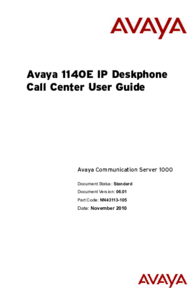

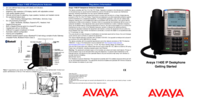







 (30 pages)
(30 pages)







Comments to this Manuals