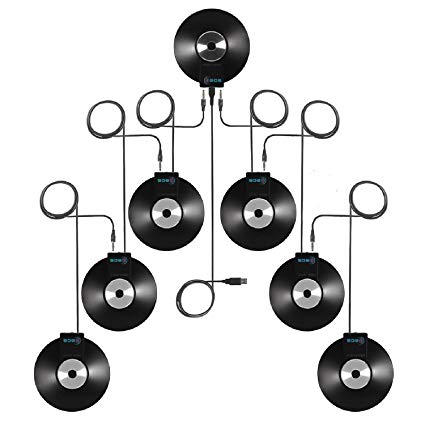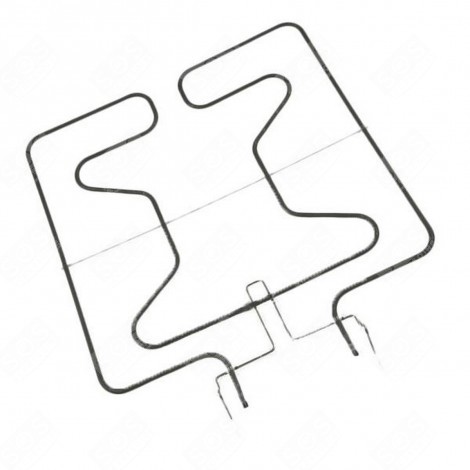Avaya BCM1000 manuals
Owner’s manuals and user’s guides for System management software Avaya BCM1000.
We providing 1 pdf manuals Avaya BCM1000 for download free by document types: Installation Manual

Avaya BCM1000 Installation Manual (311 pages)
Brand: Avaya | Category: System management software | Size: 5.38 MB |

Table of contents
Contents
15
Chapter 1
16
Chapter 2
16
Acronyms
31
6 Preface
32
12 Preface
38
14 Preface
40
BCM1000 LEDs
51
BCM1000e
56
DIP switches
62
Front view
64
ABC DEF
77
GHI JKL MNO
77
Chapter 3
81
Chapter 4
85
An example:
87
Offset 1
91
Offset 3
91
Chapter 5
95
N0008587 01
100
Chapter 6
105
Chapter 7
111
3/5 DS30 split
113
Table 17
122
Rear of GATM
122
123 45 6 78
124
Chapter 8
135
Chapter 9
143
10.10.10.2
157
255.255.255.0
157
Chapter 10
159
1 2 3 4 5 6 7 8
161
6 5 4 3 2 1
161
Auxiliary jack
161
8 7 6 5 4 3 2 1
163
FEM wiring
167
Chapter 11
169
Chapter 12
175
Chapter 13
183
Chapter 14
187
Troubleshooting
187
Operation LEDs
189
RAID board
189
LEDs (see note)
189
Chapter 15
193
Lift cover at
195
Software restart
197
Chapter 16
199
[muLaw]. If
206
Two hard disks
215
RAID board LEDs
221
Chapter 17
223
Fan cable
225
SSM board
225
Fan connectors
225
Power supply
229
Chapter 18
231
Notes Layer:
237
Locking tab
239
Module screw
239
Power cables
241
Fan cables
241
Chapter 19
243
Replacing PECs
246
Removing PECs
247
Installing a PEC
248
Replacing memory
249
Chapter 20
255
Appendix A
259
Languages
260
Appendix B
275
System setup
278
Glossary
281
256 Glossary
282
Glossary 257
283
258 Glossary
284
Glossary 259
285
260 Glossary
286
Glossary 261
287
262 Glossary
288
Glossary 263
289
264 Glossary
290
Glossary 265
291
266 Glossary
292
Glossary 267
293
268 Glossary
294
Glossary 269
295
270 Glossary
296
Numerics
297