Avaya 1600 Series IP Deskphones Application Note Page 5
- Page / 11
- Table of contents
- BOOKMARKS
Rated. / 5. Based on customer reviews


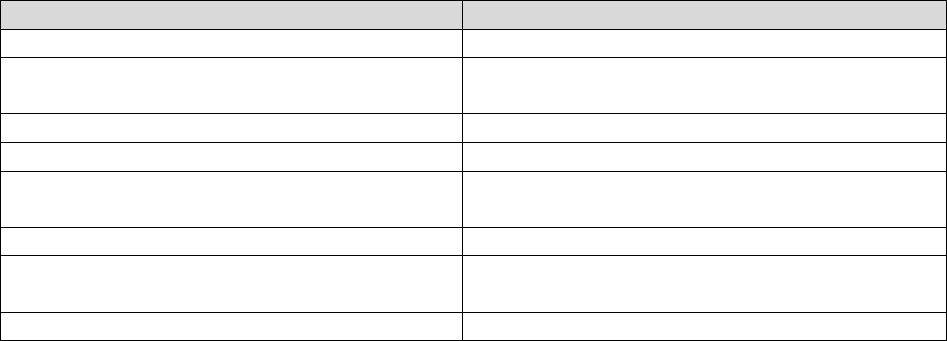
TMA; Reviewed:
SPOC 4/12/2011
Solution & Interoperability Test Lab Application Notes
©2011 Avaya Inc. All Rights Reserved.
5 of 11
EXTR-LLDP
Equipment
Software/Firmware
Avaya S8800 Server
Avaya Aura® System Manager (6.1)
Avaya 1600 Series IP Telephone
Avaya one-X™ Deskphone Value Edition 1.3
(H.323)
Avaya 96x1 Series IP Telephone
Avaya one-X® Deskphone SIP (6.1)
Avaya 96x1 Series IP Telephone
Avaya one-X® Deskphone H.323 (6.0)
Avaya 9600 Series IP Telephone
Avaya one-X™ Deskphone Edition H.323
(3.1.1)
Avaya 9600 Series IP Telephone
Avaya one-X® Deskphone SIP (2.6)
Extreme Networks BlackDiamond 8810 with
8500 G48T-e 48-port module.
ExtremeXOS 12.1.5.6
Extreme Networks Summit X460-48p
ExtremeXOS 12.1.5.6
5. Configure Avaya Products
There is no configuration requirement on Communication Manager, Session Manager or Avaya
IP telephones to support the Extreme Networks LLDP solution. It is assumed that all Avaya
products, appropriate licenses and authentication files have been configured already, e.g., trunks,
dial plans, etc, and will not be covered in this document. For detailed information on the
installation, maintenance, and configuration of Communication Manager and Session Manager,
please reference Section 8.
6. Configure LLDP Protocol on the Extreme Networks BlackDiamond
This section provides the LLDP configuration on the Extreme Networks BlackDiamond 8810.
This section addresses how to configure the Extreme Networks BlackDiamond 8810 as shown in
Figure 1 using the Command Line Interface (CLI). Basic router configuration is assumed, only
information that pertains to the LLDP setup is covered in these Application Notes. For basic
router setup information, refer to Section 8.
*Note – The CLI to configure LLDP is identical on the Summit Series switches and will not be
shown in this document.
As shown in Figure 1, The PCs in the network are directly connected to the Avaya 9600 & 1600
Series IP Telephones. The Extreme 8810 interfaces that the Avaya IP telephones connect to are
trunked, which allows both the data and voice VLANs to share the same interface. For this
example, the DataVlan ID is 30 and the Voice ID is 33.
To configure the Extreme Networks BlackDiamond 8810 switch, connect a PC or laptop to the
serial port of the Extreme 8810 Switch. Run a terminal emulation program with the following
configuration:
Bits per second: 9600
Data bits: 8
Parity: None
Stop bits: 1
Flow Control: None
 (47 pages)
(47 pages)







Comments to this Manuals