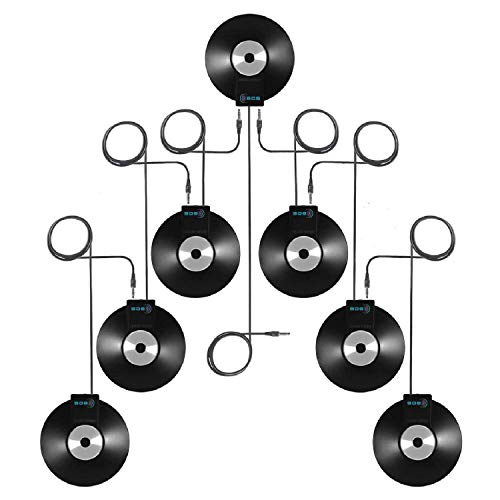Avaya Configuring DLSw Services manuals
Owner’s manuals and user’s guides for Networking Avaya Configuring DLSw Services.
We providing 3 pdf manuals Avaya Configuring DLSw Services for download free by document types: User Manual

Avaya Configuring DLSw Services User Manual (204 pages)
Brand: Avaya | Category: Networking | Size: 1.70 MB |

Table of contents
Contents
5
InfoFACTS
19
Conventions
20
Acronyms
21
Chapter 1
23
SDLC Support
30
Chapter 2
39
Flow Control
54
Performance
56
Chapter 3
57
Chapter 4
75
Chapter 5
101
3. Click on OK
104
1. Click on Add
118
3. Click on Done
121
Click on Add
122
Click on Done
130
Click on Apply
142
Chapter 6
155
The Dequeue List
159
Queue Depth
161
Select ENABLED
164
Click on OK
164
Appendix A
187
Appendix B
191
Length (bits)
193

Avaya Configuring DLSw Services User Manual (272 pages)
Brand: Avaya | Category: Networking | Size: 1.97 MB |

Table of contents
Contents
5
Acronyms
19
Chapter 1
23
LLC Support
41
SDLC Support
41
QLLC Support
48
DLSw Router
52
Chapter 2
57
SRB network
59
. Parallel
65
Flow Control
67
Backup Peers
77
Chapter 3
79
Chapter 4
93
(continued)
101
(continued)
102
DLSw Slot Table
103
Broadcast Peers
110
Configuring SDLC
115
Services
115
APPN Services
126
Appendix A
141
Caution:
143
Parameters
192
Appendix B
217
Appendix C
223
IBMLAN.INI
248
NBASE.exe
249
SDLC.exe
249
Flow Diagrams
253
RFC 1795
255
DLSw Version 2.0
256
RFC 1490
264

Avaya Configuring DLSw Services User Manual (256 pages)
Brand: Avaya | Category: Networking | Size: 1.42 MB |

Table of contents
Services
1
Contents
5
Conventions
18
Acronyms
19
CompuServe
24
InfoFACTS
25
Chapter 1
27
DSW0002A
33
SDLC Support
36
Chapter 2
49
DSW0009A
52
Flow Control
61
Chapter 3
65
SAP Table
71
Chapter 4
87
Starting DLSw
103
5. Click on Add
103
3. Click on OK
116
Chapter 5
119
(Figure 5-2)
121
Click on OK
122
(Figure 5-7)
135
3. Click on Done
140
Click on Done
150
4. Click on Done
152
(Figure 5-19)
153
Click on Apply
162
(continued)
169
(continued)
170
Chapter 6
179
Queue Depth
185
(Figure 6-23)
208
Appendix A
211
Appendix B
215
Length (bits)
217
Appendix C
221
More products and manuals for Networking Avaya
| Models | Document Type |
|---|---|
| Configuring Branch Office Tunnel between a Contivity and a BayRS Router |
User Manual
 Avaya Configuring Branch Office Tunnel between a Contivity and a BayRS Router User's Manual,
29 pages
Avaya Configuring Branch Office Tunnel between a Contivity and a BayRS Router User's Manual,
29 pages
|
| Call Center Reporting |
User's Guide
 Avaya Call Center Reporting Upgrade Guide,
37 pages
Avaya Call Center Reporting Upgrade Guide,
37 pages
|
| Quick2Config |
User Manual
 Avaya Quick2Config User's Manual,
110 pages
Avaya Quick2Config User's Manual,
110 pages
|
| BayRS Version 14.0.3 (308663-14.0.3 Rev 00) |
Notice
 Avaya BayRS Version 14.0.3 (308663-14.0.3 Rev 00) Release Notes,
64 pages
Avaya BayRS Version 14.0.3 (308663-14.0.3 Rev 00) Release Notes,
64 pages
|
| BSG8/12 1.0 |
Configuration Guide
 Avaya BSG8/12 1.0 Configuration Guide,
200 pages
Avaya BSG8/12 1.0 Configuration Guide,
200 pages
|
| Configuring Polled AOT Transport Services |
User Manual
 Avaya Configuring Polled AOT Transport Services User's Manual,
42 pages
Avaya Configuring Polled AOT Transport Services User's Manual,
42 pages
|
| 1150E |
User's Guide
 Avaya 1150E User Guide,
200 pages
Avaya 1150E User Guide,
200 pages
|
| BayRS Version 15.0.0.0 |
Notice
 Avaya BayRS Version 15.0.0.0 Release Notes [de] ,
72 pages
Avaya BayRS Version 15.0.0.0 Release Notes [de] ,
72 pages
|
| WLAN Handset 6120 and 6140 |
Configuration Guide
 Avaya WLAN Handset 6120 and 6140 Configuration Guide,
16 pages
Avaya WLAN Handset 6120 and 6140 Configuration Guide,
16 pages
|
| BCM450 |
Configuration Guide
  Avaya BCM450 Configuration Guide,
12 pages
Avaya BCM450 Configuration Guide,
12 pages
|
| Media Processing COMMGR |
User Manual
 Avaya Media Processing COMMGR Reference Manual,
82 pages
Avaya Media Processing COMMGR Reference Manual,
82 pages
|
| BCM 5.0 - Contact Center -Multimedia Contact Center |
User Manual
 Avaya BCM 5.0 - Contact Center -Multimedia Contact Center User's Manual [en] ,
78 pages
Avaya BCM 5.0 - Contact Center -Multimedia Contact Center User's Manual [en] ,
78 pages
|
| BayRS Version 12.10 |
User Manual
 Avaya BayRS Version 12.10 User's Manual,
194 pages
Avaya BayRS Version 12.10 User's Manual,
194 pages
|
| BCM 2.0 Networking |
User Manual
 Avaya BCM 2.0 Networking User's Manual [sk] ,
42 pages
Avaya BCM 2.0 Networking User's Manual [sk] ,
42 pages
|
| System Memory in a BayStack ARN Router |
User Manual
  Avaya System Memory in a BayStack ARN Router User's Manual,
32 pages
Avaya System Memory in a BayStack ARN Router User's Manual,
32 pages
|
| BayRS Version 14.0.2 (308663-14.0.2 Rev 00) |
Notice
 Avaya BayRS Version 14.0.2 (308663-14.0.2 Rev 00) Release Notes [ro] ,
60 pages
Avaya BayRS Version 14.0.2 (308663-14.0.2 Rev 00) Release Notes [ro] ,
60 pages
|
| Configuring SMDS |
User Manual
 Avaya Configuring SMDS User's Manual [en] ,
50 pages
Avaya Configuring SMDS User's Manual [en] ,
50 pages
|
| Configuring APPN Services |
User Manual
 Avaya Configuring APPN Services User's Manual [en] ,
154 pages
Avaya Configuring APPN Services User's Manual [en] ,
154 pages
|
| BayRS Version 15.4.2.0 |
Notice
 Avaya BayRS Version 15.4.2.0 Release Notes,
72 pages
Avaya BayRS Version 15.4.2.0 Release Notes,
72 pages
|
| Reporting for Contact Center |
User Manual
 Avaya Reporting for Contact Center User's Manual,
180 pages
Avaya Reporting for Contact Center User's Manual,
180 pages
|
Avaya devices