Avaya FRE-2 User Manual
Browse online or download User Manual for Security device components Avaya FRE-2. Avaya FRE-2 User's Manual
- Page / 36
- Table of contents
- BOOKMARKS
- Upgrading the FRE-2 1
- Processor Module 1
- Electromagnetic Emissions 3
- Canada Requirements Only 3
- Bay Networks Software License 6
- (continued) 7
- Contents 9
- 108305 Rev. D 11
- About This Guide 15
- World Wide Web 19
- Customer Service FTP 19
- Support Source CD 20
- CompuServe 20
- How to Get Help 21
- InfoFACTS 21
- Removing the Front Bezel 23
- Caution: 24
- Removing the EMC Shield 25
- BACKBONE NODE 26
- EMC shield 27
- Thumbscrews 27
- (10 places) 27
- Board retainer bracket 28
- (1 screw) 28
- Air flow 28
- 108305 Rev. D 9 31
- Black poles on 32
- Retainer 32
- 108305 Rev. D 11 33
- Attaching the Upgrade Label 35
- Reassembling the Router 35
Summary of Contents
Part No. 108305 Rev. DJanuary 1997 Upgrading the FRE-2 Processor Module
108305 Rev. D xi Figures Figure 1. Removing the Front Bezel ...2Figure 2. Con
108305 Rev. D xiii Tables Table 1. Identifying the FRE-2 Processor Module ...7
108305 Rev.D ix About This Guide If you are responsible for configuring and managing Bay Networks ® routers, you need to read this guide. This guide
108305 Rev. D xi Technical Support and Online Services To ensure comprehensive network support to our customers and partners worldwide, Bay Networks
Upgrading the FRE-2 Processor Modulexii 108305 Rev. D Bay Networks Customer Service If you purchased your Bay Networks product from a distributor or
Technical Support and Online Services 108305 Rev. D xiii Bay Networks Information Services Bay Networks Information Services provide up-to-date supp
ii 108305 Rev. D4401 Great America Parkway 8 Federal StreetSanta Clara, CA 95054 Billerica, MA 01821 Copyright © 1988–1996 Bay Networks, Inc. All rig
Upgrading the FRE-2 Processor Modulexiv 108305 Rev. D Support Source CD This CD-ROM -- sent quarterly to all contracted customers -- is a complete Ba
Technical Support and Online Services 108305 Rev. D xv InfoFACTS InfoFACTS is the Bay Networks free 24-hour fax-on-demand service. This automated sy
108305 Rev. D 1 Upgrading the FRE-2 Processor Module This document describes how to upgrade the Fast Routing Engine-2 (FRE ® -2) processor module m
Upgrading the FRE-2 Processor Module2 108305 Rev. D Figure 1. Removing the Front Bezel Attaching the Antistatic Wrist Strap We ship an antistatic wri
Upgrading the FRE-2 Processor Module 108305 Rev. D 3 4. Insert your hand inside the wrist strap. Adjust the strap to ensure that the metal buckle ins
Upgrading the FRE-2 Processor Module4 108305 Rev. D Figure 3. EMC Shield on BLN RouterFigure 4. EMC Shield on BLN-2 RouterVOR jeglicher Intervention
Upgrading the FRE-2 Processor Module108305 Rev. D 5Figure 5. EMC Shield on BCN RouterPOWERRUNBOOTDIAGB A C K B O N E N O D ERESETEMC shieldThumbscrew
Upgrading the FRE-2 Processor Module6 108305 Rev. DRemoving the FRE-2 Processor ModuleTo remove the FRE-2 processor module from the router:1. Remove t
Upgrading the FRE-2 Processor Module108305 Rev. D 7Upgrading the FRE-2 Processor ModuleFigure 7 shows the location of the single inline memory module
108305 Rev. D iii Electromagnetic Emissions Meets requirements of:FCC Part 15, Class AEN 55 022 (CISPR 22:1985), Class A <and Class B>VCCI Cl
Upgrading the FRE-2 Processor Module8 108305 Rev. DFigure 7. Location of SIMM Sockets on FRE-2 Processor ModuleUpgrading from 8 MB to 16 MBIf you are
Upgrading the FRE-2 Processor Module108305 Rev. D 9Figure 8. Inserting a SIMM into a Socket4.Gently push down on the module so that the retainers gras
Upgrading the FRE-2 Processor Module10 108305 Rev. DFigure 9. Locking a SIMM into PlaceUpgrading from 8 MB or 16 MB to 32 MBIf you are upgrading a FRE
Upgrading the FRE-2 Processor Module108305 Rev. D 115. Gently push down on the module so that the retainers grasp the SIMM, locking it into place (ref
Upgrading the FRE-2 Processor Module12 108305 Rev. D6. Repeat Steps 3 through 5 to install the other 72-pin SIMMs in sockets SI 1, SI 2, and SI 4.7. I
Upgrading the FRE-2 Processor Module108305 Rev. D 13Attaching the Upgrade LabelYour upgrade kit comes with three labels: 16MB Upgrade, 32MB Upgrade, a
Upgrading the FRE-2 Processor Module14 108305 Rev. D1. To reassemble a BLN or BLN-2 router, slide the top of the board retainer bracket into its desig
iv 108305 Rev. D Canada Requirements Only (continued) D. O. C. Explanatory Notes: Equipment Attachment Limitations The Canadian Department of Commu
108305 Rev. D v Canada Requirements Only (continued) Canadian Department of Communications Radio Interference Regulations This digital apparatus (
vi 108305 Rev. D Bay Networks Software License This Software License shall govern the licensing of all software provided to licensee by Bay Networks
108305 Rev. D vii Bay Networks Software License (continued) 9. Licensee shall not reverse assemble, reverse compile, or in any way reverse enginee
108305 Rev. D ix Contents About This Guide Ordering Bay Networks Publications ..................

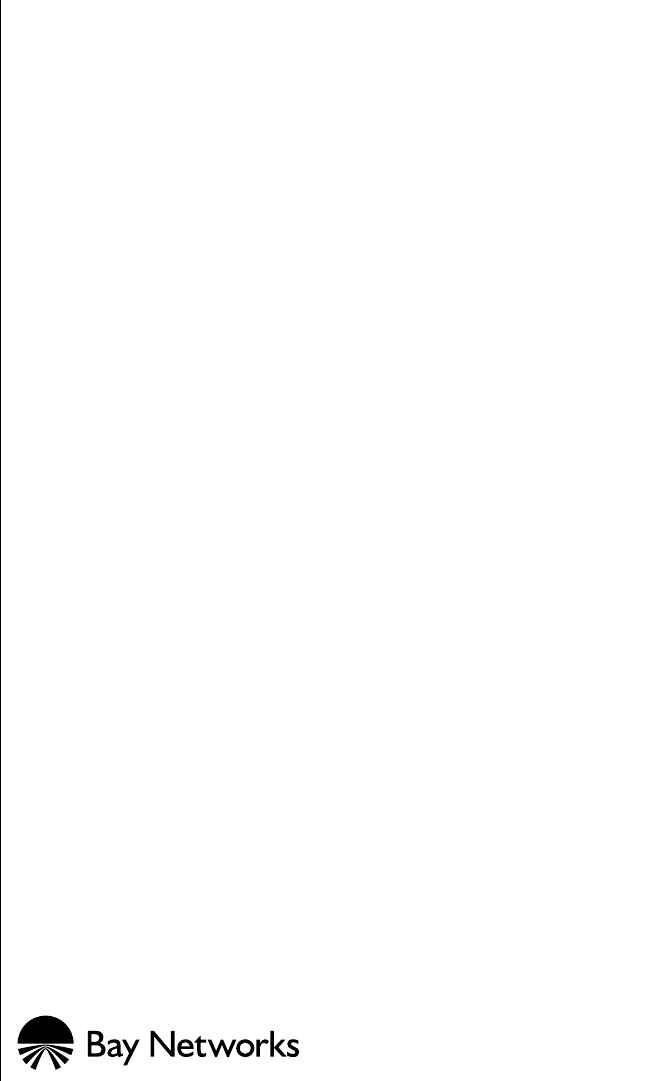
 (4 pages)
(4 pages)







Comments to this Manuals