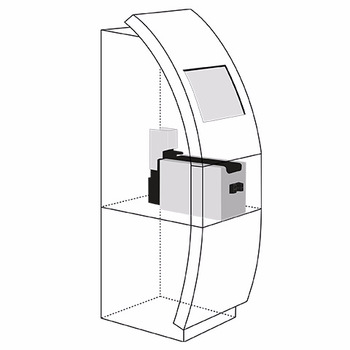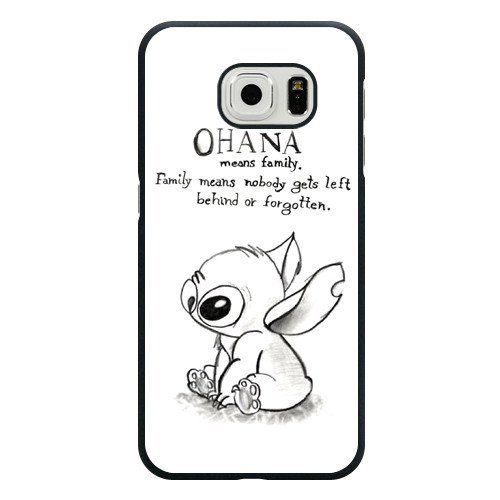Avaya DECT Handset 4060 manuals
Owner’s manuals and user’s guides for Unknown Avaya DECT Handset 4060.
We providing 1 pdf manuals Avaya DECT Handset 4060 for download free by document types: User's Guide

Table of contents
Contents
5
Illumination
20
Text lines
22
b
23
Read-only
27
Handset 4060
30
Key Lock
31
Robert Reid
31
User Name
42
d
43
SOS number
48
Key click
52
Auto Answer
59
Make a Call
64
Options Q
73
Art Peters
83
Alex Scott
83
Delete All
85
Redial
99
Use Quick Call
104
d
105
Filter Options
118
Wild Cards
120
System Settings
125
Options
126
d
132
d
135
Use Voicemail
137
OK
139
Use Text message
140
MEETING HAS BEEN
146
POSTPONED UNTIL
146
Secutrity
150
Messages
153
Messages 1
159
Message 2
159
Messages
163
Delete All All
163
Details
163
Accessories
164
Belt Clip
165
Data cable
165
553-A0086
166
PC connection
167
User Guide
172
More products and manuals for Unknown Avaya
| Models | Document Type |
|---|---|
| Sync/Ethernet Link Modules in BN Platforms |
User Manual
 Avaya Sync/Ethernet Link Modules in BN Platforms User's Manual [en] ,
58 pages
Avaya Sync/Ethernet Link Modules in BN Platforms User's Manual [en] ,
58 pages
|
| BCM450 |
Configuration Guide
 Avaya BCM450 Configuration Guide,
34 pages
Avaya BCM450 Configuration Guide,
34 pages
|
| 2402 Telephone | User Manual Avaya 2402 Telephone User's Manual, 2 pages |
| 1140E |
User's Guide
 Avaya 1140E User Guide,
198 pages
Avaya 1140E User Guide,
198 pages
|
| Data Migration Manager Version 1.1.5 |
Notice
 Avaya Data Migration Manager Version 1.1.5 Release Notes,
4 pages
Avaya Data Migration Manager Version 1.1.5 Release Notes,
4 pages
|
| BayRS and BCC Software Version 15.4.2.2 Fixed Anomalies |
User Manual
 Avaya BayRS and BCC Software Version 15.4.2.2 Fixed Anomalies User's Manual,
1 pages
Avaya BayRS and BCC Software Version 15.4.2.2 Fixed Anomalies User's Manual,
1 pages
|
| IW1 |
User Manual
 Avaya IW1 User's Manual,
43 pages
Avaya IW1 User's Manual,
43 pages
|
| 1140E |
User Manual
 Avaya 1140E Product Bulletin,
15 pages
Avaya 1140E Product Bulletin,
15 pages
|
| ipView Software Wallboard |
User Manual
 Avaya ipView Software Wallboard User's Manual,
30 pages
Avaya ipView Software Wallboard User's Manual,
30 pages
|
| Activity Reporter |
User Manual
 Avaya Activity Reporter User's Manual,
63 pages
Avaya Activity Reporter User's Manual,
63 pages
|
| 1210 IP Deskphone |
User Manual
 Avaya 1210 IP Deskphone User's Manual [en] ,
2 pages
Avaya 1210 IP Deskphone User's Manual [en] ,
2 pages
|
| V15.4.2.23 |
User Manual
 Avaya V15.4.2.23 User's Manual,
2 pages
Avaya V15.4.2.23 User's Manual,
2 pages
|
| 3100 Mobile Communicator - Web UI |
User's Guide
 Avaya 3100 Mobile Communicator - Web UI User Guide,
23 pages
Avaya 3100 Mobile Communicator - Web UI User Guide,
23 pages
|
| End of New System Sales - Business Communications Manager 50 |
User Manual
 Avaya End of New System Sales - Business Communications Manager 50 User's Manual,
9 pages
Avaya End of New System Sales - Business Communications Manager 50 User's Manual,
9 pages
|
| 470/460/BPS |
Notice
 Avaya 470/460/BPS Release Notes,
2 pages
Avaya 470/460/BPS Release Notes,
2 pages
|
| PSN004369u |
User Manual
 Avaya PSN004369u User's Manual,
2 pages
Avaya PSN004369u User's Manual,
2 pages
|
| 1100 Series IP Deskphones |
User's Guide
 Avaya 1100 Series IP Deskphones User Guide,
1 pages
Avaya 1100 Series IP Deskphones User Guide,
1 pages
|
| (303620-A |
User Manual
 Avaya (303620-A User's Manual,
1 pages
Avaya (303620-A User's Manual,
1 pages
|
| 302D |
User Manual
 Avaya 302D User's Manual,
1 pages
Avaya 302D User's Manual,
1 pages
|
| v.3.0.6 |
Notice
 Avaya v.3.0.6 Release Notes [et] ,
2 pages
Avaya v.3.0.6 Release Notes [et] ,
2 pages
|
Avaya devices