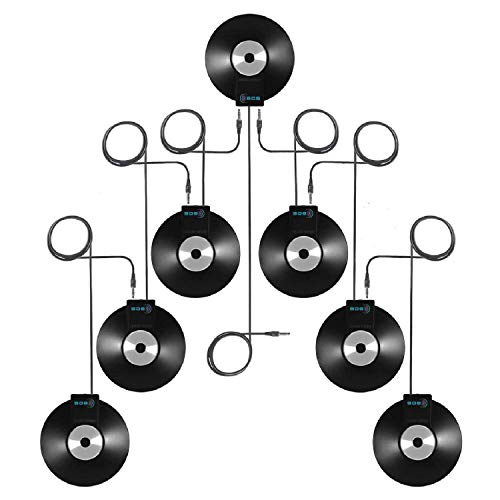Avaya SIP Software 3.1 for 1100 Series manuals
Owner’s manuals and user’s guides for IP phones Avaya SIP Software 3.1 for 1100 Series.
We providing 2 pdf manuals Avaya SIP Software 3.1 for 1100 Series for download free by document types: User Manual

Avaya SIP Software 3.1 for 1100 Series User Manual (350 pages)
Brand: Avaya | Category: IP phones | Size: 4.08 MB |

Table of contents
15
20
24
25
95
104
104
109
117
118
119
130
130
132
133
134
135
136
136
137
138
138
138
140
140
142
143
144
145
146
149
149
150
151
152
153
158
159
164
168
170
171
172
174
181
184
184
184
194
194
195
220
222
230
238
238
244
245
250
250
253
253
254
259
260
266
270
272
281
281
285
291
291
292
317
319
320
323
325
326
326
326
326
335
341

Avaya SIP Software 3.1 for 1100 Series User Manual (370 pages)
Brand: Avaya | Category: IP phones | Size: 4.61 MB |

Table of contents
11
21
26
30
31
100
104
112
112
117
121
125
126
127
138
138
140
141
142
143
144
144
145
146
146
146
148
148
150
151
152
153
154
159
160
161
166
167
176
177
181
183
184
184
185
186
195
198
198
198
208
209
210
211
214
240
248
258
258
264
265
266
274
274
275
280
281
286
292
301
301
305
312
337
339
340
343
345
346
346
346
346
355
361
More products and manuals for IP phones Avaya
| Models | Document Type |
|---|---|
| 1692 IP Conference Telephone |
User Manual
 Avaya 1692 IP Conference Telephone User's Manual [en] [fr] ,
33 pages
Avaya 1692 IP Conference Telephone User's Manual [en] [fr] ,
33 pages
|
| 2033 IP Conference Phone |
User's Guide
 Avaya 2033 IP Conference Phone User Guide,
95 pages
Avaya 2033 IP Conference Phone User Guide,
95 pages
|
| 1165E |
User's Guide
 Avaya 1165E User Guide,
376 pages
Avaya 1165E User Guide,
376 pages
|
| IP Key Expansion Module (KEM) |
User's Guide
 Avaya IP Key Expansion Module (KEM) User Guide,
12 pages
Avaya IP Key Expansion Module (KEM) User Guide,
12 pages
|
| IP Softphone 3456 |
User Manual
 Avaya IP Softphone 3456 User's Manual,
15 pages
Avaya IP Softphone 3456 User's Manual,
15 pages
|
| IP Phone 2001 |
User's Guide
 Avaya IP Phone 2001 User Guide [en] ,
14 pages
Avaya IP Phone 2001 User Guide [en] ,
14 pages
|
| UNIStim Software Release 5.5.3 for 1100 Series, 1200 Series, 2007 IP Deskphones |
Notice
 Avaya UNIStim Software Release 5.5.3 for 1100 Series, 1200 Series, 2007 IP Deskphones Notice [en] ,
18 pages
Avaya UNIStim Software Release 5.5.3 for 1100 Series, 1200 Series, 2007 IP Deskphones Notice [en] ,
18 pages
|
| 0627C39 |
User Manual
 Avaya 0627C39 Product Bulletin,
13 pages
Avaya 0627C39 Product Bulletin,
13 pages
|
| IP Phone 2002 Call Center |
User's Guide
 Avaya IP Phone 2002 Call Center User Guide,
44 pages
Avaya IP Phone 2002 Call Center User Guide,
44 pages
|
| one-X Deskphone Value Edition 1603 |
User's Guide
 Avaya one-X Deskphone Value Edition 1603 User Guide,
18 pages
Avaya one-X Deskphone Value Edition 1603 User Guide,
18 pages
|
| 1416 and 1408 Digital Deskphone Release 4 Service Pack 3 |
User Manual
 Avaya 1416 and 1408 Digital Deskphone Release 4 Service Pack 3 User's Manual [en] [fr] ,
7 pages
Avaya 1416 and 1408 Digital Deskphone Release 4 Service Pack 3 User's Manual [en] [fr] ,
7 pages
|
| 11xx/12xx |
Notice
 Avaya 11xx/12xx Notice,
10 pages
Avaya 11xx/12xx Notice,
10 pages
|
| R1.0 |
User Manual
 Avaya R1.0 User's Manual,
8 pages
Avaya R1.0 User's Manual,
8 pages
|
| 4600 Series IP Telephones |
Application Note
 Avaya 4600 Series IP Telephones Application Note,
14 pages
Avaya 4600 Series IP Telephones Application Note,
14 pages
|
| 16CC |
User Manual
 Avaya 16CC User's Manual,
66 pages
Avaya 16CC User's Manual,
66 pages
|
| Central Answering Position |
User Manual
 Avaya Central Answering Position User's Manual,
48 pages
Avaya Central Answering Position User's Manual,
48 pages
|
| 1050 |
Installation Guide
 Avaya 1050 Installation Guide,
26 pages
Avaya 1050 Installation Guide,
26 pages
|
| 1100 Series Expansion Module |
User's Guide
 Avaya 1100 Series Expansion Module User Guide,
29 pages
Avaya 1100 Series Expansion Module User Guide,
29 pages
|
| IP Softphone 2050 Call Center |
User's Guide
 Avaya IP Softphone 2050 Call Center User Guide,
50 pages
Avaya IP Softphone 2050 Call Center User Guide,
50 pages
|
| 2410 Digital Telephone |
User Manual
 Avaya 2410 Digital Telephone User's Manual [en] ,
4 pages
Avaya 2410 Digital Telephone User's Manual [en] ,
4 pages
|