Avaya Business Communications Manager 50 Installation Manual Page 245
- Page / 301
- Table of contents
- BOOKMARKS
Rated. / 5. Based on customer reviews


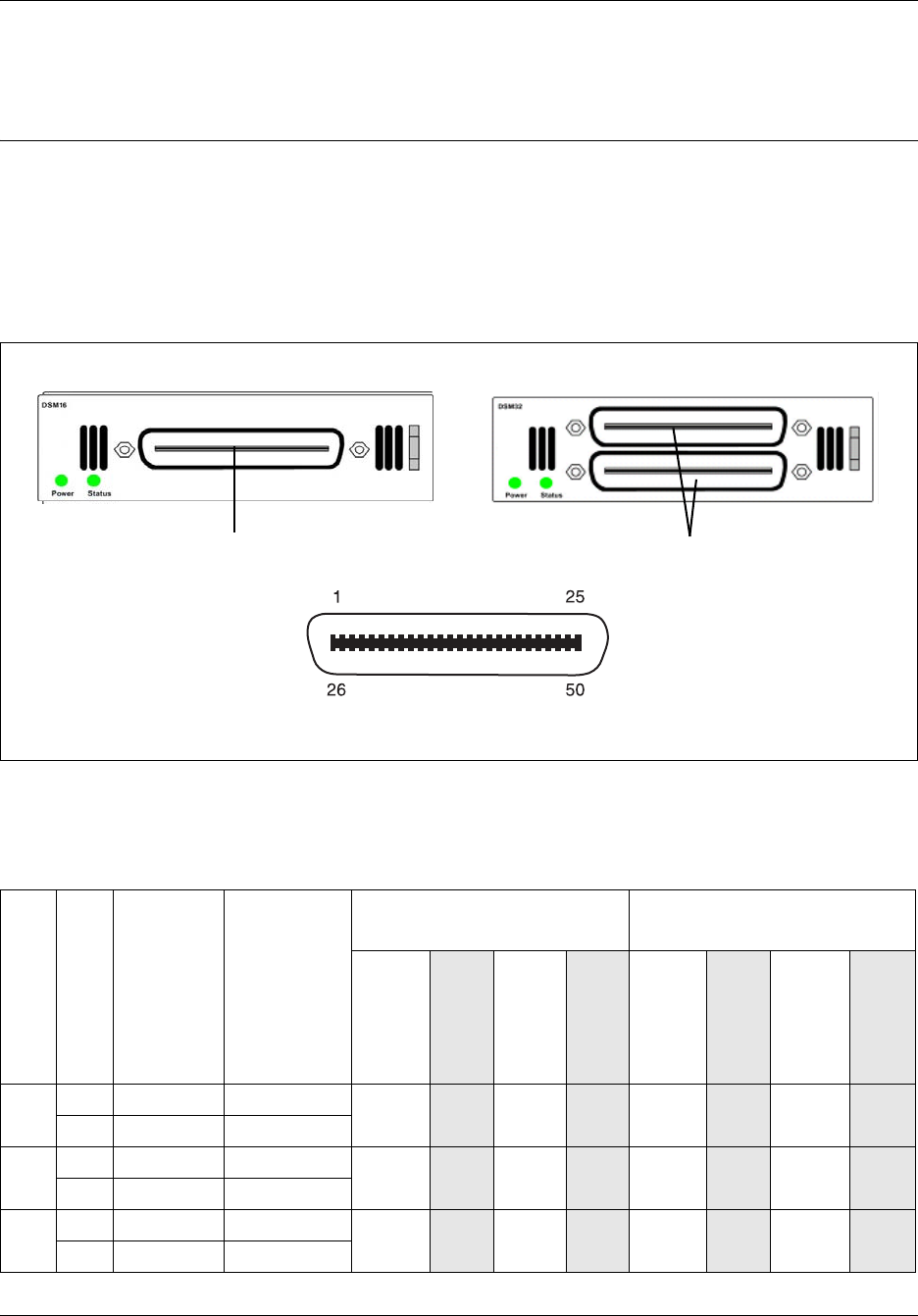
Appendix L DSM16 and DSM32 wiring charts 245
Installation and Maintenance Guide
Appendix L
DSM16 and DSM32 wiring charts
Digital deskphones, such as the Business Series Deskphones, connect to the Digital Station
Module (DSM16 or DSM32) through the RJ-21 connectors on the front of the media bay module.
The DSM16 has a single RJ-21 connector and the DSM32 has two RJ-21 connectors. See the
figure DSM16 and DSM32 RJ-21 connectors on page 245.
Figure 97 DSM16 and DSM32 RJ-21 connectors
The table DSM16 and DSM32 RJ-21 connector wiring on page 245 lists the wiring details for the
RJ-21 connectors on the DSM16 and DSM32.
Table 50 DSM16 and DSM32 RJ-21 connector wiring (Sheet 1 of 3)
Set Pin Connection Wire color
Default DN on Expansion
port 1
Default DN on Expansion
port 2
DSM16 or
Lower DSM32
RJ-21
Port
Upper DSM32
RJ-21
Port
DSM16 or
Lower DSM32
RJ-21
Port
Upper DSM32
RJ-21
Port
1
26 Tip White-Blue
237 501 253 601 269 701 285 801
1 Ring Blue-White
2
27 Tip White-Orange
238 502 254 602 270 702 286 802
2 Ring Orange-White
3
28 Tip White-Green
239
503 255 603 271 703 287 803
3 Ring Green-White
RJ-21 pin out
RJ-21 connector
DSM16
RJ-21 connectors
DSM32
- Installation and Maintenance 1
- Contents 3
- 10 Contents 10
- NN40170-305 10
- New in this release 11
- 12 New in this release 12
- Regulatory information 13
- EMI/EMC (FCC Part 15) 14
- Important safety instructions 14
- Regulatory information 15 15
- Use of a music source 16
- Enhanced 911 configuration 17
- Radio-frequency interference 17
- 18 Regulatory information 18
- Additional safety information 19
- 20 Regulatory information 20
- Chapter 1 21
- 22 Chapter 1 Getting started 22
- Symbols and text conventions 23
- Related publications 25
- Customer service 26
- Chapter 1 Getting started 27 27
- 28 Chapter 1 Getting started 28
- Chapter 2 29
- ports and connectors 31
- Media bay modules 37
- Trunk media bay modules 39
- Global Analog Trunk Module 40
- Station media bay modules 41
- 4x16 media bay module 42
- Avaya BCM50 hardware 46
- Patch panel 47
- Wall-mount bracket 47
- Wiring field card 48
- Avaya BCM50 components 49
- Uninterruptable power supply 50
- Hard disk 51
- Cooling fan 51
- RJ-21 telephony connector 52
- Field-replaceable units 53
- Accessories 54
- Chapter 3 55
- LAN port LEDs 57
- Figure 30 MBM LEDs 61
- DTM LEDs 62
- BRIM LEDs 63
- Chapter 4 65
- (with integrated router) 66
- Chapter 5 69
- Chapter 6 73
- Digital loop 74
- Analog loop 74
- Basic hardware 75
- Optional equipment 75
- Other hardware and tools 75
- Chapter 7 77
- Unpacking the main unit 78
- Slots Feet 81
- To install the patch panel 82
- To install the WFC 86
- Chapter 8 91
- Unpacking the expansion unit 93
- To set GASM dip switches 95
- To set GATM dip switches 96
- To install an MBM 97
- Chapter 9 99
- Connecting the expansion unit 100
- To connect an expansion unit 101
- Connecting the power supply 102
- Figure 51 Connect a UPS 103
- Wiring warnings 105
- G4x16/G8x16 108
- G8x16 MBMs 109
- Music source specifications 111
- Figure 52 Music source jack 112
- Next step 114
- Chapter 10 115
- Installing IP Deskphones 116
- Chapter 11 117
- Installing the ATA2 118
- To connect the ATA2 119
- Mounting the ATA2 119
- To mount the ATA2 on a wall 119
- Figure 57 ATA2 back view 120
- Mounting keyhole slots 120
- Configuring the ATA2 121
- Chapter 12 123
- Initial parameters overview 124
- Startup parameters overview 125
- Chapter 13 127
- To enter the keycodes 128
- To configure the IP address 129
- To configure the modem 129
- To select the region 130
- To initialize voice mail 130
- Chapter 14 133
- Prerequisites 135
- To enter a keycode 136
- To configure IP Deskphones 141
- To configure SNMP settings 142
- To create user accounts 143
- Chapter 15 145
- Startup Profile requirements 146
- Configuring basic parameters 147
- Chapter 16 151
- To configure the MBM(s) 153
- Configuring modem settings 154
- Checking for software updates 154
- Configuring voice mail 154
- Customizing security policies 154
- Performing a backup 154
- Chapter 17 155
- Chapter 18 161
- To troubleshoot the main unit 162
- To test the expansion unit 162
- To test the MBM 163
- To test a station MBM 163
- To test a trunk MBM 163
- Reset to factory settings 165
- Command Line Interface 166
- Using the Configuration CLI 167
- Using the Maintenance CLI 167
- Chapter 19 171
- To shut down the system 172
- Chapter 20 175
- Removing the power supply 176
- Connect the new power supply 176
- Chapter 21 179
- Removing the main unit 181
- Installing the new main unit 182
- To connect the cables 183
- Chapter 22 185
- To remove the MBM 186
- To insert the new MBM 187
- Chapter 23 189
- Disconnecting the cables 190
- Removing the expansion unit 190
- Removing the MBM 192
- Chapter 24 195
- Special tools 196
- Opening the main unit case 196
- To open the main unit case 197
- To remove the hard disk 199
- To remove the fan 200
- Inserting the new component 201
- To insert the new hard disk 202
- Cable routing on page 205) 204
- Figure 84 Cable routing 205
- To insert the new fan 209
- To insert the new router card 209
- Closing the main unit case 210
- Installing the main unit 211
- Connecting the cables 211
- Appendix A 213
- Table 32 BRI line numbering 214
- Appendix B 215
- Appendix C 219
- Table 34 LAN port wiring 220
- Appendix D 223
- Appendix E 225
- Appendix F 227
- Appendix G 229
- Appendix H 231
- Appendix I 233
- Appendix J 237
- Appendix K 241
- (Sheet 2 of 2) 242
- (Sheet 1 of 2) 243
- (Sheet 2 of 2) 244
- Appendix L 245
- Appendix M 249
- Appendix N 251
- Digital interfaces 252
- Tones and cadences 253
- • Reorder, 1 kHz on page 259 254
- Functionality Attribute 263
- Market profile 263
- Russia South Africa 271
- Analog Trunk parameters 276
- GASM8 parameters 282
- GASI parameters 285
- Ω 600 Ω 600 Ω 600 Ω 600 Ω 286
- ATA2 parameters 287
- ATA2 DR7 289
- Voicemail 290
- ISDN line services 293
- Trunk Types Description 295
- Numerics 297

 (24 pages)
(24 pages)







Comments to this Manuals