Avaya 5.0/Business User Manual Page 111
- Page / 156
- Table of contents
- TROUBLESHOOTING
- BOOKMARKS
Rated. / 5. Based on customer reviews


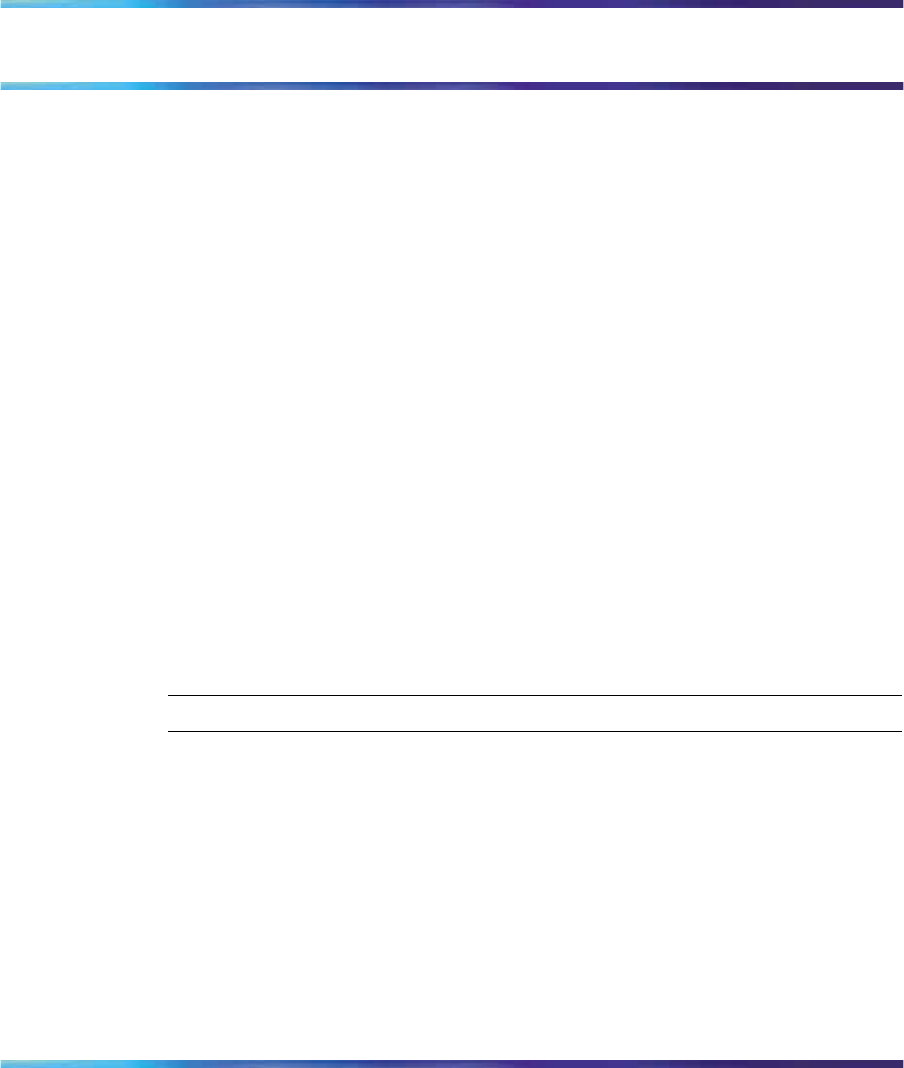
111
BCM 200/400 configuration
This chapter describes configuration procedures for the Business
Communications Manager (BCM) 200 and 400 systems.
Element Manager as viewed on your system may differ slightly from the
screens shown in this chapter because you can customize the column
display in Element Manager.
BCM 200/400 configuration procedures
The sequence of BCM 200/400 configuration procedures is as follows:
•
"Configuring incoming VoIP trunks" (page 111)
•
"Verifying system license and keycodes" (page 112)
•
"Configuring VoIP trunk media parameters" (page 113)
•
"Configuring local Gateway parameters" (page 116)
•
"Configuring target lines" (page 121)
•
"Configuring VoIP lines" (page 124)
Configuring incoming VoIP trunks
Perfor m the following procedure to configure incoming VoIP trunks.
Step Action
1 Log on to Element Manager.
2
In the Task Navigation Panel, select the Configuration tab.
3
Select System > Keycodes.
See Figure 57 "Keycodes" (page 112).
Enterprise: Common
Solution Integration Guide for Communication Server 1000 Release 5.0/Business Communications Manager
NN43001-326 01.06 Standard
Release 5.0 12 March 2008
Copyright © 2008, Nortel Networks
.
- Solution Integration Guide 1
- 1000 Release 5.0/Business 1
- Communications Manager 1
- Contents 3
- NRS configuration 85 4
- BCM 200/400 configuration 111 4
- BCM50 configuration 131 4
- Contents 5 5
- 6 Contents 6
- How to get help 7
- 8 How to get help 8
- About this document 9
- 10 About this document 10
- Overview 11
- 12 Overview 12
- Figure 1 12
- CS 1000/BCM architecture 12
- Overview 13 13
- Figure 2 13
- 16 Overview 16
- Prerequisites 17
- Packages" (page 29) 28
- Figure 4 29
- Feature Packages 29
- Figure 5 30
- D-Channels 30
- Figure 6 31
- Configuring zones (LD 117) 32
- Figure 7 33
- Figure 8 34
- Figure 9 36
- Route Property Configuration 36
- Figure 10 39
- New Trunk Configuration 39
- Figure 11 41
- Electronic Switched Network 41
- Figure 12 42
- Figure 13 43
- Network Control Parameters 43
- Figure 14 44
- Figure 15 45
- Route List Block 45
- Figure 16 46
- Distant Steering Code List 46
- Figure 17 47
- Distant Steering Code 47
- Figure 18 48
- Node Configuration 48
- Figure 19 49
- VGW and IP phone codec profile 49
- H.323 Gatekeeper configuration 50
- Figure 21 51
- SIP protocol configuration 52
- SIP protocol configuration 53 53
- Figure 22 54
- Signaling Server Properties 54
- Configuring the SIP Gateway 55
- Figure 23 56
- SIP GW settings 56
- SIP protocol configuration 57 57
- Figure 24 58
- Edit SIP URI Map 58
- SIP protocol configuration 59 59
- Packages" (page 61) 60
- SIP protocol configuration 61 61
- Figure 26 61
- SIP protocol configuration 63 63
- Figure 27 63
- Figure 28 64
- Figure 29 66
- SIP protocol configuration 67 67
- Figure 30 67
- SIP protocol configuration 69 69
- Figure 31 69
- SIP protocol configuration 71 71
- Figure 32 72
- SIP protocol configuration 73 73
- Figure 33 74
- SIP protocol configuration 75 75
- Figure 34 75
- Figure 35 76
- SIP protocol configuration 77 77
- Figure 36 77
- Figure 37 78
- SIP protocol configuration 79 79
- Figure 38 79
- Figure 39 80
- SIP protocol configuration 81 81
- Figure 40 81
- Figure 41 82
- SIP protocol configuration 83 83
- Figure 42 83
- NRS configuration 85
- 86 NRS configuration 86
- Figure 43 87
- NRS Overview 87
- 90 NRS configuration 90
- Figure 45 90
- NRS Settings 90
- Configuring the service domain 91
- 92 NRS configuration 92
- Figure 46 92
- Service Domains 92
- Figure 48 95
- Add L0 Domain 95
- Click Save 96
- Configuring Gateway endpoints 97
- Enterprise: Common 100
- NN43001-326 01.06 Standard 100
- Release 5.0 12 March 2008 100
- Configuring routing entries 101
- Entry" (page 103) 102
- Figure 51 103
- Add Routing Entry 103
- 104 NRS configuration 104
- Figure 52 104
- Add Collaborative Server 104
- Updating the database 105
- 106 NRS configuration 106
- Figure 53 106
- Database Actions 106
- Figure 54 107
- Gateway Endpoints 107
- 108 NRS configuration 108
- Figure 55 108
- D-Channel Diagnostics 108
- Figure 56 109
- General Commands 109
- 110 NRS configuration 110
- BCM 200/400 configuration 111
- 112 BCM 200/400 configuration 112
- Figure 57 112
- Keycodes 112
- Figure 58 113
- Telephony Resources 113
- Configuring target lines 121
- Configuring VoIP lines 124
- 130 BCM 200/400 configuration 130
- BCM50 configuration 131
- 132 BCM50 configuration 132
- Figure 69 132
- Figure 70 133
- 138 BCM50 configuration 138
- Figure 71 138
- H.323 Settings 138
- Select the Assigned DNs tab 146
- Configuring target lines 147 147
- Figure 77 147
- Assigned DNs 147
- 148 BCM50 configuration 148
- Testing and troubleshooting 149
- Testing 151 151
- Figure 78 151
- Troubleshooting 152
- BCM fails to register to NRS 153
- H.323 Gateway service is down 154
 (31 pages)
(31 pages)







Comments to this Manuals