Avaya 7-11.xx User Manual Page 69
- Page / 110
- Table of contents
- BOOKMARKS
Rated. / 5. Based on customer reviews


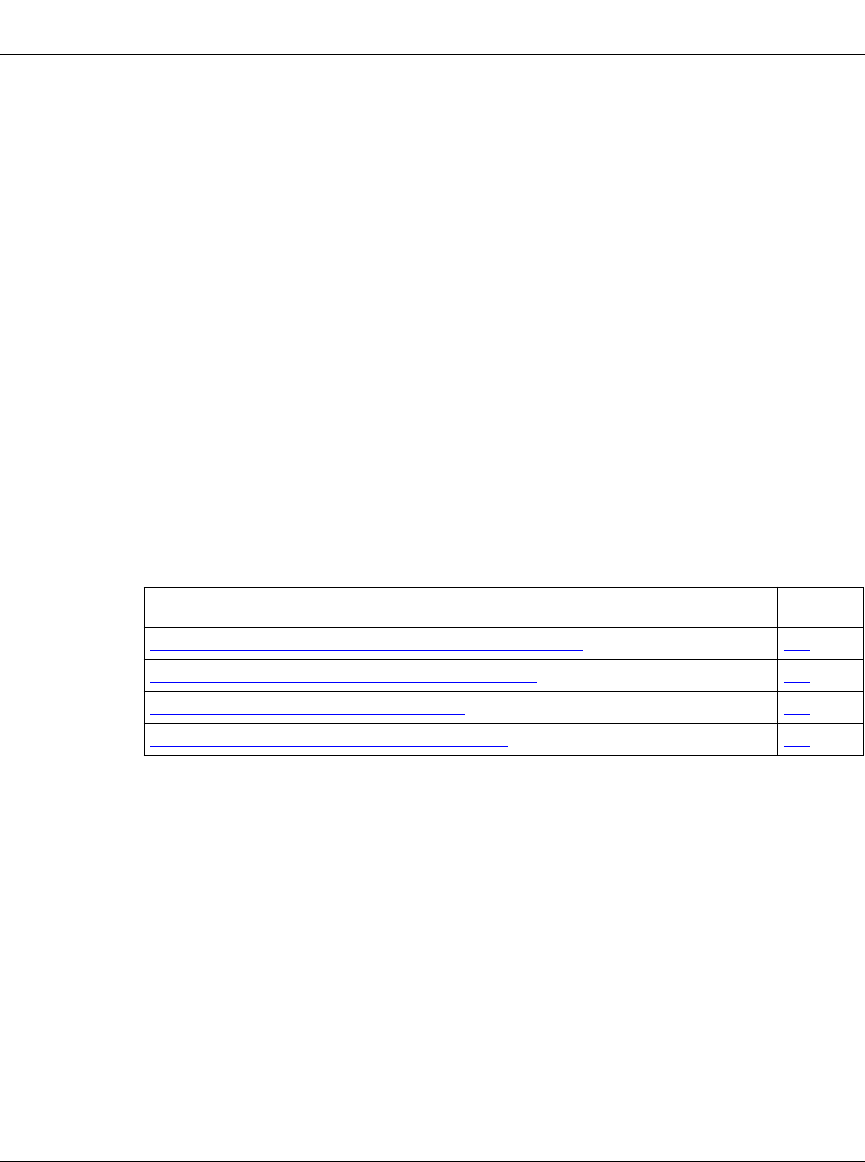
117404-A Rev. A 5-1
Chapter 5
Booting the Router with
the Customized Image and
Upgrading the Configuration
This chapter describes how to boot the router with the customized image and
upgrade the existing configuration file to support new BayRS Version 12.00
features. It also describes how to upgrade frame relay circuits and transfer script
files to the router. See the following topics:
Task 1: Booting the Router with the Customized Image
After you successfully transfer the customized image to the router and upgrade
the PROMs, you can boot the router with the customized image. The first time you
successfully boot an ASN router from a Version 12.00 image, the boot time may
be longer. After that, you can shorten the boot interval by changing the default
Netboot settings.
Topic Page
Task 1: Booting the Router with the Customized Image 5-1
Task 2: Upgrading the Existing Configuration File 5-4
Task 3: Upgrading Frame Relay Circuits 5-7
Task 4: Transferring Script Files to the Router 5-7
- Upgrading Routers 1
- Contents 5
- About This Guide 13
- Before You Begin 14
- Conventions 14
- Acronyms 15
- Bay Networks Customer Service 17
- How to Get Help 17
- Chapter 1 19
- Router Upgrade Overview 19
- Router Upgrade Checklist 21
- 1-4 117404-A Rev. A 22
- Chapter 2 23
- Preparing to Upgrade 23
- 2-2 117404-A Rev. A 24
- Testing TCP/IP 26
- Router Upgrade Prerequisites 27
- 2-6 117404-A Rev. A 28
- Inspecting the Upgrade Kit 30
- Upgrades 31
- Using the BCC Help File 31
- Backing Up Your Files 32
- Modifying Configuration Files 32
- <volume> 33
- 2-12 117404-A Rev. A 34
- 2-14 117404-A Rev. A 36
- Chapter 3 37
- 117404-A Rev. A 3-3 39
- <home_directory> 40
- 117404-A Rev. A 3-5 41
- 3-6 117404-A Rev. A 42
- 117404-A Rev. A 3-7 43
- ./copy.sh 45
- ./COPY.SH\;1 45
- 3-10 117404-A Rev. A 46
- 2. Choose File > Open 46
- 117404-A Rev. A 3-11 47
- 3-12 117404-A Rev. A 48
- 2. Choose File > Exit 49
- Configuration Files 50
- Chapter 4 51
- 117404-A Rev. A 4-3 53
- :” finished successfully 53
- Router Files to the Router 55
- <slot> 56
- 117404-A Rev. A 4-7 57
- 117404-A Rev. A 4-9 59
- 4-10 117404-A Rev. A 60
- Methods for Upgrading PROMs 61
- 4-12 117404-A Rev. A 62
- <volume_no.> 63
- 117404-A Rev. A 4-15 65
- 66
- 66
- 117404-A Rev. A 4-17 67
- Chapter 5 69
- Booting the Router with 69
- Upgrading the Configuration 69
- 117404-A Rev. A 5-3 71
- 5-4 117404-A Rev. A 72
- Choose File > Save As 73
- 5-6 117404-A Rev. A 74
- 5. Click on Save 74
- Figure 5-4. File Saved Window 74
- 6. Click on OK 74
- 117404-A Rev. A 5-7 75
- 5-8 117404-A Rev. A 76
- Appendix A 77
- PROM Version 79
- A-4 117404-A Rev. A 80
- A-6 117404-A Rev. A 82
- Appendix B 83
- Configuration-Specific Issues 83
- Affecting Router Upgrades 83
- B-2 117404-A Rev. A 84
- UP70002A 85
- B-6 117404-A Rev. A 88
- Appendix C 89
- Upgrading the DCM Software 89
- Image in BayStack Routers 89
- C-2 117404-A Rev. A 90
- 117404-A Rev. A C-3 91
- Using Site Manager 92
- 117404-A Rev. A C-5 93
- <volume:filename> 95
- <filename> 95
- <volume:filename> 96
- Using Quick2Config 97
- Appendix D 97
- Upgrading Router Software 97
- 117404-A Rev. A D-3 99
- Appendix E 101
- Upgrading Version 7-9 101
- Routers 101
- Version 6.00. Go on to “Upg 102
- BayRS Version 12.00.” 102
- BayRS Version 12.00 103
- 117404-A Rev. A E-5 105
- 117404-A Rev. A Index-1 107
- 117404-A Rev. A 108
- 117404-A Rev. A Index-3 109
 (86 pages)
(86 pages) (64 pages)
(64 pages)







Comments to this Manuals