Avaya SIP Software 3.2 for 1200 Series User Manual Page 148
- Page / 320
- Table of contents
- BOOKMARKS
Rated. / 5. Based on customer reviews


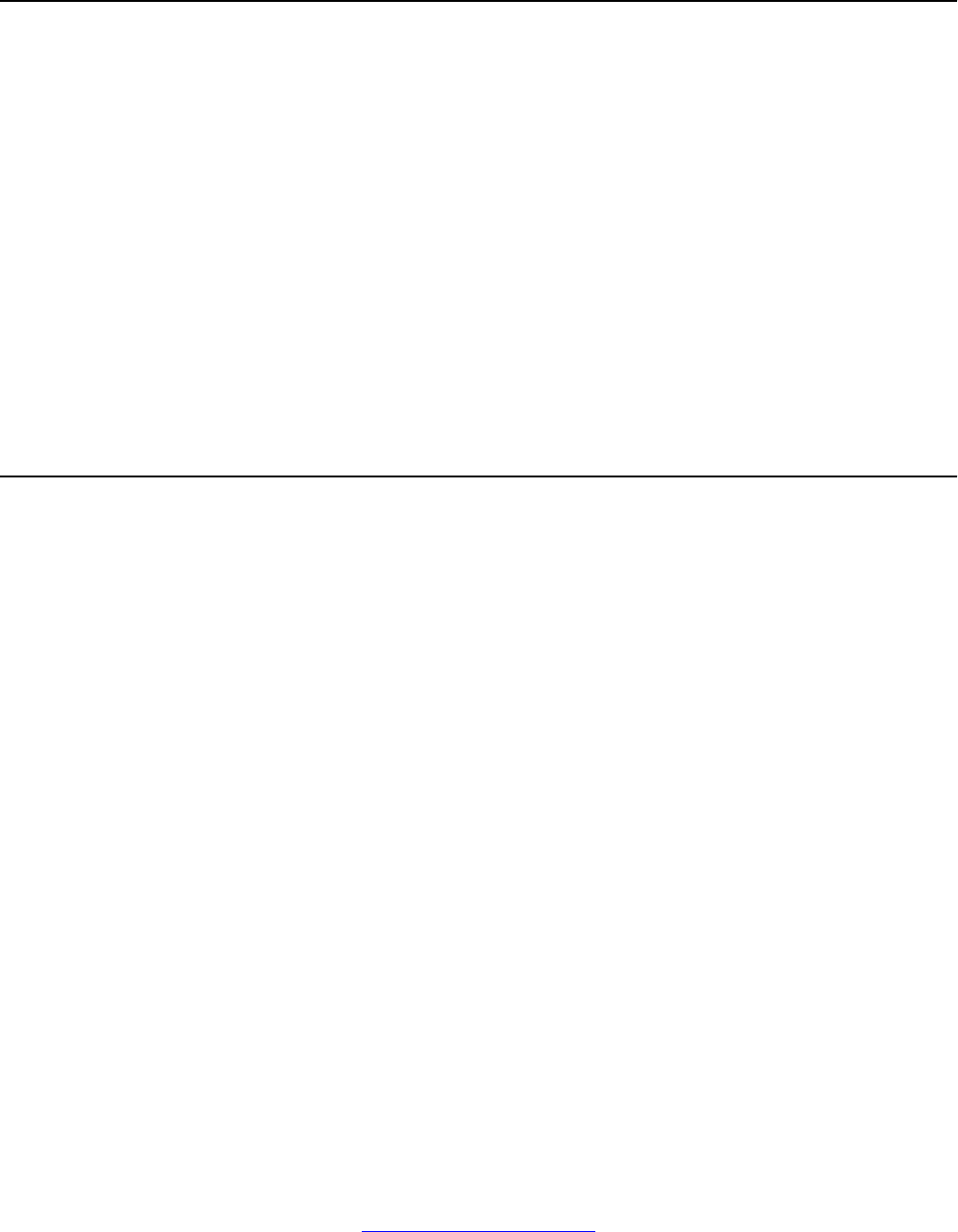
Configuration files
You can configure the parameter, MAX_LOGINS in the device configuration file. The number
that you configure determines the maximum number of user accounts that you can log on at
the same time. Numbers higher than the number of line keys on the IP Deskphone are
equivalent to no limit other than the line key. The default is unlimited. A value of 1 allows a
single user at a time. A value of 0 is treated the same as a value of 1 because it is not possible
to restrict the IP Deskphone to 0 logons.
The number of concurrent logons can never exceed 24, regardless of the value of
MAX_LOGINS.
The parameter SELECT_LAST_INCOMING determines which call is selected when there are
multiple calls ringing (or active). The default value is 0. If the value is 0, the first selected call
is left static as new calls come in or are dropped. . If the value is changed to 1 then the selected
call in the call list jumps to the most recent ringing call when it is added to the list.
Performance characteristics
Because the multiuser feature can allow the IP Deskphone to have multiple users logged on
to the IP Deskphone at the same time, the chances of numerous multiple calls increase. The
IP Deskphone can handle five simultaneous incoming calls at a time without any noticeable
impact. But as the number of simultaneous incoming calls increase, there is a noticeable delay
in ringing and updating the display to present all the calls to the user. It may take up to five
seconds for 10 simultaneous incoming calls, and this time increases as the IP Deskphone
receives more simultaneous incoming calls.
Multiuser
148 SIP Software for Avaya 1200 Series IP Deskphones-Administration January 2012
Comments? [email protected]
- Deskphones-Administration 1
- Features 13
- Other changes 14
- Revision history 14
- Chapter 2: Customer Service 15
- Customer Service 16
- Intended audience 17
- Acronyms 17
- Related publications 20
- Chapter 4: Overview 21
- Related documentation 23
- Installation overview 23
- SIP Software 24
- Introduction 27
- Preinstallation 27
- Before installation 30
- How provisioning works 31
- Device configuration commands 41
- QoS and ToS commands 63
- Tone configuration commands 64
- NAT configuration commands 65
- VQMon configuration commands 66
- System commands 69
- IP Deskphone recovery command 69
- Auto login 70
- AUTOLOGIN_ID_KEY01 70
- AUTOLOGIN_PASSWD_KEY01 70
- Figure 6: Sample dialing plan 73
- Dialing function description 74
- Dialing plan 74
- Figure 10: DRegex rules 76
- Downloadable WAV files 77
- Normal DHCP 83
- IP Deskphone DHCP VLAN Phase 83
- DHCP options 84
- Multiple DHCP Servers 86
- Installing the IP Deskphone 87
- Install the IP Deskphone 88
- IP Deskphone software 89
- 1. Preferences 91
- 2. Local Diagnostics 91
- 3. Network Configuration 91
- Configuring the TFTP server 93
- Feature overview 97
- VQMon set-up 97
- Server set-up 98
- How VQMon works 98
- End of call report 99
- Session interval report 99
- Alert interval report 100
- IP Deskphone with SIP 101
- Software 101
- Comments? [email protected] 102
- Authorization 103
- Device ID 103
- Password 104
- 10. Location Identification 106
- Table 14: TLV formats 106
- 9. Network Policy 106
- NO DHCP mode 109
- Net Mask 110
- DNS IP1 and DNS IP2 110
- Ntwk Port Speed 110
- Ntwk Port Duplex 111
- Disable Voice 802.1Q 111
- Voice VLAN 111
- VLAN Filter 112
- Ctrl Priority bits 112
- Media Priority bits 112
- Disable PC Port 113
- Data VLAN 113
- Data Priority bits 114
- PC-Port Untag all 114
- Cached IP 114
- Port Speed and Duplex 114
- Ignore GARP 115
- Provisioning 115
- PVQMon IP 115
- NAT Traversal 115
- Configure the device settings 116
- Number (Single Call 127
- Arrangement) 127
- Communication Server 1000 128
- Chapter 13: Multiuser 131
- Navigation 132
- Initial logon 132
- Additional logons 133
- Automatic logon 134
- Logging off 134
- Primary account logout 135
- Secondary account logout 135
- Server failover 135
- Cable unplugged 136
- Line keys 136
- Making a call 137
- Receiving a call 138
- Being in a call 138
- Instant messages 139
- Menu features 139
- Modifying settings 140
- IM Settings 140
- Voice Mail settings 140
- Programmable keys 141
- Address Books 142
- User status 143
- Do Not Disturb 143
- Call Forwarding 144
- Presence 145
- Notifications 146
- Account selection 147
- Configuration files 148
- Performance characteristics 148
- Chapter 14: Features 149
- Speed Dial List 151
- Speed Dial List screen 153
- Auto retrieve flag 154
- Busy Lamp Field 155
- Chapter 15: Hotline service 157
- Service Package 158
- Device configuration file 158
- Hotline service 160
- Session-Expires header 161
- Min-SE header 161
- Session Timer Service 164
- Overview 165
- Location information 165
- Dialing plan configuration 166
- Network Element 168
- Shut down and restart 170
- Service package restrictions 171
- Distinctive Ringing feature 171
- IP Deskphone restrictions 172
- NAT firewall traversal 174
- System overview 175
- IP Deskphone 179
- SIP responses 180
- 6xx Response—Global responses 185
- Default error handling 185
- SIP header fields 185
- Transport layer protocols 188
- SDP and Call Hold 188
- SIP security authentication 189
- SIP DTMF Digit transport 189
- Supported subscriptions 189
- Supported instant messaging 190
- Chapter 22: Audio codecs 191
- VQMON Codec configuration 192
- AUDIO_CODEC3 G729 729 codec 193
- Audio codecs 194
- Feature Overview 197
- Certificates overview 198
- Root certificate installation 199
- Signing a resource file 200
- Device certificate profiles 202
- PKCS 12 download 209
- Certificate Administration 214
- Trusted Certificates screen 216
- Device Certificates screen 217
- CRL screen 218
- CTL screen 220
- EAP Authentication 221
- EAP Disabled 223
- EAP-PEAP 224
- EAP Re-authentication 225
- Single Authentication 225
- Mutual Authentication 226
- Security and error logs 226
- Security policy file updates 228
- SECURITY_POLICY_PARAM_CHANGE 229
- Installation 230
- CTL download 232
- Upgrade and rollback tasks 233
- PKCS12 Import 233
- Security policy file 234
- Diagnostic logs 234
- Fault management behavior 236
- Chapter 24: Security 237
- SSH and secure file transfer 238
- TCP/TLS operation overview 239
- How the IP Deskphone uses TLS 240
- How TLS impacts SIP 240
- Certificate requirements 241
- IP Deskphone configuration 241
- Security 250
- Media security — SRTP 252
- Chapter 25: Licensing 259
- Licensing 260
- Embedded server behavior 261
- [LICENSING] section 261
- License file download 262
- Node-locked license mode 263
- Standard token 264
- Invalid or no license file 264
- Network-locked license mode 265
- License not available warning 266
- License expiry warning 267
- Evaluation threshold warning 268
- Answer-Mode Settings screen 272
- Allow-Mode Settings screen 273
- Allow Addresses screen 274
- Chapter 27: Maintenance 279
- Maintenance 280
- SIP Software Web Manager 282
- Chapter 28: Diagnostics and 283
- Local diagnostic tools 285
- IP Set and DHCP information 288
- Network Diagnostics tools 289
- Ethernet Statistics 292
- IP Network Statistics 295
- Advanced Diag Tools 296
- Port Mirroring 297
- Test key 298
- Logging System 299
- Error Logging framework 301
- ECR Watchdog 301
- Task Monitor 301
- CPU Load Monitor 302
- Stack Overflow Monitor 302
- Traffic Monitor 302
- The PDT commands 302
- Diagnostic Logs 307
- ECR-log file 307
- SIP-log file 313
- HTTP server logs 315
- Installation logs 315
- Configuration server logs 316
- Backup and restore logs 316
- Login logs 316
 (88 pages)
(88 pages)







Comments to this Manuals