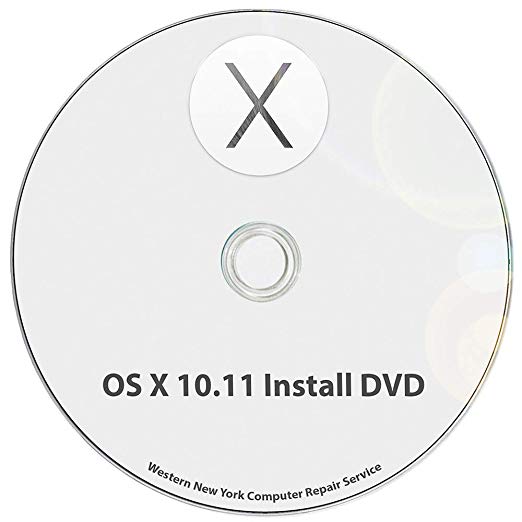Avaya Call Center manuals
Owner’s manuals and user’s guides for Software Avaya Call Center.
We providing 3 pdf manuals Avaya Call Center for download free by document types: User Manual

Table of contents
Contents
3
Chapter 2
17
Chapter 3
27
Supervisors
29
Chapter 4
31
Chapter 5
39
REC ADMIN
73
No messages
75
Chapter 7
81
Chapter 8
105
P0605665 02
106
Chapter 9
111
Condition
112
Example 1
113
Example 2
113
Example 3
114
Example 4
114
Example 5
115
Example 6
116
Example 7
116
Example 8
117
To move a rule
120
Chapter 10
123
Chapter 11
149
Chapter 12
159
Chapter 13
163
Enable Caller ID
166
Chapter 14
171
Monitoring tips
172
Logging off
179
Supervisor Help
180
Chapter 15
185
Chapter 16
189
Agent problems
191
Chapter 17
195
Feature Codes
196
Routing Tables
203
Line answering
206
Glossary
207
208 Glossary
208
Glossary 209
209
210 Glossary
210
Glossary 211
211
212 Glossary
212
Numerics
213

Table of contents
Contents
3
10 Contents
10
P0605665 03
10
Chapter 1
11
Chapter 2
19
Chapter 3
29
Supervisors
31
Chapter 4
33
“Dynamic
34
No messages
77
Chapter 7
83
Chapter 8
107
Chapter 9
115
Condition
116
Example 1
117
Example 2
117
Example 3
118
Example 4
118
Example 5
119
Example 6
120
Example 7
120
Example 8
121
To move a rule
124
Chapter 10
127
Chapter 11
155
Chapter 12
165
Chapter 13
169
Enable Caller ID
172
Chapter 14
179
Monitoring tips
181
Logging off
188
Supervisor Help
189
Chapter 15
193
Activity Codes
193
Prompted
194
Optional
194
Autopegs
196
Break Time
203
Chapter 16
211
Chapter 17
217
Routing Tables
219
Service Mode
220
Overflow
220
Skillset 1
227
Skillset 2
230
Skillset 3
232
Skillset 4
234
Skillset 5
238
Chapter 18
241
Agent problems
243
Do Not Disturb
244
Hunt groups
244
Automatic Answer
244
Chapter 19
251
Feature Codes
252
Line answering
262
Glossary
263
264 Glossary
264
Glossary 265
265
266 Glossary
266
Glossary 267
267
268 Glossary
268
Numerics
269

Table of contents
Contents
3
Chapter 2
17
Manager 3.0
18
No messages
24
Chapter 3
25
Chapter 4
29
Chapter 5
37
Chapter 7
79
Msg notify
84
ADMIN SELECT
84
P0993308 02
102
Chapter 8
103
Chapter 9
109
Example 1
112
Example 2
112
Example 3
113
Example 4
113
Example 5
114
Example 6
115
Example 7
115
Example 8
116
To move a rule
119
fl‡‹‡¤°fl‡
133
Mode 1: Auto
134
CHNG VIEW NEXT
134
Mode 2: Day
134
CHNG NEXT
134
Chapter 10
149
Chapter 11
153
Chapter 12
163
Monitoring tips
164
Logging off
170
Chapter 13
171
Chapter 14
175
Agent problems
177
Hunt groups
178
Automatic Answer
178
Chapter 15
181
Feature Codes
182
Routing Tables
188
Line answering
191
Glossary
193
194 Glossary
194
Glossary 195
195
196 Glossary
196
Glossary 197
197
198 Glossary
198
Numerics
199
More products and manuals for Software Avaya
| Models | Document Type |
|---|---|
| Bay Command Console BCC |
User Manual
 Avaya Bay Command Console BCC User's Manual,
170 pages
Avaya Bay Command Console BCC User's Manual,
170 pages
|
| QoS Manager 2.0 |
User's Guide
 Avaya QoS Manager 2.0 User Guide,
65 pages
Avaya QoS Manager 2.0 User Guide,
65 pages
|
| CallPilot 2.5 Unified Messaging |
User's Guide
 Avaya CallPilot 2.5 Unified Messaging User Guide,
49 pages
Avaya CallPilot 2.5 Unified Messaging User Guide,
49 pages
|
| Call Detail Recording System |
User Manual
 Avaya Call Detail Recording System User's Manual,
76 pages
Avaya Call Detail Recording System User's Manual,
76 pages
|
| BCM50 2.0 |
User Manual
 Avaya BCM50 2.0 User's Manual,
352 pages
Avaya BCM50 2.0 User's Manual,
352 pages
|
| CallPilot 4.0 Unified Messaging |
User's Guide
 Avaya CallPilot 4.0 Unified Messaging User Guide,
60 pages
Avaya CallPilot 4.0 Unified Messaging User Guide,
60 pages
|
| RMON2 |
User Manual
 Avaya RMON2 User's Manual,
110 pages
Avaya RMON2 User's Manual,
110 pages
|
| 3100 Mobile Communicator - Client for BlackBerry |
User's Guide
 Avaya 3100 Mobile Communicator - Client for BlackBerry User Guide,
80 pages
Avaya 3100 Mobile Communicator - Client for BlackBerry User Guide,
80 pages
|
| Configuring DLSw Services |
User Manual
 Avaya Configuring DLSw Services User's Manual,
292 pages
Avaya Configuring DLSw Services User's Manual,
292 pages
|
| IVR - Business Communications Manager |
User's Guide
 Avaya IVR - Business Communications Manager Upgrade Guide,
100 pages
Avaya IVR - Business Communications Manager Upgrade Guide,
100 pages
|
| Configuring SNMP, BOOTP, DHCP, and RARP Services |
User Manual
 Avaya Configuring SNMP, BOOTP, DHCP, and RARP Services User's Manual,
176 pages
Avaya Configuring SNMP, BOOTP, DHCP, and RARP Services User's Manual,
176 pages
|
| BCM 2.0 FAX |
User Manual
 Avaya BCM 2.0 FAX User's Manual,
60 pages
Avaya BCM 2.0 FAX User's Manual,
60 pages
|
| Business Element Manager BCM Rls 6.0 |
User Manual
 Avaya Business Element Manager BCM Rls 6.0 User's Manual,
50 pages
Avaya Business Element Manager BCM Rls 6.0 User's Manual,
50 pages
|
| Personal Call Manager |
User's Guide
 Avaya Personal Call Manager User Guide [en] ,
94 pages
Avaya Personal Call Manager User Guide [en] ,
94 pages
|
| BCM Management |
User Manual
 Avaya BCM Management User's Manual,
496 pages
Avaya BCM Management User's Manual,
496 pages
|
| DECT Messenger Fundamentals - Communication Server 1000 |
User Manual
 Avaya DECT Messenger Fundamentals - Communication Server 1000 User's Manual,
168 pages
Avaya DECT Messenger Fundamentals - Communication Server 1000 User's Manual,
168 pages
|
| Upgrading Routers from Version 5 to Version 10.0 |
User Manual
 Avaya Upgrading Routers from Version 5 to Version 10.0 User's Manual [en] ,
88 pages
Avaya Upgrading Routers from Version 5 to Version 10.0 User's Manual [en] ,
88 pages
|
| FireWall-1 |
User Manual
 Avaya FireWall-1 User's Manual,
68 pages
Avaya FireWall-1 User's Manual,
68 pages
|
| IP Telephone File Server |
Application Note
 Avaya IP Telephone File Server Application Note,
64 pages
Avaya IP Telephone File Server Application Note,
64 pages
|
| BCM 4.0 Personal Call Manager |
User's Guide
 Avaya BCM 4.0 Personal Call Manager User Guide,
104 pages
Avaya BCM 4.0 Personal Call Manager User Guide,
104 pages
|