Avaya BCM 3.0 Programming Records User Manual
Browse online or download User Manual for Gateways/controllers Avaya BCM 3.0 Programming Records. Avaya BCM 3.0 Programming Records User's Manual
- Page / 153
- Table of contents
- BOOKMARKS



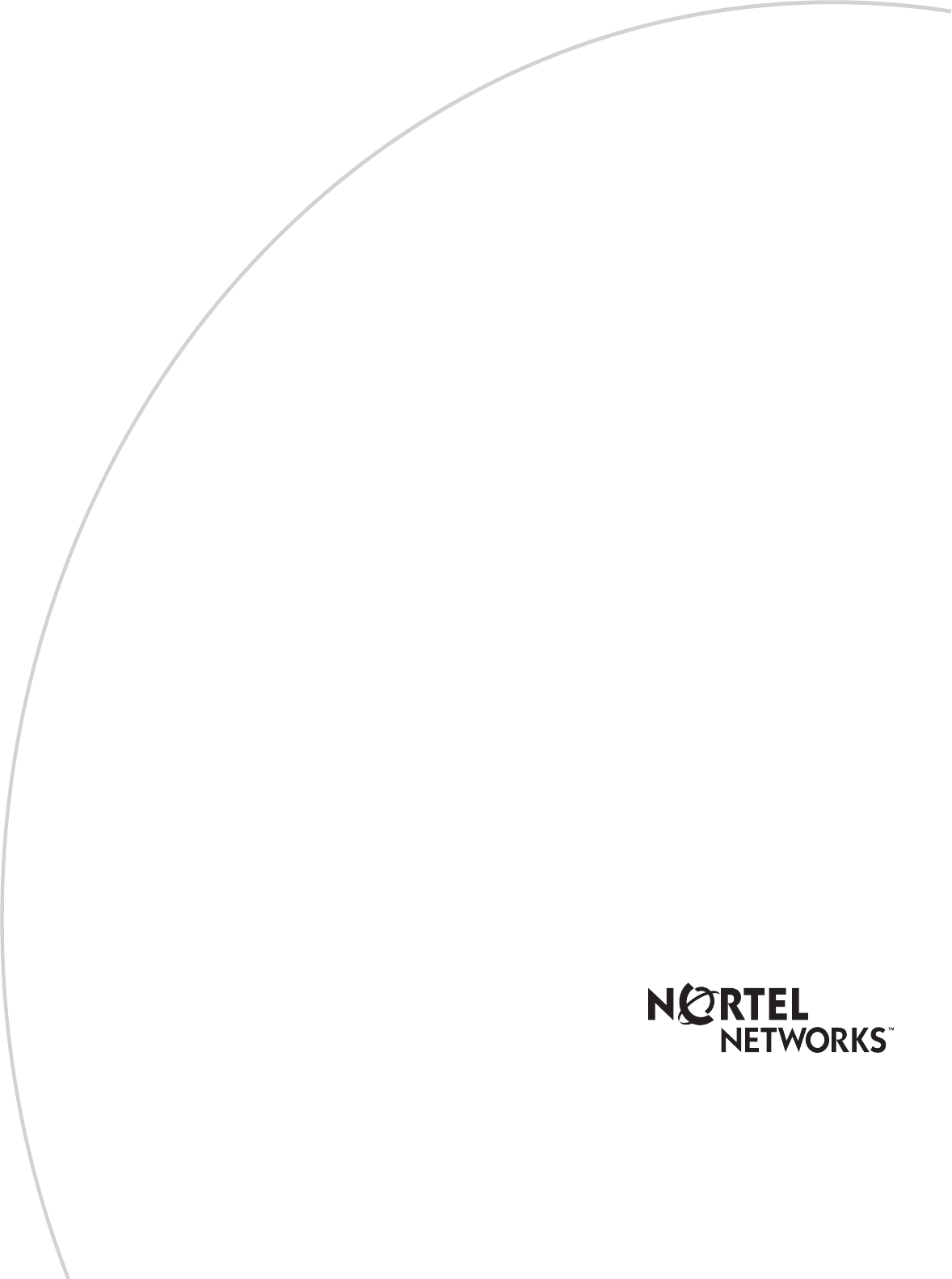
- Business Communications 1
- Manager 3.0 1
- Programming Record 1
- System setup 3
- Contents: System setup 5
- Using your Programming Record 7
- General information 8
- System Setup Forms 3 9
- Installed equipment 10
- Media Bay Modules 10
- System Setup Forms 5 11
- System Keycodes 12
- System Users 13
- User Group privileges 14
- Configuration tools 15
- Resources 16
- Services, Telephony Services 17
- 12 System Setup Forms 18
- Services: MSC and data menus 19
- Management and Diagnostics 19
- LAN Resources 20
- 15 System Setup Forms 21
- WAN PPP Passwords 22
- System Setup Forms 17 23
- 18 System Setup Forms 24
- 19 System Setup Forms 25
- Dial Up Resources 26
- ISDN Dial Up parameters 27
- Identifying lines and modules 30
- Media Bay Modules settings 31
- DTM switch settings 32
- BRI settings switch settings 32
- ASM 8 switch settings 33
- DECT module switch settings 34
- Copy this page before using 38
- Voice over IP trunks 39
- Remote Gateway programming 40
- Network settings 41
- Describing the networks 42
- Communications Manager 43
- Companion programming charts 44
- System Setup Forms 39 45
- DECT base station programming 46
- Data Settings 47
- Contents: Data Settings 48
- DHCP Relay Agent 50
- DHCP Server 50
- Local Scope – LAN1 51
- Excluded Address – LAN1 52
- Reserved Address – LAN1 53
- Local Scope – LAN2 54
- Excluded Address – LAN2 55
- Reserved Address – LAN2 56
- Remote Scope 57
- Remote Excluded Address 58
- Remote Reserved Address 58
- DNS Summary 59
- IP Routing 60
- RIP Parameters 61
- OSPF Parameters 62
- OSPF NMBA Neighbors 63
- Static Routes 64
- IPX Routing 65
- IPX Packet Filters 66
- Packet Output Filters 67
- RIP Packet Filters 68
- SAP Packet Filters 69
- IPX Static routes 70
- SNMP Summary Settings 71
- SNMP Community 71
- SNMP Manager 72
- SNMP Trap Community 72
- Web Cache 73
- Net Link Mgr 73
- NTP Client settings 73
- NAT Rule Order 74
- NAT Rule Settings 74
- 26 Data Settings Forms 75
- PPTP Summary Settings 76
- PPTP Clients 76
- PPTP Tunnels 77
- PPTP Tunnel Summary 79
- PPTP Tunnel Link Parameters 79
- PPTP Destination Networks 79
- IPSec global settings 80
- IPSec Tunnel Settings 80
- 32 Data Settings Forms 81
- Policy Management 82
- 34 Data Settings Forms 83
- QoS Rules — IP Filters 84
- QoS Rules — Filter Groups 87
- QoS Actions 88
- QoS Policies 89
- COPS Client Servers 90
- COPS Client Server Retry Data 90
- Policy Agent and server 91
- IP Firewall Filters 91
- Data Settings Forms 43 92
- 44 Data Settings Forms 93
- Data Settings Forms 45 94
- 46 Data Settings Forms 95
- Data Settings Forms 47 96
- 48 Data Settings Forms 97
- Telephony Settings 98
- Contents: Telephony settings 99
- System DNs 101
- Line configuration 103
- PRI line pool settings 104
- Loops attributes 105
- Target Lines 106
- Telephony Forms 7 107
- (3 digits) 107
- System Access Codes 108
- Remote Access Packages 108
- 9 Telephony Forms 109
- (owner of password) 109
- Call Routing 110
- Destination Codes 111
- Using Wizards to add users 112
- Copying set programming 112
- Telephone Record 113
- Assigning Trunk/Line Data 114
- Assigning Restrictions 115
- IP telephones 116
- Telephony Forms 17 117
- Button Programming 118
- Telephony Forms 25 125
- 26 Telephony Forms 126
- ABC DEF 127
- GHI JKL MNO 127
- PQRS TUV WXYZ 127
- 30 Telephony Forms 130
- System Speed Dial Settings 132
- Telephony Forms 33 133
- 34 Telephony Forms 134
- Scheduled Services 135
- Ringing Service 137
- 38 Telephony Forms 138
- Ringing Service scheduling 139
- Restriction Service 141
- Routing Service 141
- Restriction Filters 142
- Restriction 143
- Restrictions 143
- Hunt groups 144
- Silent Monitor 145
- Hospitality Services 146
- Post-installation 147
- Contents: Post-installation 148
- Call Detail Recording 150
- Console Service 151
- Voice Mail 152
- 4 Post-Install Forms 153
Summary of Contents
Part No. P0993135 03Business Communications Manager 3.0Programming RecordThe programming record is divided into four groups of forms, to provide you
4 System Setup FormsBusiness Communications Manager 3.0 Programming Record P0993135 03 System hardware and connected equipmentUse this table to reco
iiBusiness Communications Manager 3.0 Programming Record P0993135 03 Silent Monitor . . . . . . . . . . . . . . . . . . . . . . . . . . . . . . . .
Telephony Forms 1P0993135 03 Business Communications Manager 3.0 Programming RecordSystem DNsAfter you set up your system telephony LAN, WAN, and M
2 Telephony FormsBusiness Communications Manager 3.0 Programming Record P0993135 03 CAP assignmentCAP # CAP set CAP # CAP set1 72 83 94 105 116 12T
Telephony Forms 3P0993135 03 Business Communications Manager 3.0 Programming RecordSystem Settings, Lines and DNsMake a copy for each trunk line, o
4 Telephony FormsBusiness Communications Manager 3.0 Programming Record P0993135 03 Line pools and Line Pool codesPRI line pool settings Line PoolT
Telephony Forms 5P0993135 03 Business Communications Manager 3.0 Programming RecordLoops attributes Note: The loop type dictates which fields appea
6 Telephony FormsBusiness Communications Manager 3.0 Programming Record P0993135 03 Target LinesCopy these pages if you are using more than 120 tar
Telephony Forms 7P0993135 03 Business Communications Manager 3.0 Programming RecordTarget Lines (241-492) (continued)Target line no. (3 digits)Tele
8 Telephony FormsBusiness Communications Manager 3.0 Programming Record P0993135 03 System Access CodesLine Pool codes, refer to Line pools and Lin
9 Telephony FormsBusiness Communications Manager 3.0 Programming Record P0993135 03 External Access (COS Passwords)Pswd #(00-99)Assigned to(owner o
System Setup Forms 5P0993135 03 Business Communications Manager 3.0 Programming RecordCompanion C3060 Portable TelephoneSpecialty modules Companion
10 Telephony FormsBusiness Communications Manager 3.0 Programming Record P0993135 03 Call RoutingPhotocopy this page if you require more than 32 ro
Telephony Forms 11P0993135 03 Business Communications Manager 3.0 Programming RecordDestination CodesPhotocopy the this page to add additional dest
12 Telephony FormsBusiness Communications Manager 3.0 Programming Record P0993135 03 Configuring individual telephonesEach telephone you install on
Telephony Forms 13P0993135 03 Business Communications Manager 3.0 Programming RecordTelephone RecordPhotocopy the pages in this section before usin
14 Telephony FormsBusiness Communications Manager 3.0 Programming Record P0993135 03 Assigning Trunk/Line DataNote: You assign a line for a maximum
Telephony Forms 15P0993135 03 Business Communications Manager 3.0 Programming RecordAssigning RestrictionsDN Name of user°Set restrictionsSchedule
16 Telephony FormsBusiness Communications Manager 3.0 Programming Record P0993135 03 Capabilities and User PreferencesThere are two forms in this s
Telephony Forms 17P0993135 03 Business Communications Manager 3.0 Programming RecordPhotocopy, as needed.Capabilities and User Preferences (Contin
18 Telephony FormsBusiness Communications Manager 3.0 Programming Record P0993135 03 Button ProgrammingFill out the form that is appropriate for th
Telephony Forms 19P0993135 03 Business Communications Manager 3.0 Programming RecordModel M7208(N)/T7208 Button ProgrammingNote: The Unified Manage
6 System Setup FormsBusiness Communications Manager 3.0 Programming Record P0993135 03 System KeycodesIf you have any optional applications such as
20 Telephony FormsBusiness Communications Manager 3.0 Programming Record P0993135 03 Model M7310(N) Button Programming Button numberLine #/ I
Telephony Forms 21P0993135 03 Business Communications Manager 3.0 Programming RecordButton numberEA = External AutodialE# = External number PL = Pr
22 Telephony FormsBusiness Communications Manager 3.0 Programming Record P0993135 03 Model T7316 Button Programming Buttons with indicatorsButton
Telephony Forms 23P0993135 03 Business Communications Manager 3.0 Programming RecordMemory buttonsButton numberExternal Autodial Internal Autodial
24 Telephony FormsBusiness Communications Manager 3.0 Programming Record P0993135 03 Model M7324 Button Programming and CAP Assignments CAP modules
Telephony Forms 25P0993135 03 Business Communications Manager 3.0 Programming RecordB18 DNB19 DNB20 DNB21 DNB22 DNB23 DNB24 DNCAP module program
26 Telephony FormsBusiness Communications Manager 3.0 Programming Record P0993135 03 B25 DNB26 DNB27 DNB28 DNB29 DNB30 DNB31 DNB32 DNB33 DNB34 DNB3
Telephony Forms 27P0993135 03 Business Communications Manager 3.0 Programming RecordModel T7406 Button Programming Unified Manager DN records use M
28 Telephony FormsBusiness Communications Manager 3.0 Programming Record P0993135 03 Nortel IP Terminals configurationsPhotocopy this page for each
Telephony Forms 29P0993135 03 Business Communications Manager 3.0 Programming Recordi2004 and i2002 Button ProgrammingPhotocopy as required. System
System Setup Forms 7P0993135 03 Business Communications Manager 3.0 Programming RecordSystem UsersCopy, as needed.You use passwords to access the U
30 Telephony FormsBusiness Communications Manager 3.0 Programming Record P0993135 03 Netvision handset programming (H.323 Terminals)Photocopy as re
Telephony Forms 31P0993135 03 Business Communications Manager 3.0 Programming RecordNetVision SWCA key Button ProgrammingPhotocopy as required.To m
32 Telephony FormsBusiness Communications Manager 3.0 Programming Record P0993135 03 System Speed Dial SettingsYou can choose a set of speed dial s
Telephony Forms 33P0993135 03 Business Communications Manager 3.0 Programming Record30EA E# PL PC L RT Y N Y N31EA E# PL PC L RT Y N Y N32EA E# PL
34 Telephony FormsBusiness Communications Manager 3.0 Programming Record P0993135 03 62EA E# PL PC L RT Y N Y N63EA E# PL PC L RT Y N Y N64EA E# PL
Telephony Forms 35P0993135 03 Business Communications Manager 3.0 Programming RecordScheduled ServicesThe following tables allow you to set the par
36 Telephony FormsBusiness Communications Manager 3.0 Programming Record P0993135 03 Wednesday Sched. Start Time Stop Time Thursday Sched. Start Ti
Telephony Forms 37P0993135 03 Business Communications Manager 3.0 Programming RecordRinging ServicePhotocopy as requiredYou can have a maximum of 1
38 Telephony FormsBusiness Communications Manager 3.0 Programming Record P0993135 03 Group # 001-100Ring grp # Telephones (DN)Ring grp # Telephones
Telephony Forms 39P0993135 03 Business Communications Manager 3.0 Programming RecordRinging Service schedulingSchedule Service Setting Trunk Answer
8 System Setup FormsBusiness Communications Manager 3.0 Programming Record P0993135 03 User Group privilegesYou use passwords to access the Unified
40 Telephony FormsBusiness Communications Manager 3.0 Programming Record P0993135 03 Lunch settings Sched. 4 settingsLine # Ring group (name) Aux r
Telephony Forms 41P0993135 03 Business Communications Manager 3.0 Programming RecordRestriction ServiceRouting ServiceSchedule Service SettingNight
42 Telephony FormsBusiness Communications Manager 3.0 Programming Record P0993135 03 Restriction FiltersPhotocopy as requiredYour system can have a
Telephony Forms 43P0993135 03 Business Communications Manager 3.0 Programming RecordRestriction filter (00-99)Restrictions within filterDigits Over
44 Telephony FormsBusiness Communications Manager 3.0 Programming Record P0993135 03 Hunt groupsPhotocopy pages before using.Hunt group name:Hunt G
Telephony Forms 45P0993135 03 Business Communications Manager 3.0 Programming RecordSilent MonitorThese are the system settings for FEATURE *550. T
46 Telephony FormsBusiness Communications Manager 3.0 Programming Record P0993135 03 Hospitality Services Photocopy pages before using.(requires ke
Post-installation Return toProgramming Record forms
P0993135 03 Business Communications Manager 3.0 Programming RecordContents: Post-installationCall Detail Recording . . . . . . . . . . . . . .
iiBusiness Communications Manager 3.0 Programming Record P0993135 03
System Setup Forms 9P0993135 03 Business Communications Manager 3.0 Programming RecordDefining data and telephony settingsYou need to identify your
Post-Install Forms 1P0993135 03 Business Communications Manager 3.0 Programming RecordCall Detail Recording SummaryStatus Up Down Startup on Rebo
2 Post-Install FormsBusiness Communications Manager 3.0 Programming Record P0993135 03 Console Service Data File TransferTransfer Type Push-Daily
Post-Install Forms 3P0993135 03 Business Communications Manager 3.0 Programming RecordVoice Mail Photocopy as required SettingsAllow LAN CTE Deskto
4 Post-Install FormsBusiness Communications Manager 3.0 Programming Record P0993135 03
10 System Setup FormsBusiness Communications Manager 3.0 Programming Record P0993135 03 ResourcesLAN Media Bay ModulesLAN1 Bus 04LAN2 Modules on Bus
System Setup Forms 11P0993135 03 Business Communications Manager 3.0 Programming RecordServices, Telephony ServicesSystem DNs Lines Schedule Servic
12 System Setup FormsBusiness Communications Manager 3.0 Programming Record P0993135 03 Services, Telephony Services (continued)System speed dialGen
System Setup Forms 13P0993135 03 Business Communications Manager 3.0 Programming RecordServices: MSC and data menusManagement and DiagnosticsCall D
14 System Setup FormsBusiness Communications Manager 3.0 Programming Record P0993135 03 LAN ResourcesLAN ParametersFast Routing Disabled Enabled De
15 System Setup FormsBusiness Communications Manager 3.0 Programming Record P0993135 03
16 System Setup FormsBusiness Communications Manager 3.0 Programming Record P0993135 03 Media Services Card Resources (use for both WAN1 and WAN2)C
System Setup Forms 17P0993135 03 Business Communications Manager 3.0 Programming RecordMedia Services Card parametersWAN__ Summary IP Address Subne
18 System Setup FormsBusiness Communications Manager 3.0 Programming Record P0993135 03 Copy this page if you are adding more than 30 PVC Congestio
19 System Setup FormsBusiness Communications Manager 3.0 Programming Record P0993135 03
20 System Setup FormsBusiness Communications Manager 3.0 Programming Record P0993135 03 Dial Up ResourcesIf you are using dial-up connections to yo
System Setup Forms 21P0993135 03 Business Communications Manager 3.0 Programming RecordISDN Dial Up parameters Copy this page for each ISDN Dial Up
22 System Setup FormsBusiness Communications Manager 3.0 Programming Record P0993135 03 PPOE Copy this page for each PPPoE Dial Up interface you ad
System Setup Forms 23P0993135 03 Business Communications Manager 3.0 Programming RecordMedia Services Card (MSC) ResourcesMedia Services Card (MSC)
System setup Return toProgramming Record forms
24 System Setup FormsBusiness Communications Manager 3.0 Programming Record P0993135 03 Identifying lines and modulesNote the lines numbers and DNs
System Setup Forms 25P0993135 03 Business Communications Manager 3.0 Programming RecordMedia Bay Module Lines and DNsRefer to the section below for
26 System Setup FormsBusiness Communications Manager 3.0 Programming Record P0993135 03 DTM switch settingsBRI settings switch settingsCTM, CTM8 an
System Setup Forms 27P0993135 03 Business Communications Manager 3.0 Programming RecordASM 8 switch settings5 0 on on on on off off 121-124 121-124
28 System Setup FormsBusiness Communications Manager 3.0 Programming Record P0993135 03 DECT module switch settingsThe DECT module has the same swi
System Setup Forms 29P0993135 03 Business Communications Manager 3.0 Programming RecordDSM16+ and DSM 32+ double density settings (upgraded 2.5 sys
30 System Setup FormsBusiness Communications Manager 3.0 Programming Record P0993135 03 DSM16+ and DSM 32+ double density settings (new system)Sele
System Setup Forms 31P0993135 03 Business Communications Manager 3.0 Programming RecordDDI Mux module switch settingsDDI Mux module configuration s
32 System Setup FormsBusiness Communications Manager 3.0 Programming Record P0993135 03 Installed telephones and other hardwired devicesCopy this p
System Setup Forms 33P0993135 03 Business Communications Manager 3.0 Programming RecordVoice over IP trunksIf any of the trunks on your system are
34 System Setup FormsBusiness Communications Manager 3.0 Programming Record P0993135 03 Remote Gateway programmingComplete the following table for
System Setup Forms 35P0993135 03 Business Communications Manager 3.0 Programming RecordNetwork settingsTo establish a telephony network, you need t
36 System Setup FormsBusiness Communications Manager 3.0 Programming Record P0993135 03 Describing the networksComplete an entry for every network
System Setup Forms 37P0993135 03 Business Communications Manager 3.0 Programming RecordComplete an entry for each node on the private network that
38 System Setup FormsBusiness Communications Manager 3.0 Programming Record P0993135 03 Wireless base station programmingIf you choose to add a wir
System Setup Forms 39P0993135 03 Business Communications Manager 3.0 Programming RecordCompanion Radio dataSystem LIDRadio # Cell Assignment Antenn
40 System Setup FormsBusiness Communications Manager 3.0 Programming Record P0993135 03 T7406 base station programmingDECT base station programming
Data SettingsReturn toProgramming Record forms
P0993135 03 Business Communications Manager 3.0 Programming RecordContents: Data SettingsDHCP . . . . . . . . . . . . . . . . . . . . . . . . . .
iiBusiness Communications Manager 3.0 Programming Record P0993135 03
P0993135 02 Business Communications Manager 3.0 Programming RecordContents: System setupUsing your Programming Record . . . . . . . . . . . . . .
Data Settings Forms 1P0993135 03 Business Communications Manager 3.0 Programming RecordDHCPDHCP Relay AgentDHCP ServerDHCP Summary DHCP ModeStatus
2 Data Settings FormsBusiness Communications Manager 3.0 Programming Record P0993135 03 Local Scope – LAN1 Scope Specific Options – LAN1NameDescri
Data Settings Forms 3P0993135 03 Business Communications Manager 3.0 Programming Record Excluded Address – LAN1Range Start Address End Address Rang
4 Data Settings FormsBusiness Communications Manager 3.0 Programming Record P0993135 03 Reserved Address – LAN1 Range IP Address MAC Address Clien
Data Settings Forms 5P0993135 03 Business Communications Manager 3.0 Programming RecordLocal Scope – LAN2 Scope Specific Options – LAN2NameDescrip
6 Data Settings FormsBusiness Communications Manager 3.0 Programming Record P0993135 03 Excluded Address – LAN2Range Start Address End Address Ran
Data Settings Forms 7P0993135 03 Business Communications Manager 3.0 Programming RecordReserved Address – LAN2 Range IP Address MAC Address Client
8 Data Settings FormsBusiness Communications Manager 3.0 Programming Record P0993135 03 Remote ScopeCopy this page for each Remote Scope you are ad
Data Settings Forms 9P0993135 03 Business Communications Manager 3.0 Programming RecordCopy this page for each Remote Scope you are adding. Remote
10 Data Settings FormsBusiness Communications Manager 3.0 Programming Record P0993135 03 DNSDNS SummaryStatusEnabled DisabledIP DomainPrimary (and
ivBusiness Communications Manager 3.0 Programming Record P0993135 02 Installed telephones and other hardwired devices . . . . . . . . . . . . . . .
Data Settings Forms 11P0993135 03 Business Communications Manager 3.0 Programming RecordIP Routing RIP Global SettingsRIP Log Level Errors Only War
12 Data Settings FormsBusiness Communications Manager 3.0 Programming Record P0993135 03 RIPRIP ParametersInterfaceMetricRouting Table Update ModeP
Data Settings Forms 13P0993135 03 Business Communications Manager 3.0 Programming RecordOSPFOSPF ParametersInterface LAN1 LAN2 WAN1 WAN2MetricInter
14 Data Settings FormsBusiness Communications Manager 3.0 Programming Record P0993135 03 Copy this page if you need more than 35 NMBA Neighbors to
Data Settings Forms 15P0993135 03 Business Communications Manager 3.0 Programming RecordStatic RoutesCopy this page for each interface to which you
16 Data Settings FormsBusiness Communications Manager 3.0 Programming Record P0993135 03 IPX RoutingIPX Routing SummaryInternal Network NumberIPX G
Data Settings Forms 17P0993135 03 Business Communications Manager 3.0 Programming RecordIPX Packet FiltersCopy this page for each interface to whic
18 Data Settings FormsBusiness Communications Manager 3.0 Programming Record P0993135 03 Copy this page for each interface to which you want to add
Data Settings Forms 19P0993135 03 Business Communications Manager 3.0 Programming RecordRIP Packet FiltersCopy this page for each interface to whic
20 Data Settings FormsBusiness Communications Manager 3.0 Programming Record P0993135 03 SAP Packet FiltersCopy this page for each interface to whi
P0993135 03 Business Communications Manager 3.0 Programming RecordSystem Setup Forms 1Using your Programming RecordThese forms provide you with a
Data Settings Forms 21P0993135 03 Business Communications Manager 3.0 Programming RecordIPX Static routesCopy this page for each interface to which
22 Data Settings FormsBusiness Communications Manager 3.0 Programming Record P0993135 03 SNMP SNMP Summary SettingsStatus Enable Disable Authentic
Data Settings Forms 23P0993135 03 Business Communications Manager 3.0 Programming Record SNMP ManagerManager List Manager IP Address Manager List
24 Data Settings FormsBusiness Communications Manager 3.0 Programming Record P0993135 03 Web CacheNet Link MgrNTP Client settingsWeb Cache Attribut
Data Settings Forms 25P0993135 03 Business Communications Manager 3.0 Programming RecordNATCopy this page for each interface you are configuring or
26 Data Settings FormsBusiness Communications Manager 3.0 Programming Record P0993135 03 Rule NameDirection In Out Both In Out Both In Out BothProt
Data Settings Forms 27P0993135 03 Business Communications Manager 3.0 Programming RecordPPTPPPTP Summary SettingsKeep Alive Interval Max Retransmis
28 Data Settings FormsBusiness Communications Manager 3.0 Programming Record P0993135 03 PPTP TunnelsTunnel Name Incoming Password Port NameVPN1 V
Data Settings Forms 29P0993135 03 Business Communications Manager 3.0 Programming RecordVPN1 VPN2 VPN3 VPN4 VPN5 VNP6 VNP7 VNP8 VNP9 VNP10
30 Data Settings FormsBusiness Communications Manager 3.0 Programming Record P0993135 03 Copy this page for each PPTP tunnel you are configuring, o
2 System Setup FormsBusiness Communications Manager 3.0 Programming Record P0993135 03 General informationThis section provides you with a quick-ref
Data Settings Forms 31P0993135 03 Business Communications Manager 3.0 Programming RecordIPSecCopy this page if you are adding more than six IPSec t
32 Data Settings FormsBusiness Communications Manager 3.0 Programming Record P0993135 03 IPSec Local Accessible NetworksNetwork Number (L#) IP A
Data Settings Forms 33P0993135 03 Business Communications Manager 3.0 Programming RecordPolicy Management QoS Summary parametersStatus Enabled Disa
34 Data Settings FormsBusiness Communications Manager 3.0 Programming Record P0993135 03 Copy this page if you are adding more than 24 Interface Gr
Data Settings Forms 35P0993135 03 Business Communications Manager 3.0 Programming RecordCopy these pages if you are adding more than 4 QoS IP Filte
36 Data Settings FormsBusiness Communications Manager 3.0 Programming Record P0993135 03 Destination L4 Port IGNORE__ FTP__ TELNET__ SMTP__ SNMP__
Data Settings Forms 37P0993135 03 Business Communications Manager 3.0 Programming RecordIP Filter _____ IP Filter ____NameDestination AddressDestin
38 Data Settings FormsBusiness Communications Manager 3.0 Programming Record P0993135 03 QoS Rules — Filter GroupsFilter Group Name Filter Order
Data Settings Forms 39P0993135 03 Business Communications Manager 3.0 Programming RecordQoS ActionsAction Name Packet Drop Update DSCP Action Name
40 Data Settings FormsBusiness Communications Manager 3.0 Programming Record P0993135 03 QoS PoliciesName Filter Interface Group Order Action
System Setup Forms 3P0993135 03 Business Communications Manager 3.0 Programming RecordSystem identification and initialization informationMost of t
Data Settings Forms 41P0993135 03 Business Communications Manager 3.0 Programming RecordCommon Open Policy Services (COPS)COPS Client ServersAddres
42 Data Settings FormsBusiness Communications Manager 3.0 Programming Record P0993135 03 Policy Agent and serverIP Firewall Filters Copy this page
Data Settings Forms 43P0993135 03 Business Communications Manager 3.0 Programming RecordCopy the next three pages for more Input Filters (there is
44 Data Settings FormsBusiness Communications Manager 3.0 Programming Record P0993135 03 Interface LAN1 WAN1 WAN2 V90-1 (ModemBackup)Firewall Input
Data Settings Forms 45P0993135 03 Business Communications Manager 3.0 Programming RecordInterface LAN1 WAN1 WAN2 V90-1 (ModemBackup)Firewall Input
46 Data Settings FormsBusiness Communications Manager 3.0 Programming Record P0993135 03 Copy the next three pages for more than three Output Filte
Data Settings Forms 47P0993135 03 Business Communications Manager 3.0 Programming RecordInterface LAN1 WAN1 WAN2 V90-1 (ModemBackup)Firewall Output
48 Data Settings FormsBusiness Communications Manager 3.0 Programming Record P0993135 03 Interface LAN1 WAN1 WAN2 V90-1 (ModemBackup)Firewall Outpu
Telephony SettingsReturn toProgramming Record forms
iP0993135 03 Business Communications Manager 3.0 Programming RecordContents: Telephony settingsSystem DNs . . . . . . . . . . . . . . . . . . . . .
 (78 pages)
(78 pages)







Comments to this Manuals