Avaya T1/FT1 User Manual
Browse online or download User Manual for Routers Avaya T1/FT1. Avaya T1/FT1 User's Manual
- Page / 38
- Table of contents
- BOOKMARKS



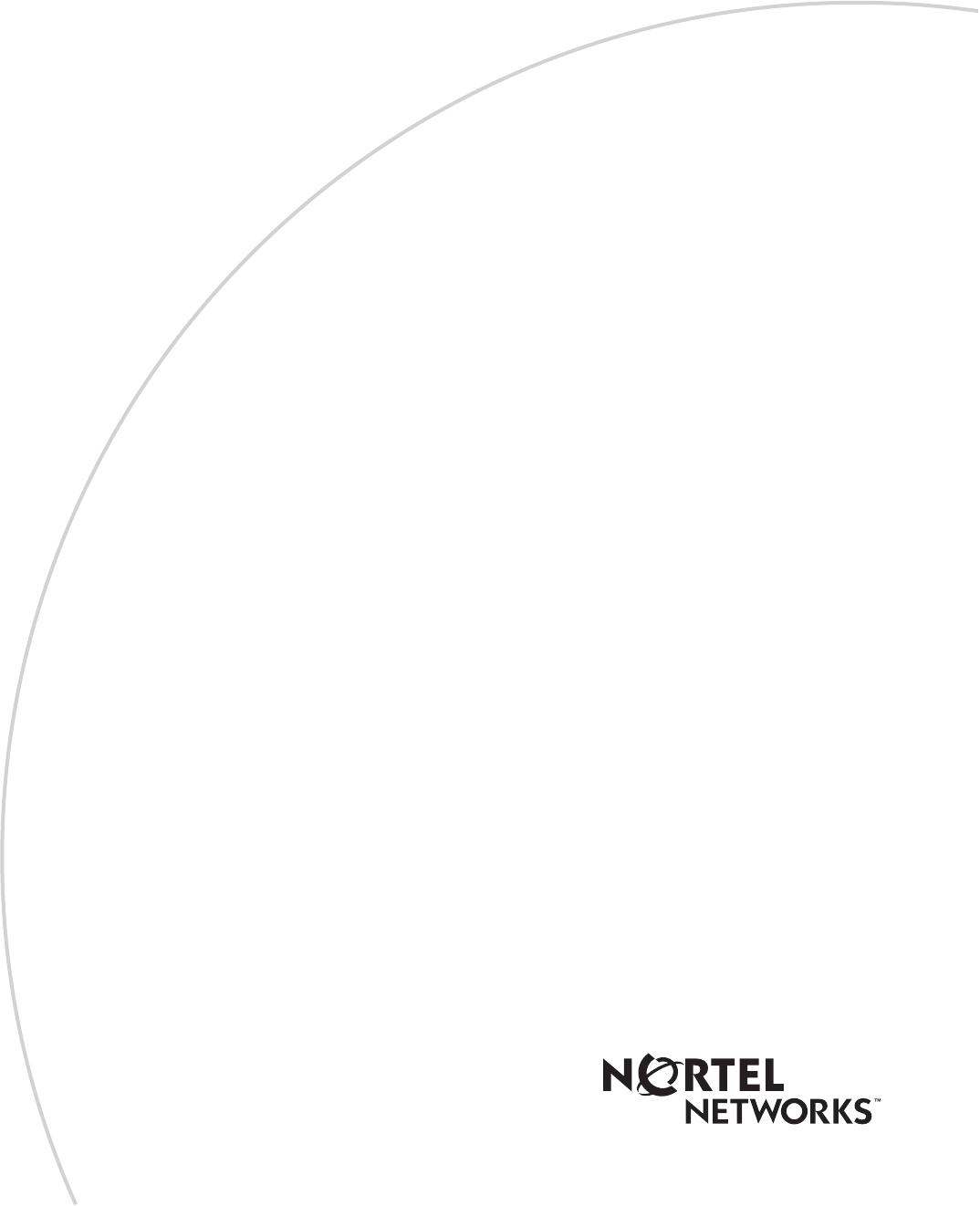
- Supplement 1
- Trademarks 2
- Statement of Conditions 2
- USA Requirements Only 2
- European Requirements Only 2
- Taiwan Requirements 3
- Canada Requirements Only 3
- Contents 9
- 118943-B Rev. 00 10
- Before You Begin 15
- How to Use This Supplement 16
- Text Conventions 17
- Acronyms 17
- Hard-Copy Technical Manuals 17
- How to Get Help 18
- AN or ANH Router 19
- Chapter 1 19
- Attaching Cables 20
- 118943-B Rev 00 21
- Interpreting LEDs 22
- Table 1-2. T1/FT1 LEDs 23
- Chapter 2 25
- ARN Router 25
- Chapter 3 29
- Chapter 4 35
Summary of Contents
Part No. 118943-B Rev 00January 20004401 Great America ParkwaySanta Clara, CA 95054T1/FT1 Adapter Module Supplement
x118943-B Rev. 00Chapter 4 Using the T1/FT1 Adapter Module In a Passport 2430 Multiservice Access SwitchAttaching Cables ...
118943-B Rev. 00xiFiguresFigure 1-1. T1/FT1 Adapter Module Cable Connection and LEDs ...1-2Figure 1-2. AN or 12-Port ANH T1/
118943-B Rev. 00xiiiTablesTable 1-1. PROM Diagnostic and Boot Code for AN/ANH Routers ...1-1Table 1-2. T1/FT1 LEDs ...
118943-B Rev 00xv PrefaceThe T1/FT1 Adapter Module provides high-speed connectivity to the digital services networks in North America. It is capable o
T1/FT1 Adapter Module Supplementxvi118943-B Rev 00How to Use This SupplementThis WAN adapter module can be used with several different platforms. Refe
Preface118943-B Rev 00xvii Text ConventionsThis guide uses the following text conventions: Acronyms This guide uses the following acronyms:Hard-Copy T
T1/FT1 Adapter Module Supplementxviii118943-B Rev 00How to Get HelpIf you purchased a service contract for your Nortel Networks product from a distrib
118943-B Rev 001-1 Chapter 1Using the T1/FT1 Adapter Module in a BayStackAN or ANH RouterThis chapter supplements Installing an Adapter Module in a Ba
ii118943-B Rev 00Copyright © 2000 Nortel NetworksAll rights reserved. Printed in the USA. January 2000.The information in this document is subject to
T1/FT1 Adapter Module Supplement1-2118943-B Rev 00Attaching CablesConnect the T1 communication device cable to the RJ-48C connector on the installed T
Using the T1/FT1 Adapter Module in a BayStack AN or ANH Router118943-B Rev 001-3 Figure 1-2. AN or 12-Port ANH T1/FT1 Adapter Module Figure 1-3. 8-Por
T1/FT1 Adapter Module Supplement1-4118943-B Rev 00Completing Software ConfigurationOnce you have successfully installed the adapter module, complete t
Using the T1/FT1 Adapter Module in a BayStack AN or ANH Router118943-B Rev 001-5 Table 1-2 describes the function of each T1/FT1 LED.Table 1-2. T1/FT1
118943-B Rev 002-1 Chapter 2Using the T1/FT1 Adapter Module in a BayStackARN RouterThis chapter supplements Installing and Operating BayStack ARN Rout
T1/FT1 Adapter Module Supplement2-2118943-B Rev 00Figure 2-1. T1/FT1 Adapter Module Cable ConnectionYou install the T1/FT1 adapter module in one of th
Using the T1/FT1 Adapter Module in a BayStack ARN Router118943-B Rev 002-3 For the latest information, be sure to review the release notes and documen
118943-B Rev 003-1 Chapter 3Using the T1/FT1 Adapter Module in the Passport5430 Multiservice Access SwitchThis chapter supplements Installing and Oper
118943-B Rev 00iiiJapan/Nippon Requirements OnlyVoluntary Control Council for Interference (VCCI) StatementTaiwan RequirementsBureau of Standards, Met
T1/FT1 Adapter Module Supplement3-2118943-B Rev 00In the example above, the first ISDN BRI module (in Module slot 3) has the resources to bring up a s
Using the T1/FT1 Adapter Module in the Passport 5430 Multiservice Access Switch118943-B Rev 003-3 Table 3-1. Example WAN Adapter Module CombinationsMo
T1/FT1 Adapter Module Supplement3-4118943-B Rev 00Attaching CablesConnect the T1 communication device cable to the RJ-48C connector on the installed T
Using the T1/FT1 Adapter Module in the Passport 5430 Multiservice Access Switch118943-B Rev 003-5 Completing Software ConfigurationOnce you have succe
T1/FT1 Adapter Module Supplement3-6118943-B Rev 00Table 3-2 describes the function of each T1/FT1 LED.Table 3-2. T1/FT1 LEDsLabel Color MeaningRed Alm
118943-B Rev 004-1 Chapter 4Using the T1/FT1 Adapter Module In a Passport2430 Multiservice Access SwitchThis chapter supplements Installing and Operat
T1/FT1 Adapter Module Supplement4-2118943-B Rev 00You install the T1/FT1 adapter module in one of the two rear-panel slots on the Passport 2430 (Figur
Using the T1/FT1 Adapter Module In a Passport 2430 Multiservice Access Switch118943-B Rev 004-3 Interpreting LEDsThe T1/FT1 adapter module LEDs (Figur
iv118943-B Rev 00Canada Requirements Only (continued)Canada CS-03 Rules and RegulationsNotice: The Industry Canada label identifies certified equipmen
118943-B Rev 00vFCC Part 68 Compliance StatementThis equipment complies with Part 68 of FCC Rules. All direct connections to telephone network lines m
vi118943-B Rev 00software or other Nortel Networks software products are licensed for use under the terms of the applicable Nortel Networks NA Inc. So
118943-B Rev 00viiagencies, and subparagraph (c)(1)(ii) of the Rights in Technical Data and Computer Software clause of DFARS 252.227-7013, for agenci
118943-B Rev. 00ixContents PrefaceBefore You Begin .........................
 (162 pages)
(162 pages) (26 pages)
(26 pages)







Comments to this Manuals