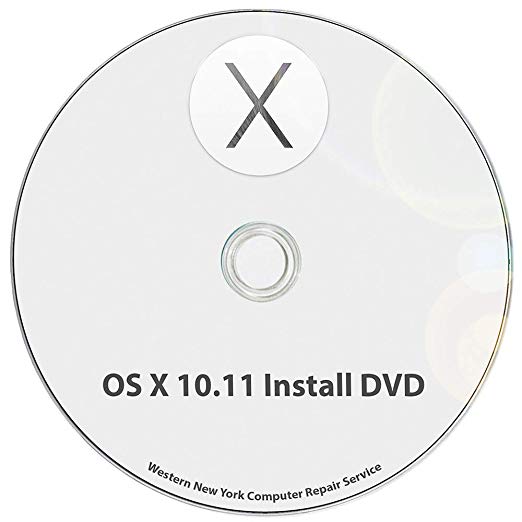Avaya Digital Mobility System manuals
Owner’s manuals and user’s guides for Telephones Avaya Digital Mobility System.
We providing 3 pdf manuals Avaya Digital Mobility System for download free by document types: Configuration Guide

Avaya Digital Mobility System Configuration Guide (161 pages)
Brand: Avaya | Category: Telephones | Size: 4.30 MB |

Table of contents
Chapter 2
10
Chapter 3
10
Chapter 7
12
18 Contents
18
Contents
19
20 Contents
20
22 Preface
22
Acronyms
26
Chapter 1
27
Overview
27
Serial port
34
Handsets
43
Next steps
64
Chapter 4
65
Chapter 5
71
Chapter 6
83
Next step
100
Chapter 8
101
N0000623 01
102
3/OK on the
108
Handset features
112
Do Not Disturb
113
Chapter 9
117
Chapter 10
127
Change Password
136
Date and Time
136
Restart the DMC
137
Read RFP PCS
144
Download Flash
153
DMC OAM program
156

Avaya Digital Mobility System Configuration Guide (189 pages)
Brand: Avaya | Category: Telephones | Size: 4.78 MB |

Table of contents
Contents
9
Chapter 2
10
Chapter 3
10
Chapter 7
12
Chapter 10
13
18 Figures
18
20 Tables
20
Preface 23
23
Acronyms
27
28 Preface
28
Chapter 1
29
Overview
29
Serial port
36
Handsets
43
Next steps
70
Chapter 5
71
Chapter 4
83
Chapter 6
91
N0000623 01.3
102
Change password
105
Restart the DMC
110
Next step
111
Chapter 8
113
3/OK on the
120
Handset features
124
Do Not Disturb
125
DMC Feature List
127
Chapter 9
129
Change Password
150
Date and Time
150
Statistic
152
Voice Path Gain
156
PSTN Gain
157
DSP Tone Level
159
Download Flash
178
DMC OAM program
183

Avaya Digital Mobility System Configuration Guide (186 pages)
Brand: Avaya | Category: Telephones | Size: 3.34 MB |

Table of contents
Contents
9
Chapter 2
10
Chapter 3
10
Chapter 7
12
Chapter 10
13
18 Figures
18
Acronyms
26
27 Preface
27
Chapter 1b
28
Overview
28
Serial port
35
Handsets
42
Next steps
69
Chapter 4
70
Figure 31
72
Figure 32
72
Figure 33
73
Figure 34
73
Figure 35
74
Figure 36
75
Figure 37
76
Table 10
77
Next step
79
Chapter 5
80
Figure 42
83
Figure 43
83
Chapter 6
88
Figure 48
90
Figure 49
90
Figure 50
91
Figure 51
91
Figure 59
99
Figure 60
100
N0000623 01.5
101
Table 14
101
Change password
102
Figure 64
106
Restart the DMC
107
Chapter 8
110
Figure 69
111
3/OK on the
117
Handset features
121
Do Not Disturb
122
DMC Feature List
124
Chapter 9
126
Figure 83
139
Change Password
147
Date and Time
147
Figure 91
148
Statistic
149
Figure 93
150
Voice Path Gain
153
PSTN Gain
154
DSP Tone Level
156
Figure 102
159
Figure 103
160
Figure 104
160
Figure 108
165
Figure 109
167
Figure 110
168
Figure 111
169
Figure 112
169
Figure 113
171
Figure 114
171
Figure 115
172
Figure 116
173
Figure 117
173
Download Flash
175
Figure 119
176
DMC OAM program
180
How often?
182
More products and manuals for Telephones Avaya
| Models | Document Type |
|---|---|
| 4000 Series DECT |
User Manual
 Avaya 4000 Series DECT User's Manual [ja] [zh] ,
6 pages
Avaya 4000 Series DECT User's Manual [ja] [zh] ,
6 pages
|
| IP Phone 1110 for Communication Server 1000 |
Quick Start Guide
 Avaya IP Phone 1110 for Communication Server 1000 Quick Reference Guide,
2 pages
Avaya IP Phone 1110 for Communication Server 1000 Quick Reference Guide,
2 pages
|
| System-wide Call Access (SWCA) |
User Manual
 Avaya System-wide Call Access (SWCA) User's Manual,
6 pages
Avaya System-wide Call Access (SWCA) User's Manual,
6 pages
|
| BCM M7208 |
User Manual
 Avaya BCM M7208 User's Manual,
7 pages
Avaya BCM M7208 User's Manual,
7 pages
|
| BCM 2.0 ATA 2 |
User's Guide
 Avaya BCM 2.0 ATA 2 User Guide,
18 pages
Avaya BCM 2.0 ATA 2 User Guide,
18 pages
|
| CallPilot |
User's Guide
 Avaya CallPilot Reference Guide,
114 pages
Avaya CallPilot Reference Guide,
114 pages
|
| 3905 Digital Deskphone |
Quick Start Guide
 Avaya 3905 Digital Deskphone Quick Reference Guide [da] ,
69 pages
Avaya 3905 Digital Deskphone Quick Reference Guide [da] ,
69 pages
|
| CallPilot Fax |
User's Guide
 Avaya CallPilot Fax User Guide,
30 pages
Avaya CallPilot Fax User Guide,
30 pages
|
| Business Communications Manager 450 5.0 |
User Manual
 Avaya Business Communications Manager 450 5.0 User's Manual,
136 pages
Avaya Business Communications Manager 450 5.0 User's Manual,
136 pages
|
| Telephones |
User Manual
 Avaya Telephones User's Manual,
11 pages
Avaya Telephones User's Manual,
11 pages
|
| BCM M7208 |
User Manual
 Avaya BCM M7208 User's Manual [en] ,
8 pages
Avaya BCM M7208 User's Manual [en] ,
8 pages
|
| BCM M7100 |
User Manual
 Avaya BCM M7100 User's Manual [en] ,
7 pages
Avaya BCM M7100 User's Manual [en] ,
7 pages
|
| Business Communications Manager 3.7 |
User Manual
 Avaya Business Communications Manager 3.7 User's Manual,
6 pages
Avaya Business Communications Manager 3.7 User's Manual,
6 pages
|
| Contact Center |
User Manual
 Avaya Contact Center User's Manual,
26 pages
Avaya Contact Center User's Manual,
26 pages
|
| Telephony Features Handbook |
User Manual
 Avaya Telephony Features Handbook User's Manual,
74 pages
Avaya Telephony Features Handbook User's Manual,
74 pages
|
| 700381817 |
Datasheet
 Avaya EU24,
2 pages
Avaya EU24,
2 pages
|
| 6424D+M |
User Manual
 Avaya 6424D+M User's Manual,
74 pages
Avaya 6424D+M User's Manual,
74 pages
|
| Merlin BIS 10 |
Quick Start Guide
 Avaya Merlin BIS 10 Quick Reference Guide,
10 pages
Avaya Merlin BIS 10 Quick Reference Guide,
10 pages
|
| T3 |
User Manual
 Avaya T3 User's Manual,
142 pages
Avaya T3 User's Manual,
142 pages
|
| Definity 6211 |
Quick Start Guide
 Avaya Definity 6211 Quick Reference Guide,
4 pages
Avaya Definity 6211 Quick Reference Guide,
4 pages
|