Avaya P580 User Manual Page 1
Browse online or download User Manual for Computer Accessories Avaya P580. Avaya P580 User Manual
- Page / 760
- Table of contents
- BOOKMARKS


- Avaya P550R 1
- Multiservice Switch 1
- User Guide 1
- Version 5.3.1 1
- Produced in USA, July, 2002 4
- Table of Contents 5
- IndexIndex 1 16
- Overview of the Contents 17
- Technical Support 19
- Conventions 20
- Related Documentation 22
- Online Help 23
- Document Files 25
- Documentation 26
- Terminology 26
- Documentation Feedback 27
- Introduction 29
- Hardware Components 30
- 1.76 Gb/s 32
- 22.88 Gb/s 32
- Chapter 1 34
- 50-Series Modules 35
- Layer 3 36
- Supervisor 36
- Redundant Supervisor 37
- Media Modules 38
- Layer 2 and 39
- Layer 3 Gigabit 39
- ATM Uplink 40
- 80-Series Modules 41
- Software Features 42
- Flood Pruning Using VLANs 43
- Hunt Groups 44
- OpenTrunk Technology 44
- Load MIB 45
- Spanning Tree Modes 45
- Port Settings 48
- Spanning Tree Design 48
- Extensive Fault Tolerance 49
- Buffer and Queue Management 49
- New Software Features 50
- Routing Overview 56
- Initialize and Setup 59
- Setting up an 60
- Establishing a 60
- Telnet Session 60
- Terminating a 61
- Telnet session 61
- Troubleshootin 61
- Connecting to 66
- 10/100Base-T 66
- Opening the Web Agent 67
- Moving through the Web Agent 69
- Creating a Custom Access Type 72
- Custom Access 73
- Types with the 73
- Deleting a Custom Access Type 74
- Setting Up User Accounts 75
- Disabling User Accounts 77
- Setting Up SNMP Communities 78
- Configuring User Accounts 81
- (RADIUS) Client Support 82
- Realms & 83
- Login Order of 85
- Operations 85
- RADIUS Client 85
- File settings 85
- Sample Client 86
- Configuring a 87
- Serial Console 90
- Port as a TTY 90
- Console Using 90
- Connecting a 93
- &D0 Disable DTR 96
- Regaining 98
- Configuration 98
- Access to the 98
- PPP Serial Port 98
- Using Dial-Up 100
- Networking 100
- Serial Port 100
- Overview 101
- Chapter 2 102
- Starting a Telnet Session 103
- Managing Configuration Files 104
- Copying Configuration Files 105
- Using the Web 106
- Copying Files 107
- Parameter Description Options 108
- Configuring System 113
- Information 113
- Chapter 3 114
- Web Agent 115
- Procedure 115
- Setting Summer Time Hours 116
- Configuration dialog box 119
- Parameter Definition 119
- Setting the System Clock 122
- Performing a Reset 128
- ProminetMib.txt 129
- Using VLANs, Spanning Tree 131
- What is a VLAN? 132
- Ingress Rules 134
- Forwarding Rules 135
- Binding a Port 136
- Egress Rules 137
- VLAN Considerations 137
- Creating a VLAN 138
- Configuring VLAN Parameters 141
- Assigning Ports to VLANs 143
- Chapter 4 144
- Problems with 145
- Single Spanning 145
- Tree Instance 145
- IEEE 802.1D 145
- Managing 146
- Spanning Tree 146
- Bridge Port The bridge port 151
- (Figure 4-13) 152
- Parameter Explanation 152
- Hunt Group 158
- Hunt Group Terminology 159
- How Hunt Groups Load Share 160
- 50 Series 161
- Forwarding 161
- Engines and 161
- Fabric Ports 161
- Load Share 162
- Function 162
- Optimizing 164
- Throughput 164
- Creating Hunt Groups 166
- Adding Switch 169
- Ports to the 169
- Creating Hunt 171
- Groups Using 171
- Viewing Hunt Group Members 172
- Snooping 174
- Configuring Port 181
- Parameters 181
- Physical Port Features 182
- Configuring Port Parameters 183
- Switch Port Features 185
- Chapter 5 186
- Automatic VLAN Creation 210
- Configuring Fast Start Mode 213
- GBIC Identification 218
- Enabling NEDR 222
- Enabling IEDR 225
- Enabling IEDR for Hunt Groups 225
- Viewing IEDR Settings 226
- Error Messages 227
- System Messages 227
- Managing the Address 231
- Forwarding Table 231
- Table Sizes 232
- Chapter 234
- AFT Default Settings 237
- Increment and Threshold 237
- Trigger 238
- (Multiplier) 238
- Threshold 238
- Age Timers 239
- Instance Table Information 240
- ■ APPLY to save your changes 244
- Searching the Switch AFT 245
- Parameter Defines the 250
- Adding Entries 252
- Manually Using 252
- Option 82 for DHCP 253
- Source Addresses 254
- Configuring Redundancy 259
- Contents 261
- Installing Redundant Hardware 264
- Enabling Redundant Hardware 264
- ■ An event log message 267
- Replacing an Element 268
- Ethernet Console IP Addresses 269
- Synchronizing Process 272
- Configuring DNS Client 277
- Using the Web Agent 282
- Using the CLI 284
- CLI Example 284
- Configuring IP Routing 287
- Display Existing 290
- IP interfaces 290
- Parameter Allows you to 293
- Enabling IP 297
- Routing Using 297
- Creating a 301
- Multinet 301
- Interface 301
- Access Control List Overview 303
- Conventions for 304
- Network Configuration 306
- Creating Access Lists 307
- Creating 310
- Extended 310
- Access Rules 310
- Activating Access Lists 314
- Important 318
- Terms used in 318
- Recognize 320
- Performance 320
- Evaluate System Performance 321
- Enable Routing at the Module 323
- Design Safe, Efficient ACLs 323
- Identify the Ports 325
- Configuring Hash Mode 327
- Managing F-chip Memory 327
- Creating IP Static Routes 329
- Creating IP 330
- Static Routes 330
- Static ARP 331
- Entries Using 331
- IP Multicast 336
- Configuring IGMP 337
- Globally 338
- Enabling IGMP 338
- Modifying IGMP 341
- Interfaces Using 341
- Routing Protocol (DVMRP) 343
- Modifying a DVMRP Interface 345
- Statistics 347
- Displaying 348
- Global IP 348
- Routing 348
- Statistics Using 348
- Statistic Defines the 349
- Displaying the 356
- IP Routing Table 356
- IP Multicast Statistics 358
- Displaying IGMP 359
- Global Statistics 359
- Display the 364
- Multicast group 364
- DVMRP Global 365
- Statistics by 365
- Statistics using 369
- Neighbor 370
- DVMRP Routing 372
- Table, using the 372
- Globally Enabling VRRP 379
- Enabling VRRP on an Interface 380
- Displaying VRRP Statistics 386
- Non-Address 390
- Owner Features 390
- Assigning 390
- Priorities to 390
- Virtual Routers 390
- Enabling IRDP on an Interface 392
- Protocol (LDAP) 395
- Viewing LDAP Statistics 399
- Console} 404
- Configuring the Routing 405
- Information Protocol (RIP) 405
- Configuring RIP 406
- Modifying RIP Interfaces 408
- V1 is the default setting 409
- Trusted RIP 412
- Neighbors 412
- Key Chains on 413
- Multiservice 413
- Configuring the 414
- Key Chain using 414
- Viewing RIP Statistics 416
- Viewing RIP 417
- NBMA IP Interfaces 418
- Configuring the OSPF 419
- Routing Protocol 419
- Configuring 421
- OSPF Globally 421
- Creating OSPF Areas 423
- Deleting OSPF Areas 425
- Modifying OSPF Areas 426
- Modifying OSPF Interfaces 427
- OSPF Passive-Interface 431
- Creating OSPF Virtual Links 432
- Deleting OSPF Virtual Links 434
- Modifying OSPF Virtual Links 435
- Creating OSPF Summaries 436
- Deleting OSPF Summaries 438
- Modifying OSPF Summaries 438
- Parameter Displays the 440
- Displaying OSPF Links 442
- Displaying OSPF Neighbors 443
- Searching the 445
- OSPF Link State 445
- Database Using 445
- Parameter Displays 448
- Using Web 452
- Setting Up NBMA Neighbors 453
- Removing NBMA Neighbors 454
- CLI Commands 455
- Configuring IPX Routing 457
- IPX Datagram Structure 458
- Hardware Requirements 459
- Configuring IPX Interfaces 461
- Creating IPX Static Routes 465
- Deleting IPX Static Routes 468
- Modifying IPX Static Routes 469
- Creating IPX Static Services 469
- Deleting IPX Static Service 472
- Modifying IPX Static Service 473
- Searching the IPX Route Table 476
- Configuring IPX RIP 483
- Protocol 483
- Configuring IPX RIP Protocol 485
- Creating and 489
- Modifying IPX 489
- RIP Filters Using 489
- Interpreting IPX 491
- RIP Interface 491
- Configuring IPX SAP 493
- Creating IPX SAP Filters 495
- Creating IPX SAP Name Filters 496
- Creating IPX 499
- SAP Name 499
- Filters Using the 499
- SAP Network 500
- Default value is outbound 502
- Configuring IPX SAP Protocol 503
- SAP Interface 505
- Configuring AppleTalk 507
- Configuring AppleTalk Routing 509
- Editing AppleTalk Interfaces 514
- Viewing AppleTalk Statistics 530
- Parameter Number of 531
- Managing Intelligent 543
- Multicasting 543
- Dissemination 546
- Process, LGMP 546
- Displaying Router Ports 550
- Creating Static Client Ports 560
- Deleting Static Client Ports 561
- (IGMP) Snooping 562
- Enabling IGMP Snooping 564
- Protocol (LGMP) Server 565
- Configuring the LGMP Server 568
- 4. Click: 571
- Protocol (LGMP) Client 572
- Enabling the LGMP Client 574
- (CGMP) Snooping 578
- — APPLY to save your changes 579
- Viewing CGMP Snooping 580
- Monitoring the Avaya 581
- Checking Active Alarms 585
- Using the Event Subsystem 586
- Viewing Event Statistics 595
- Setting Log Size 596
- Monitoring and Configuring 601
- Parameters continued 608
- Parameter Defines 611
- By Using RMON and Ethernet 613
- Statistic Indicates Actions 616
- Setting Up Port Mirroring 620
- Setting Up Port 633
- Mirroring 633
- Removing Port 634
- Unknown Source Addresses 635
- SNMP MIB 637
- MIB MIB Object OID 638
- Managing Buffers and 639
- Queues on 50-Series Modules 639
- Managing Buffers and Queues 640
- Parameter Definition 643
- Buffers and 645
- Queues Using 645
- 80-Series QoS 647
- Why implement QoS? 648
- How Does QoS Work? 649
- Diagram of QoS Process 652
- Classification of Traffic 653
- Using a Default 655
- ACL Rule 655
- Diffserv 656
- Precedence of Priorities 657
- Supported Number of Queues 658
- Examples 660
- <mod-num> 665
- Displaying the DiffServ Table 668
- Setting Up an ACL Rule 669
- Keywords 670
- Arguments, and 670
- arguments are 1 671
- Keyword, Argument 671
- Definition 671
- 10.10.60.0 0.0.0.255 673
- 10.10.80.0 0.0.0.255 673
- 199.93.239.168 673
- Examples: 674
- Extended ACL 674
- To . . . Enter . . 675
- Setting Up a Default ACL Rule 676
- Ingress Policing 677
- Setting Up Policing 678
- Queue-Servicing Algorithms 681
- Strict Priority Queueing 682
- Management Traffic 684
- Setting Up WFQ 685
- Setting Up CBQ 687
- Setting Up CBWFQ 688
- QoS Statistics 693
- Statistic Explanation 694
- Egress Port 695
- Statistics for 10/ 695
- 100 Modules 695
- Statistics for 696
- Gigabit 696
- Buffer Statistics 697
- Displaying QoS Statistics 699
- Resetting the QoS Statistics 700
- Upgrading the Application 703
- Software 703
- Appendix A 706
- Setting the Startup Image 708
- Supervisor Modules 709
- Verifying the Upgrade 712
- Upgrading from v4.x to v5.x 712
- Boot Mode 715
- Password Recovery 716
- Appendix B 718
- Supported MIB Groups 719
- Appendix C 720
- IP Interface 721
- IP Version 4.0 and Services 721
- IP Forwarding/Route Table 722
- AppleTalk 722
- FCC Notice 723
- Avertissement! 724
- Numerics 725
- Index 11 735
- Index 13 737
- Index 15 739
- Index 17 741
- Index 19 743
- Index 21 745
- Index 23 747
- Index 25 749
- Index 27 751
- Index 29 753
- Index 31 755
- Index 33 757
- Index 35 759
Summary of Contents
Avaya P550R, P580, P880, and P882 Multiservice Switch User Guide Version 5.3.1July 2002
viAvaya P550R, P580, P880, and P882 Multiservice Switch User Guide, v5.3.1Displaying IGMP Interface Statistics . . . . . . . . . . . . . . . . . . 9-7
2-42 Avaya P550R, P580, P880, and P882 Multiservice Switch User Guide, Version 5.3.1Chapter 221. Select Specify an IP Address and enter the IP addres
Avaya P550R, P580, P880, and P882 Multiservice Switch User Guide, Version 5.3.1 2-43Initialize and SetupChanging the TCP Ports for HTTP and Telnet Ove
2-44 Avaya P550R, P580, P880, and P882 Multiservice Switch User Guide, Version 5.3.1Chapter 2Figure 2-21. TCP Ports Web page3. To change the TCP por
Avaya P550R, P580, P880, and P882 Multiservice Switch User Guide, Version 5.3.1 2-45Initialize and Setup* Note: You must be in Global Configuration m
2-46 Avaya P550R, P580, P880, and P882 Multiservice Switch User Guide, Version 5.3.1Chapter 2Opening the Web Agent After changing the TCP port for HTT
Avaya P550R, P580, P880, and P882 Multiservice Switch User Guide, Version 5.3.1 2-47Initialize and SetupViewing Your Startup ConfigurationTo view your
2-48 Avaya P550R, P580, P880, and P882 Multiservice Switch User Guide, Version 5.3.1Chapter 2* Note: Configuration files are automatically saved as t
Avaya P550R, P580, P880, and P882 Multiservice Switch User Guide, Version 5.3.1 2-49Initialize and SetupUsing the CLI To save your running configurati
2-50 Avaya P550R, P580, P880, and P882 Multiservice Switch User Guide, Version 5.3.1Chapter 2Figure 2-23. Configuration File Management Dialog Box2.
Avaya P550R, P580, P880, and P882 Multiservice Switch User Guide, Version 5.3.1 2-51Initialize and Setup— File — To copy a file stored on the switch t
viiAvaya P550R, P580, P880, and P882 Multiservice Switch User Guide, v5.3.1Modifying OSPF Virtual Links . . . . . . . . . . . . . . . . . . . . . .11-
2-52 Avaya P550R, P580, P880, and P882 Multiservice Switch User Guide, Version 5.3.1Chapter 23. Select one of the following from the Copy Destinatio
Avaya P550R, P580, P880, and P882 Multiservice Switch User Guide, Version 5.3.1 2-53Initialize and SetupUsing the CLI To copy files using the CLI, ent
2-54 Avaya P550R, P580, P880, and P882 Multiservice Switch User Guide, Version 5.3.1Chapter 2
Avaya P550R, P580, P880, and P882 Multiservice Switch User Guide, v5.3 3-13Configuring System InformationOverviewYou can manage system information by
3-2 Avaya P550R, P580, P880, and P882 Multiservice Switch User Guide, v5.3Chapter 3 Device location Device contactTo enter general system informatio
Avaya P550R, P580, P880, and P882 Multiservice Switch User Guide, v5.3 3-3Configuring System InformationOne-Time Summer Time Hours” later in this chap
3-4 Avaya P550R, P580, P880, and P882 Multiservice Switch User Guide, v5.3Chapter 3CLI Command To enable SNTP on your switch using the CLI, enter the
Avaya P550R, P580, P880, and P882 Multiservice Switch User Guide, v5.3 3-5Configuring System Information* Note: If you upgrade your switch from a pre
3-6 Avaya P550R, P580, P880, and P882 Multiservice Switch User Guide, v5.3Chapter 3Figure 3-5. Summer Time Hours Dialog Box3. Select Enable from th
Avaya P550R, P580, P880, and P882 Multiservice Switch User Guide, v5.3 3-7Configuring System InformationRefer to Table 3-1 for detailed information ab
viiiAvaya P550R, P580, P880, and P882 Multiservice Switch User Guide, v5.3.1Configuring Internetwork Packet Exchange (IPX) Service Advertising Protoco
3-8 Avaya P550R, P580, P880, and P882 Multiservice Switch User Guide, v5.3Chapter 3CLI Command To set recurring Summer Time Hours using the CLI, enter
Avaya P550R, P580, P880, and P882 Multiservice Switch User Guide, v5.3 3-9Configuring System InformationSetting One-Time Summer Time HoursYou can set
3-10 Avaya P550R, P580, P880, and P882 Multiservice Switch User Guide, v5.3Chapter 3CLI Command To set Summer Time Hours that are not based on a stand
Avaya P550R, P580, P880, and P882 Multiservice Switch User Guide, v5.3 3-11Configuring System InformationFigure 3-6. System Clock Dialog Box2. Ente
3-12 Avaya P550R, P580, P880, and P882 Multiservice Switch User Guide, v5.3Chapter 3Setting the Temperature SystemYou can set the upper and lower temp
Avaya P550R, P580, P880, and P882 Multiservice Switch User Guide, v5.3 3-13Configuring System InformationFigure 3-7. Temperature System Window2. En
3-14 Avaya P550R, P580, P880, and P882 Multiservice Switch User Guide, v5.3Chapter 31. Select Power System from the System>Configuration group on
Avaya P550R, P580, P880, and P882 Multiservice Switch User Guide, v5.3 3-15Configuring System Information> show system powerRefer to the Command Re
3-16 Avaya P550R, P580, P880, and P882 Multiservice Switch User Guide, v5.3Chapter 3Figure 3-10. P880/P882 Cooling System Status window2. Check the
Avaya P550R, P580, P880, and P882 Multiservice Switch User Guide, v5.3 3-17Configuring System InformationFigure 3-11. System Reset Page Window2. Se
ixAvaya P550R, P580, P880, and P882 Multiservice Switch User Guide, v5.3.1Creating a Static Multicast Session. . . . . . . . . . . . . . . . . . .16-1
3-18 Avaya P550R, P580, P880, and P882 Multiservice Switch User Guide, v5.3Chapter 3
Avaya P550R, P580, P880, and P882 Multiservice Switch User Guide, Version v5.3.1 4-14Using VLANs, Spanning Tree, Hunt Groups, and VTP Snooping Overvie
4-2 Avaya P550R, P580, P880, and P882 Multiservice Switch User Guide, Version v5.3.1Chapter 4Advantages with VLANs: Segment traffic and usage pattern
Avaya P550R, P580, P880, and P882 Multiservice Switch User Guide, Version v5.3.1 4-3Using VLANs, Spanning Tree, Hunt Groups, and VTP SnoopingA switch
4-4 Avaya P550R, P580, P880, and P882 Multiservice Switch User Guide, Version v5.3.1Chapter 4Figure 4-2. VLANs with 802.1Q taggingIEEE 802.1Q VLAN Ta
Avaya P550R, P580, P880, and P882 Multiservice Switch User Guide, Version v5.3.1 4-5Using VLANs, Spanning Tree, Hunt Groups, and VTP Snooping Tagged
4-6 Avaya P550R, P580, P880, and P882 Multiservice Switch User Guide, Version v5.3.1Chapter 4 Setting the VLAN Binding attribute in the Switch Port C
Avaya P550R, P580, P880, and P882 Multiservice Switch User Guide, Version v5.3.1 4-7Using VLANs, Spanning Tree, Hunt Groups, and VTP SnoopingEgress Ru
4-8 Avaya P550R, P580, P880, and P882 Multiservice Switch User Guide, Version v5.3.1Chapter 4 Assigning one of the ports of a 48-port module to a VLA
Avaya P550R, P580, P880, and P882 Multiservice Switch User Guide, Version v5.3.1 4-9Using VLANs, Spanning Tree, Hunt Groups, and VTP Snooping2. Click
xAvaya P550R, P580, P880, and P882 Multiservice Switch User Guide, v5.3.1Removing a Fabric Mode 2 Port Mirror . . . . . . . . . . . . . . 19-19Viewin
4-10 Avaya P550R, P580, P880, and P882 Multiservice Switch User Guide, Version v5.3.1Chapter 46. Click APPLY to create the new VLAN, or CANCEL to res
Avaya P550R, P580, P880, and P882 Multiservice Switch User Guide, Version v5.3.1 4-11Using VLANs, Spanning Tree, Hunt Groups, and VTP SnoopingConfigur
4-12 Avaya P550R, P580, P880, and P882 Multiservice Switch User Guide, Version v5.3.1Chapter 43. Refer to Table 4-2 to configure the VLAN Switch Port
Avaya P550R, P580, P880, and P882 Multiservice Switch User Guide, Version v5.3.1 4-13Using VLANs, Spanning Tree, Hunt Groups, and VTP SnoopingAssignin
4-14 Avaya P550R, P580, P880, and P882 Multiservice Switch User Guide, Version v5.3.1Chapter 4Need for Spanning tree ProtocolFor a bridging network to
Avaya P550R, P580, P880, and P882 Multiservice Switch User Guide, Version v5.3.1 4-15Using VLANs, Spanning Tree, Hunt Groups, and VTP SnoopingProblems
4-16 Avaya P550R, P580, P880, and P882 Multiservice Switch User Guide, Version v5.3.1Chapter 4Managing Spanning Tree Using the Web AgentTo manage Span
Avaya P550R, P580, P880, and P882 Multiservice Switch User Guide, Version v5.3.1 4-17Using VLANs, Spanning Tree, Hunt Groups, and VTP SnoopingRefer to
4-18 Avaya P550R, P580, P880, and P882 Multiservice Switch User Guide, Version v5.3.1Chapter 43. Click APPLY to save your changes, or CANCEL to resto
Avaya P550R, P580, P880, and P882 Multiservice Switch User Guide, Version v5.3.1 4-19Using VLANs, Spanning Tree, Hunt Groups, and VTP Snooping5. Refe
xiAvaya P550R, P580, P880, and P882 Multiservice Switch User Guide, v5.3.1Setting Up WFQ . . . . . . . . . . . . . . . . . . . . . . . . . . . . . . .
4-20 Avaya P550R, P580, P880, and P882 Multiservice Switch User Guide, Version v5.3.1Chapter 4Using the CLI To manage spanning trees using the CLI, en
Avaya P550R, P580, P880, and P882 Multiservice Switch User Guide, Version v5.3.1 4-21Using VLANs, Spanning Tree, Hunt Groups, and VTP Snooping3. Sele
4-22 Avaya P550R, P580, P880, and P882 Multiservice Switch User Guide, Version v5.3.1Chapter 44. In the Bridge Port column, select the bridge port nu
Avaya P550R, P580, P880, and P882 Multiservice Switch User Guide, Version v5.3.1 4-23Using VLANs, Spanning Tree, Hunt Groups, and VTP SnoopingFigure 4
4-24 Avaya P550R, P580, P880, and P882 Multiservice Switch User Guide, Version v5.3.1Chapter 4Using the CLI To configure spanning tree bridge ports us
Avaya P550R, P580, P880, and P882 Multiservice Switch User Guide, Version v5.3.1 4-25Using VLANs, Spanning Tree, Hunt Groups, and VTP SnoopingUsing th
4-26 Avaya P550R, P580, P880, and P882 Multiservice Switch User Guide, Version v5.3.1Chapter 4Figure 4-13. Switch Ports Dialog Box3. Select the port
Avaya P550R, P580, P880, and P882 Multiservice Switch User Guide, Version v5.3.1 4-27Using VLANs, Spanning Tree, Hunt Groups, and VTP SnoopingFigure 4
4-28 Avaya P550R, P580, P880, and P882 Multiservice Switch User Guide, Version v5.3.1Chapter 4Using the CLI To Disable Spanning Tree mode on a port us
Avaya P550R, P580, P880, and P882 Multiservice Switch User Guide, Version v5.3.1 4-29Using VLANs, Spanning Tree, Hunt Groups, and VTP SnoopingHunt Gro
xiiAvaya P550R, P580, P880, and P882 Multiservice Switch User Guide, v5.3.1IP Forwarding/Route Table . . . . . . . . . . . . . . . . . . . . . . . . .
4-30 Avaya P550R, P580, P880, and P882 Multiservice Switch User Guide, Version v5.3.1Chapter 4Non-member port - A port that is not a member of a hunt
Avaya P550R, P580, P880, and P882 Multiservice Switch User Guide, Version v5.3.1 4-31Using VLANs, Spanning Tree, Hunt Groups, and VTP SnoopingFabric P
4-32 Avaya P550R, P580, P880, and P882 Multiservice Switch User Guide, Version v5.3.1Chapter 4Load Share FunctionHunt Groups load share by directing d
Avaya P550R, P580, P880, and P882 Multiservice Switch User Guide, Version v5.3.1 4-33Using VLANs, Spanning Tree, Hunt Groups, and VTP SnoopingTable 4-
4-34 Avaya P550R, P580, P880, and P882 Multiservice Switch User Guide, Version v5.3.1Chapter 4Figure 4-17. Load Sharing ExampleOptimizing Hunt Group
Avaya P550R, P580, P880, and P882 Multiservice Switch User Guide, Version v5.3.1 4-35Using VLANs, Spanning Tree, Hunt Groups, and VTP SnoopingHunt Gro
4-36 Avaya P550R, P580, P880, and P882 Multiservice Switch User Guide, Version v5.3.1Chapter 4Creating Hunt GroupsYou can create hunt groups from eith
Avaya P550R, P580, P880, and P882 Multiservice Switch User Guide, Version v5.3.1 4-37Using VLANs, Spanning Tree, Hunt Groups, and VTP Snooping4. Sele
4-38 Avaya P550R, P580, P880, and P882 Multiservice Switch User Guide, Version v5.3.1Chapter 4Figure 4-21. Physical Port Configuration Window3. Unch
Avaya P550R, P580, P880, and P882 Multiservice Switch User Guide, Version v5.3.1 4-39Using VLANs, Spanning Tree, Hunt Groups, and VTP SnoopingAdding S
Avaya P550R, P580, P880, and P882 Multiservice Switch User Guide, v5.3.1 xiiiPrefaceOverview of the ContentsThis guide provides information and proce
4-40 Avaya P550R, P580, P880, and P882 Multiservice Switch User Guide, Version v5.3.1Chapter 43. Select the name of the port you want to configure fr
Avaya P550R, P580, P880, and P882 Multiservice Switch User Guide, Version v5.3.1 4-41Using VLANs, Spanning Tree, Hunt Groups, and VTP Snooping7. Repe
4-42 Avaya P550R, P580, P880, and P882 Multiservice Switch User Guide, Version v5.3.1Chapter 4Viewing Hunt Group MembersYou can view Hunt Group member
Avaya P550R, P580, P880, and P882 Multiservice Switch User Guide, Version v5.3.1 4-43Using VLANs, Spanning Tree, Hunt Groups, and VTP SnoopingUsing th
4-44 Avaya P550R, P580, P880, and P882 Multiservice Switch User Guide, Version v5.3.1Chapter 4Using the CLI To remove a port from a hunt group by usin
Avaya P550R, P580, P880, and P882 Multiservice Switch User Guide, Version v5.3.1 4-45Using VLANs, Spanning Tree, Hunt Groups, and VTP Snooping* Note:
4-46 Avaya P550R, P580, P880, and P882 Multiservice Switch User Guide, Version v5.3.1Chapter 42. Select the number in the Switch Ports column for the
Avaya P550R, P580, P880, and P882 Multiservice Switch User Guide, Version v5.3.1 4-47Using VLANs, Spanning Tree, Hunt Groups, and VTP SnoopingFigure 4
4-48 Avaya P550R, P580, P880, and P882 Multiservice Switch User Guide, Version v5.3.1Chapter 4Figure 4-28. VTP Snooping Configuration Window8. Refer
Avaya P550R, P580, P880, and P882 Multiservice Switch User Guide, Version v5.3.1 4-49Using VLANs, Spanning Tree, Hunt Groups, and VTP Snooping9. Clic
xiv Avaya P550R, P580, P880, and P882 Multiservice Switch User Guide, v5.3.1Preface Chapter 7, Configuring Redundancy Options — Explains how to inst
4-50 Avaya P550R, P580, P880, and P882 Multiservice Switch User Guide, Version v5.3.1Chapter 4
Avaya P550R, P580, P880, and P882 Multiservice Switch User Guide, v5.3.1 5-15Configuring Port ParametersOverviewThe following information and procedur
5-2 Avaya P550R, P580, P880, and P882 Multiservice Switch User Guide, v5.3.1Chapter 5Physical Port FeaturesThis section describes the following featur
Avaya P550R, P580, P880, and P882 Multiservice Switch User Guide, v5.3.1 5-3Configuring Port ParametersThe LCW contains two fields (the selector field
5-4 Avaya P550R, P580, P880, and P882 Multiservice Switch User Guide, v5.3.1Chapter 5There are four flow control options on Gigabit Ethernet Ports. D
Avaya P550R, P580, P880, and P882 Multiservice Switch User Guide, v5.3.1 5-5Configuring Port Parameters* Note: If a Gigabit module that does not supp
5-6 Avaya P550R, P580, P880, and P882 Multiservice Switch User Guide, v5.3.1Chapter 5 Setting the VLAN Binding attribute in the Switch Port Configura
Avaya P550R, P580, P880, and P882 Multiservice Switch User Guide, v5.3.1 5-7Configuring Port ParametersTable 5-2. Relationship Between Switch Parame
5-8 Avaya P550R, P580, P880, and P882 Multiservice Switch User Guide, v5.3.1Chapter 5Bind to All 802.1QMulti-layerIngress: Untagged frames are classif
Avaya P550R, P580, P880, and P882 Multiservice Switch User Guide, v5.3.1 5-9Configuring Port ParametersBind to Received Clear NOT RECOMMENDEDIngress:
Avaya P550R, P580, P880, and P882 Multiservice Switch User Guide, v5.3.1 xv Chapter 20, Tuning Your Switch Performance — Explains how to use your sw
5-10 Avaya P550R, P580, P880, and P882 Multiservice Switch User Guide, v5.3.1Chapter 5Assigning VLANs to a Port and Associated Issues There are two wa
Avaya P550R, P580, P880, and P882 Multiservice Switch User Guide, v5.3.1 5-11Configuring Port ParametersThe following is an example of a problem with
5-12 Avaya P550R, P580, P880, and P882 Multiservice Switch User Guide, v5.3.1Chapter 5Configuring Physical Port ParametersThis section contains the fo
Avaya P550R, P580, P880, and P882 Multiservice Switch User Guide, v5.3.1 5-13Configuring Port ParametersFigure 5-2. Physical Port Configuration Dialo
5-14 Avaya P550R, P580, P880, and P882 Multiservice Switch User Guide, v5.3.1Chapter 5Figure 5-3. Detailed Physical Port Configuration Dialog Box for
Avaya P550R, P580, P880, and P882 Multiservice Switch User Guide, v5.3.1 5-15Configuring Port Parameters12. Select Enable from the Remote Fault detec
5-16 Avaya P550R, P580, P880, and P882 Multiservice Switch User Guide, v5.3.1Chapter 5CLI Command To configure ports on a gigabit module using the CLI
Avaya P550R, P580, P880, and P882 Multiservice Switch User Guide, v5.3.1 5-17Configuring Port ParametersConfiguring Physical Port Parameters on Fast E
5-18 Avaya P550R, P580, P880, and P882 Multiservice Switch User Guide, v5.3.1Chapter 5Figure 5-5. Detailed Physical Port Configuration Dialog Box for
Avaya P550R, P580, P880, and P882 Multiservice Switch User Guide, v5.3.1 5-19Configuring Port Parameters11. Select one of the following from the Flow
xvi Avaya P550R, P580, P880, and P882 Multiservice Switch User Guide, v5.3.1PrefaceConventionsThe following conventions are used throughout this guid
5-20 Avaya P550R, P580, P880, and P882 Multiservice Switch User Guide, v5.3.1Chapter 5Disable – If you do not want this port to limit the number of un
Avaya P550R, P580, P880, and P882 Multiservice Switch User Guide, v5.3.1 5-21Configuring Port Parameters Table 5-4. Fast Ethernet (10/100) Port Para
5-22 Avaya P550R, P580, P880, and P882 Multiservice Switch User Guide, v5.3.1Chapter 5Auto Negotiation ModeSelect the port to auto-negotiate a speed a
Avaya P550R, P580, P880, and P882 Multiservice Switch User Guide, v5.3.1 5-23Configuring Port ParametersCLI Command To configure ports on a Fast Ether
5-24 Avaya P550R, P580, P880, and P882 Multiservice Switch User Guide, v5.3.1Chapter 54. Refer to "Configuring Physical Port Parameters on Gigab
Avaya P550R, P580, P880, and P882 Multiservice Switch User Guide, v5.3.1 5-25Configuring Port Parameters2. Select the switch ports for a module from
5-26 Avaya P550R, P580, P880, and P882 Multiservice Switch User Guide, v5.3.1Chapter 5Figure 5-8. Switch Port Configuration Dialog Box4. Select any
Avaya P550R, P580, P880, and P882 Multiservice Switch User Guide, v5.3.1 5-27Configuring Port Parameters7. Select an option from the VLAN Binding fie
5-28 Avaya P550R, P580, P880, and P882 Multiservice Switch User Guide, v5.3.1Chapter 515. Adjust the trap timer, if desired.16. Select Enable from t
Avaya P550R, P580, P880, and P882 Multiservice Switch User Guide, v5.3.1 5-29Configuring Port ParametersVTP Snooping Select Enable to allow VTP Snoopi
Avaya P550R, P580, P880, and P882 Multiservice Switch User Guide, v5.3.1 xviiThe words Select and Click.In this guide:Select means to point and click
5-30 Avaya P550R, P580, P880, and P882 Multiservice Switch User Guide, v5.3.1Chapter 5Example Refer to Table 5-6 as an example of the recommended swit
Avaya P550R, P580, P880, and P882 Multiservice Switch User Guide, v5.3.1 5-31Configuring Port Parameters* Note: The automatic VLAN creation feature d
5-32 Avaya P550R, P580, P880, and P882 Multiservice Switch User Guide, v5.3.1Chapter 5Table 5-8. Avaya P550R/P580/P880/P882 Multiservice Switch VLAN
Avaya P550R, P580, P880, and P882 Multiservice Switch User Guide, v5.3.1 5-33Configuring Port ParametersConfiguring Fast Start ModeFast Start mode cau
5-34 Avaya P550R, P580, P880, and P882 Multiservice Switch User Guide, v5.3.1Chapter 5CLI Command To configure Fast Start mode for ports on a module a
Avaya P550R, P580, P880, and P882 Multiservice Switch User Guide, v5.3.1 5-35Configuring Port ParametersFigure 6. Switch Port Configuration Web pageC
5-36 Avaya P550R, P580, P880, and P882 Multiservice Switch User Guide, v5.3.1Chapter 5Using the All Module Ports Configuration WindowThe All Ports Con
Avaya P550R, P580, P880, and P882 Multiservice Switch User Guide, v5.3.1 5-37Configuring Port Parameters6. Select Restore to keep the previous settin
5-38 Avaya P550R, P580, P880, and P882 Multiservice Switch User Guide, v5.3.1Chapter 54. Select one of the following items listed at the bottom of th
Avaya P550R, P580, P880, and P882 Multiservice Switch User Guide, v5.3.1 5-39Configuring Port Parameters2. Click Configuration. The Module Informatio
xviii Avaya P550R, P580, P880, and P882 Multiservice Switch User Guide, v5.3.1PrefaceUsing Notes, Cautions, and WarningsThe following text and icon c
5-40 Avaya P550R, P580, P880, and P882 Multiservice Switch User Guide, v5.3.1Chapter 5the rate of errors that occurs to the threshold values that you
Avaya P550R, P580, P880, and P882 Multiservice Switch User Guide, v5.3.1 5-41Configuring Port Parameters* Note: You can reenable the turned off port
5-42 Avaya P550R, P580, P880, and P882 Multiservice Switch User Guide, v5.3.1Chapter 5Enabling NEDRYou can enable NEDR only on Gigabit Ethernet ports
Avaya P550R, P580, P880, and P882 Multiservice Switch User Guide, v5.3.1 5-43Configuring Port Parameters* Note: If you set the rising threshold value
5-44 Avaya P550R, P580, P880, and P882 Multiservice Switch User Guide, v5.3.1Chapter 5If no message displays, the port information was invalid. To ver
Avaya P550R, P580, P880, and P882 Multiservice Switch User Guide, v5.3.1 5-45Configuring Port ParametersEnabling IEDR* Note: To enable IEDR for ports
5-46 Avaya P550R, P580, P880, and P882 Multiservice Switch User Guide, v5.3.1Chapter 51. Enter Global Configuration mode.The CLI displays the <con
Avaya P550R, P580, P880, and P882 Multiservice Switch User Guide, v5.3.1 5-47Configuring Port Parameters1. Enter Global Configuration mode.The CLI di
5-48 Avaya P550R, P580, P880, and P882 Multiservice Switch User Guide, v5.3.1Chapter 5Slot 6 has 10/100 ethernet ports that are unsupported and will n
Avaya P550R, P580, P880, and P882 Multiservice Switch User Guide, v5.3.1 5-49Configuring Port ParametersThe set internal-error-threshold <5-500>
Avaya P550R, P580, P880, and P882 Multiservice Switch User Guide, v5.3.1 xixOnline HelpYou must have a browser installed on your system in order to u
5-50 Avaya P550R, P580, P880, and P882 Multiservice Switch User Guide, v5.3.1Chapter 5
Avaya P550R, P580, P880, and P882 Multiservice Switch User Guide, Version v5.3.1 6-16Managing the Address Forwarding TableOverviewThe Address Forwardi
6-2 Avaya P550R, P580, P880, and P882 Multiservice Switch User Guide, Version v5.3.1Chapter through the Web Agent interface or CLI commands. A user ca
Avaya P550R, P580, P880, and P882 Multiservice Switch User Guide, Version v5.3.1 6-3Managing the Address Forwarding TableIt is not advised to allow th
6-4 Avaya P550R, P580, P880, and P882 Multiservice Switch User Guide, Version v5.3.1Chapter tables within the switch, and will be referred to as the ‘
Avaya P550R, P580, P880, and P882 Multiservice Switch User Guide, Version v5.3.1 6-5Managing the Address Forwarding TableIf the number of VLANs suppor
6-6 Avaya P550R, P580, P880, and P882 Multiservice Switch User Guide, Version v5.3.1Chapter This exceeds the 20K guideline for the amount of AFT memor
Avaya P550R, P580, P880, and P882 Multiservice Switch User Guide, Version v5.3.1 6-7Managing the Address Forwarding TableAFT Default SettingsFigure 6-
6-8 Avaya P550R, P580, P880, and P882 Multiservice Switch User Guide, Version v5.3.1Chapter parameters: Auto-Increment, Trigger (Multiplier), and Thre
Avaya P550R, P580, P880, and P882 Multiservice Switch User Guide, Version v5.3.1 6-9Managing the Address Forwarding TableResizing results in the switc
xx Avaya P550R, P580, P880, and P882 Multiservice Switch User Guide, v5.3.1PrefaceTo install the HTTP documentation server: Run the Setup program fr
6-10 Avaya P550R, P580, P880, and P882 Multiservice Switch User Guide, Version v5.3.1Chapter * Note: If you have ATM Uplink Modules in the chassis an
Avaya P550R, P580, P880, and P882 Multiservice Switch User Guide, Version v5.3.1 6-11Managing the Address Forwarding TableInstance Table Click the ID
6-12 Avaya P550R, P580, P880, and P882 Multiservice Switch User Guide, Version v5.3.1Chapter Figure 6-13. Address Table Instance Dialog BoxRefer to T
Avaya P550R, P580, P880, and P882 Multiservice Switch User Guide, Version v5.3.1 6-13Managing the Address Forwarding TableTable 6-5. Address Table In
6-14 Avaya P550R, P580, P880, and P882 Multiservice Switch User Guide, Version v5.3.1Chapter 3. Click: APPLY to save your changes CANCEL to restore
Avaya P550R, P580, P880, and P882 Multiservice Switch User Guide, Version v5.3.1 6-15Managing the Address Forwarding TableControlling Re- configuratio
6-16 Avaya P550R, P580, P880, and P882 Multiservice Switch User Guide, Version v5.3.1Chapter Figure 6-14. Address Entry Search Dialog Box.* Note: “D
Avaya P550R, P580, P880, and P882 Multiservice Switch User Guide, Version v5.3.1 6-17Managing the Address Forwarding Table— Enter a port number to dis
6-18 Avaya P550R, P580, P880, and P882 Multiservice Switch User Guide, Version v5.3.1Chapter Figure 6-15. Address Forwarding Table Dialog Box* Note:
Avaya P550R, P580, P880, and P882 Multiservice Switch User Guide, Version v5.3.1 6-19Managing the Address Forwarding Table9. After making the changes
Avaya P550R, P580, P880, and P882 Multiservice Switch User Guide, v5.3.1 xxi* Note: If you decide to install your online help on a Web server other
6-20 Avaya P550R, P580, P880, and P882 Multiservice Switch User Guide, Version v5.3.1Chapter Persistence The persistence of the entry in the table can
Avaya P550R, P580, P880, and P882 Multiservice Switch User Guide, Version v5.3.1 6-21Managing the Address Forwarding TableSearching the Switch AFT Usi
6-22 Avaya P550R, P580, P880, and P882 Multiservice Switch User Guide, Version v5.3.1Chapter 3. Select a VLAN for this entry from the VLAN field pull
Avaya P550R, P580, P880, and P882 Multiservice Switch User Guide, Version v5.3.1 6-23Managing the Address Forwarding TableOption 82 for DHCPOption 82
6-24 Avaya P550R, P580, P880, and P882 Multiservice Switch User Guide, Version v5.3.1Chapter * Note: For information on how to enter Global Configura
Avaya P550R, P580, P880, and P882 Multiservice Switch User Guide, Version v5.3.1 6-25Managing the Address Forwarding TableTo enable traps for unknown
6-26 Avaya P550R, P580, P880, and P882 Multiservice Switch User Guide, Version v5.3.1Chapter 4. Set the Known Mode field to Enable.* Note: To preven
Avaya P550R, P580, P880, and P882 Multiservice Switch User Guide, Version v5.3.1 6-27Managing the Address Forwarding Table6. Use the following comman
6-28 Avaya P550R, P580, P880, and P882 Multiservice Switch User Guide, Version v5.3.1Chapter 3. Use the MIB object that is listed in Table 6-10 to en
Avaya P550R, P580, P880, and P882 Multiservice Switch User Guide, v5.3.1 7-17Configuring Redundancy OptionsOverviewThe Avaya Multiservice Switch can b
xxii Avaya P550R, P580, P880, and P882 Multiservice Switch User Guide, v5.3.1PrefaceDownloading an Updated DocsCD CD from the InternetThe server and
7-2 Avaya P550R, P580, P880, and P882 Multiservice Switch User Guide, v5.3.1Chapter Redundant Switch Controller and ElementThe Avaya Multiservice Swit
Avaya P550R, P580, P880, and P882 Multiservice Switch User Guide, v5.3.1 7-3Configuring Redundancy OptionsChapter ContentsThe following information an
7-4 Avaya P550R, P580, P880, and P882 Multiservice Switch User Guide, v5.3.1Chapter Figure 6-17. Layout of the Redundant Backplane for P550R/P580 Cha
Avaya P550R, P580, P880, and P882 Multiservice Switch User Guide, v5.3.1 7-5Configuring Redundancy OptionsIf the Primary controller fails, the redunda
7-6 Avaya P550R, P580, P880, and P882 Multiservice Switch User Guide, v5.3.1Chapter Installing Redundant HardwareTo install redundant hardware:1. Tur
Avaya P550R, P580, P880, and P882 Multiservice Switch User Guide, v5.3.1 7-7Configuring Redundancy OptionsFigure 6-19. Switch Fabric Status Dialog Bo
7-8 Avaya P550R, P580, P880, and P882 Multiservice Switch User Guide, v5.3.1Chapter Figure 6-20. Switch Fabric Status Dialog BoxUsing the CLI To enab
Avaya P550R, P580, P880, and P882 Multiservice Switch User Guide, v5.3.1 7-9Configuring Redundancy OptionsReplacing the Primary ControllerIf a Primary
7-10 Avaya P550R, P580, P880, and P882 Multiservice Switch User Guide, v5.3.1Chapter WARNINGTo avoid bodily harm and equipment damage, you must power
Avaya P550R, P580, P880, and P882 Multiservice Switch User Guide, v5.3.1 7-11Configuring Redundancy OptionsUsing the Web AgentTo enable the replacemen
Avaya P550R, P580, P880, and P882 Multiservice Switch User Guide, v5.3.1 xxiiiDocumentation FeedbackIf you have comments about the technical accuracy
7-12 Avaya P550R, P580, P880, and P882 Multiservice Switch User Guide, v5.3.1Chapter To configure a redundant console IP address by using the Web Agen
Avaya P550R, P580, P880, and P882 Multiservice Switch User Guide, v5.3.1 7-13Configuring Redundancy OptionsUsing the CLI To configure redundant CPU IP
7-14 Avaya P550R, P580, P880, and P882 Multiservice Switch User Guide, v5.3.1Chapter Synchronizing the Active and Standby CPUsAfter installing the Act
Avaya P550R, P580, P880, and P882 Multiservice Switch User Guide, v5.3.1 7-15Configuring Redundancy Options If the standby's image version is th
7-16 Avaya P550R, P580, P880, and P882 Multiservice Switch User Guide, v5.3.1Chapter Supervisor modules in slot 1 and slot 2 - Supervisor in slot 1 is
Avaya P550R, P580, P880, and P882 Multiservice Switch User Guide, v5.3.1 7-17Configuring Redundancy Options2. Select Status/Statistics from the Syste
7-18 Avaya P550R, P580, P880, and P882 Multiservice Switch User Guide, v5.3.1Chapter 4. Synchronize the Active and Standby supervisors (CPUs). (Refer
Avaya P550R, P580, P880, and P882 Multiservice Switch User Guide, v5.3.1 8-18Configuring DNS ClientOverviewThis chapter provides an overview of the Do
8-2 Avaya P550R, P580, P880, and P882 Multiservice Switch User Guide, v5.3.1Chapter In the Recursive approach, a client sends a query to the server. A
Avaya P550R, P580, P880, and P882 Multiservice Switch User Guide, v5.3.1 8-3Configuring DNS ClientIf the DNS server does not have that address transla
xxiv Avaya P550R, P580, P880, and P882 Multiservice Switch User Guide, v5.3.1Preface
8-4 Avaya P550R, P580, P880, and P882 Multiservice Switch User Guide, v5.3.1Chapter However, DNS does work for the Avaya Multiservice Switch’s Help Fi
Avaya P550R, P580, P880, and P882 Multiservice Switch User Guide, v5.3.1 8-5Configuring DNS ClientFor example: You can specify the avaya.com suffix. S
8-6 Avaya P550R, P580, P880, and P882 Multiservice Switch User Guide, v5.3.1Chapter You can configure DNS client from the Web Agent or the CLI.Using t
Avaya P550R, P580, P880, and P882 Multiservice Switch User Guide, v5.3.1 8-7Configuring DNS ClientFigure 6-24. DNS Configuration Dialog Box2. Select
8-8 Avaya P550R, P580, P880, and P882 Multiservice Switch User Guide, v5.3.1Chapter copying files from TFTP servers, not the normal operation of the A
Avaya P550R, P580, P880, and P882 Multiservice Switch User Guide, v5.3.1 8-9Configuring DNS ClientAvaya(configure)# ip name-server 10.10.10.10Added na
8-10 Avaya P550R, P580, P880, and P882 Multiservice Switch User Guide, v5.3.1Chapter
Avaya P550R, P580, P880, and P882 Multiservice Switch User Guide, v5.3.1 9-19Configuring IP Routing OverviewThe Avaya Multiservice Switch supports the
9-2 Avaya P550R, P580, P880, and P882 Multiservice Switch User Guide, v5.3.1Chapter For more detailed information on the switch routing operations, se
Avaya P550R, P580, P880, and P882 Multiservice Switch User Guide, v5.3.1 9-3Configuring IP RoutingMinimum IP Routing Configuration RequirementsYour sw
Avaya P550R, P580, P880, and P882 Multiservice Switch User Guide, v5.3.1 1-11IntroductionOverviewThe following information is provided in this chapter
9-4 Avaya P550R, P580, P880, and P882 Multiservice Switch User Guide, v5.3.1Chapter Displaying Existing IP InterfacesWhen you create an IP interface,
Avaya P550R, P580, P880, and P882 Multiservice Switch User Guide, v5.3.1 9-5Configuring IP Routing2. To modify an IP interface first click on Select,
9-6 Avaya P550R, P580, P880, and P882 Multiservice Switch User Guide, v5.3.1Chapter Creating and Assigning IP Interfaces to the VLANWeb Agent Procedur
Avaya P550R, P580, P880, and P882 Multiservice Switch User Guide, v5.3.1 9-7Configuring IP RoutingTable 6-14. Add IP Interface Web Page Fields Parame
9-8 Avaya P550R, P580, P880, and P882 Multiservice Switch User Guide, v5.3.1Chapter Administrative StateSpecify the administrative state of the interf
Avaya P550R, P580, P880, and P882 Multiservice Switch User Guide, v5.3.1 9-9Configuring IP RoutingUsing the CLI Using the CLI to create an IP interfac
9-10 Avaya P550R, P580, P880, and P882 Multiservice Switch User Guide, v5.3.1Chapter Refer to the Command Reference Guide for the Avaya P550R, P580, P
Avaya P550R, P580, P880, and P882 Multiservice Switch User Guide, v5.3.1 9-11Configuring IP RoutingEnabling IP Forwarding (Routing) Global ParametersY
9-12 Avaya P550R, P580, P880, and P882 Multiservice Switch User Guide, v5.3.1Chapter Figure 6-28. IP Global Configuration Dialog Box.
Avaya P550R, P580, P880, and P882 Multiservice Switch User Guide, v5.3.1 9-13Configuring IP RoutingRefer to Table 6-15 to configure the IP Global Conf
1-2 Avaya P550R, P580, P880, and P882 Multiservice Switch User Guide, v5.3.1Chapter 1Hardware ComponentsThe Avaya Multiservice switch includes the fol
9-14 Avaya P550R, P580, P880, and P882 Multiservice Switch User Guide, v5.3.1Chapter 2. Click APPLY to save your changes, or CANCEL to restore previo
Avaya P550R, P580, P880, and P882 Multiservice Switch User Guide, v5.3.1 9-15Configuring IP Routing192.168.10.x to communicate with computing resource
9-16 Avaya P550R, P580, P880, and P882 Multiservice Switch User Guide, v5.3.1Chapter * Note: You must have a different network address for each new m
Avaya P550R, P580, P880, and P882 Multiservice Switch User Guide, v5.3.1 9-17Configuring IP RoutingAccess Control List OverviewAn Access Control List
9-18 Avaya P550R, P580, P880, and P882 Multiservice Switch User Guide, v5.3.1Chapter Naming Conventions for ACLsThe Avaya Multiservice switch supports
Avaya P550R, P580, P880, and P882 Multiservice Switch User Guide, v5.3.1 9-19Configuring IP RoutingHow Packets are ProcessedAssuming an ACL is active,
9-20 Avaya P550R, P580, P880, and P882 Multiservice Switch User Guide, v5.3.1Chapter Outside networks need access to a web server and should be denied
Avaya P550R, P580, P880, and P882 Multiservice Switch User Guide, v5.3.1 9-21Configuring IP RoutingRules 1 and 2 collectively manage web traffic to an
9-22 Avaya P550R, P580, P880, and P882 Multiservice Switch User Guide, v5.3.1Chapter The switch supports a maximum total of 512 access control rules,
Avaya P550R, P580, P880, and P882 Multiservice Switch User Guide, v5.3.1 9-23Configuring IP Routing3. Refer to Table 6-17 to configure the Create Sta
Avaya P550R, P580, P880, and P882 Multiservice Switch User Guide, v5.3.1 1-3IntroductionIn Fabric mode 2, the P580 chassis will have a 13x13 crossbar
9-24 Avaya P550R, P580, P880, and P882 Multiservice Switch User Guide, v5.3.1Chapter 4. Click CREATE to save your changes, or CANCEL to restore previ
Avaya P550R, P580, P880, and P882 Multiservice Switch User Guide, v5.3.1 9-25Configuring IP RoutingFigure 6-32. IP Extended Access Rule Creation Dial
9-26 Avaya P550R, P580, P880, and P882 Multiservice Switch User Guide, v5.3.1Chapter 3. Refer to Table 6-18 to configure the IP Extended Access Rule
Avaya P550R, P580, P880, and P882 Multiservice Switch User Guide, v5.3.1 9-27Configuring IP Routing4. Click CREATE to save your changes, or CANCEL to
9-28 Avaya P550R, P580, P880, and P882 Multiservice Switch User Guide, v5.3.1Chapter Activating Access ListsYou can activate access lists on the switc
Avaya P550R, P580, P880, and P882 Multiservice Switch User Guide, v5.3.1 9-29Configuring IP RoutingTo disable an access list using the CLI command, en
9-30 Avaya P550R, P580, P880, and P882 Multiservice Switch User Guide, v5.3.1Chapter — a Min. of 80 (HTTP).— a Max. of 80 (HTTP).10. Leave the TCP/UD
Avaya P550R, P580, P880, and P882 Multiservice Switch User Guide, v5.3.1 9-31Configuring IP Routing7. Enter the destination address (10.1.1.0) and th
9-32 Avaya P550R, P580, P880, and P882 Multiservice Switch User Guide, v5.3.1Chapter Important Terms used in this sectionThe following terms are used
Avaya P550R, P580, P880, and P882 Multiservice Switch User Guide, v5.3.1 9-33Configuring IP Routingsimplest case, such as no ACL present, a Flow is id
1-4 Avaya P550R, P580, P880, and P882 Multiservice Switch User Guide, v5.3.1Chapter 1Fan Tray There are two fan assemblies in the chassis. One fan ass
9-34 Avaya P550R, P580, P880, and P882 Multiservice Switch User Guide, v5.3.1Chapter Enable Routing at the Module Design Safe, Efficient ACLs Iden
Avaya P550R, P580, P880, and P882 Multiservice Switch User Guide, v5.3.1 9-35Configuring IP RoutingEvaluate System PerformanceThe first step is to det
9-36 Avaya P550R, P580, P880, and P882 Multiservice Switch User Guide, v5.3.1Chapter Cache(Cache Contents) page, the Current Entries column indicates
Avaya P550R, P580, P880, and P882 Multiservice Switch User Guide, v5.3.1 9-37Configuring IP RoutingThe FE Cache page displays as shown below.Enable Ro
9-38 Avaya P550R, P580, P880, and P882 Multiservice Switch User Guide, v5.3.1Chapter not a firewall! The following are some criteria for designing saf
Avaya P550R, P580, P880, and P882 Multiservice Switch User Guide, v5.3.1 9-39Configuring IP RoutingIdentify the PortsThe chassis is organized by slots
9-40 Avaya P550R, P580, P880, and P882 Multiservice Switch User Guide, v5.3.1Chapter For example, Physical port 20 on a 24 port Ethernet module that i
Avaya P550R, P580, P880, and P882 Multiservice Switch User Guide, v5.3.1 9-41Configuring IP RoutingConfiguring Hash Mode If your diagnosis shows a per
9-42 Avaya P550R, P580, P880, and P882 Multiservice Switch User Guide, v5.3.1Chapter
Avaya P550R, P580, P880, and P882 Multiservice Switch User Guide, v5.3.1 9-43Configuring IP RoutingAs long as these totals stay under 70K, it is safe
Avaya P550R, P580, P880, and P882 Multiservice Switch User Guide, v5.3.1 1-5IntroductionThe crossbar supports: 13 fabric ports (two per I/O module sl
9-44 Avaya P550R, P580, P880, and P882 Multiservice Switch User Guide, v5.3.1Chapter Creating IP Static Routes Using the Web AgentTo create IP static
Avaya P550R, P580, P880, and P882 Multiservice Switch User Guide, v5.3.1 9-45Configuring IP RoutingUsing the CLI To create and show IP static routes u
9-46 Avaya P550R, P580, P880, and P882 Multiservice Switch User Guide, v5.3.1Chapter 3. Refer to Table 6-20 to configure the Add IP Static ARP Entry
Avaya P550R, P580, P880, and P882 Multiservice Switch User Guide, v5.3.1 9-47Configuring IP RoutingCreating a BOOTP/DHCP Server Entry Using the Web Ag
9-48 Avaya P550R, P580, P880, and P882 Multiservice Switch User Guide, v5.3.1Chapter <configure># ip boot-dhcp server <ip-address>Refer to
Avaya P550R, P580, P880, and P882 Multiservice Switch User Guide, v5.3.1 9-49Configuring IP RoutingFigure 6-39. IP Global Configuration Dialog Box2.
9-50 Avaya P550R, P580, P880, and P882 Multiservice Switch User Guide, v5.3.1Chapter 3. Select Enable.* Note: BOOTP/DHCP relay Agent must be set to
Avaya P550R, P580, P880, and P882 Multiservice Switch User Guide, v5.3.1 9-51Configuring IP RoutingOne copy of the packet is sent to the VLAN.To confi
9-52 Avaya P550R, P580, P880, and P882 Multiservice Switch User Guide, v5.3.1Chapter Globally Enabling IGMP Using the Web AgentTo globally enable IGMP
Avaya P550R, P580, P880, and P882 Multiservice Switch User Guide, v5.3.1 9-53Configuring IP Routing2. Select Enable from the IP Multicast Forwarding
1-6 Avaya P550R, P580, P880, and P882 Multiservice Switch User Guide, v5.3.1Chapter 1 Up to 720 10/100BASE-TX ports (Telco connector, autosensing) U
9-54 Avaya P550R, P580, P880, and P882 Multiservice Switch User Guide, v5.3.1Chapter 3. Select Global Configuration from the Routing > IGMP group
Avaya P550R, P580, P880, and P882 Multiservice Switch User Guide, v5.3.1 9-55Configuring IP RoutingModifying IGMP Interfaces Using the Web Agent To mo
9-56 Avaya P550R, P580, P880, and P882 Multiservice Switch User Guide, v5.3.1Chapter 3. Click APPLY to save your changes, or CANCEL to restore previo
Avaya P550R, P580, P880, and P882 Multiservice Switch User Guide, v5.3.1 9-57Configuring IP RoutingConfiguring and Modifying Distance Vector Multicast
9-58 Avaya P550R, P580, P880, and P882 Multiservice Switch User Guide, v5.3.1Chapter Figure 6-43. DVMRP Global Configuration Dialog Box4. Select Ena
Avaya P550R, P580, P880, and P882 Multiservice Switch User Guide, v5.3.1 9-59Configuring IP Routing6. Click APPLY to save your changes, or CANCEL to
9-60 Avaya P550R, P580, P880, and P882 Multiservice Switch User Guide, v5.3.1Chapter Figure 6-44. DVMRP Interfaces Dialog Box* Note: You must first
Avaya P550R, P580, P880, and P882 Multiservice Switch User Guide, v5.3.1 9-61Configuring IP Routing3. Click APPLY to save your changes, or CANCEL to
9-62 Avaya P550R, P580, P880, and P882 Multiservice Switch User Guide, v5.3.1Chapter Displaying Global IP Routing Statistics You can monitor switch pe
Avaya P550R, P580, P880, and P882 Multiservice Switch User Guide, v5.3.1 9-63Configuring IP Routinga. Clear to set all statistics to zero.b. Refresh
Avaya P550R, P580, P880, and P882 Multiservice Switch User Guide, v5.3.1 1-7IntroductionThe Avaya P880/P882 Multiservice switch chassis crossbar suppo
9-64 Avaya P550R, P580, P880, and P882 Multiservice Switch User Guide, v5.3.1Chapter IP In Address Errors Number of input datagrams discarded because
Avaya P550R, P580, P880, and P882 Multiservice Switch User Guide, v5.3.1 9-65Configuring IP RoutingIP Out Discards Number of output IP datagrams for w
9-66 Avaya P550R, P580, P880, and P882 Multiservice Switch User Guide, v5.3.1Chapter ICMP In Messages Total number of ICMP messages that the entity re
Avaya P550R, P580, P880, and P882 Multiservice Switch User Guide, v5.3.1 9-67Configuring IP RoutingICMP Out Parameter ProblemsNumber of ICMP Parameter
9-68 Avaya P550R, P580, P880, and P882 Multiservice Switch User Guide, v5.3.1Chapter Displaying Global IP Routing Statistics Using the CLITo display t
Avaya P550R, P580, P880, and P882 Multiservice Switch User Guide, v5.3.1 9-69Configuring IP Routing2. Select the search criteria you want to use to f
9-70 Avaya P550R, P580, P880, and P882 Multiservice Switch User Guide, v5.3.1Chapter Figure 6-47. IP Route Table Dialog Box* Note: To delete a local
Avaya P550R, P580, P880, and P882 Multiservice Switch User Guide, v5.3.1 9-71Configuring IP RoutingDisplaying Global IP Routing Statistics Using the C
9-72 Avaya P550R, P580, P880, and P882 Multiservice Switch User Guide, v5.3.1Chapter 3. Refer to Table 6-27 for an explanation of the ARP Cache Searc
Avaya P550R, P580, P880, and P882 Multiservice Switch User Guide, v5.3.1 9-73Configuring IP Routing Displaying the DVMRP Upstream Routers Displaying
1-8 Avaya P550R, P580, P880, and P882 Multiservice Switch User Guide, v5.3.1Chapter 1Layer 3 Supervisor ModuleLayer 3 Supervisor module is part of the
9-74 Avaya P550R, P580, P880, and P882 Multiservice Switch User Guide, v5.3.1Chapter 3. Refer to Table 6-28 for an explanation of the IGMP Global Sta
Avaya P550R, P580, P880, and P882 Multiservice Switch User Guide, v5.3.1 9-75Configuring IP RoutingFigure 6-51. IGMP Interface Statistics Dialog Box2
9-76 Avaya P550R, P580, P880, and P882 Multiservice Switch User Guide, v5.3.1Chapter Displaying IGMP Interface Statistics Using the CLITo display the
Avaya P550R, P580, P880, and P882 Multiservice Switch User Guide, v5.3.1 9-77Configuring IP RoutingDisplaying the IGMP Group Membership TableThe multi
9-78 Avaya P550R, P580, P880, and P882 Multiservice Switch User Guide, v5.3.1Chapter Display the Multicast group table from the CLITo display the mult
Avaya P550R, P580, P880, and P882 Multiservice Switch User Guide, v5.3.1 9-79Configuring IP Routing— Click Delete Entry to delete one or more entries.
9-80 Avaya P550R, P580, P880, and P882 Multiservice Switch User Guide, v5.3.1Chapter Figure 6-54. DVMRP Global Statistics Dialog Box2. Click:— CLEAR
Avaya P550R, P580, P880, and P882 Multiservice Switch User Guide, v5.3.1 9-81Configuring IP RoutingDisplaying DVMRP Interface StatisticsDVMRP interfac
9-82 Avaya P550R, P580, P880, and P882 Multiservice Switch User Guide, v5.3.1Chapter 3. Refer to Table 6-33 for an explanation of the DVMRP Interface
Avaya P550R, P580, P880, and P882 Multiservice Switch User Guide, v5.3.1 9-83Configuring IP RoutingDisplaying DVMRP Interface Statistics using the CLI
Avaya P550R, P580, P880, and P882 Multiservice Switch User Guide, v5.3.1 1-9IntroductionFigure 1-2. Layer 3 Supervisor Conceptual OperationRedundant
9-84 Avaya P550R, P580, P880, and P882 Multiservice Switch User Guide, v5.3.1Chapter Displaying DVMRP Neighbor routers using the CLITo display the DVM
Avaya P550R, P580, P880, and P882 Multiservice Switch User Guide, v5.3.1 9-85Configuring IP Routing2. Refer to Table 6-35 for an explanation of the D
9-86 Avaya P550R, P580, P880, and P882 Multiservice Switch User Guide, v5.3.1Chapter 3. Refer to Table 6-36for an explanation of the DVMRP Route Tabl
Avaya P550R, P580, P880, and P882 Multiservice Switch User Guide, v5.3.1 9-87Configuring IP RoutingDisplaying the DVMRP Upstream RoutersTo view the DV
9-88 Avaya P550R, P580, P880, and P882 Multiservice Switch User Guide, v5.3.1Chapter 3. Refer to Table 6-38 for an explanation of the DVMRP Designate
Avaya P550R, P580, P880, and P882 Multiservice Switch User Guide, v5.3.1 9-89Configuring IP RoutingDisplaying the DVMRP Multicast Forwarding CacheThe
9-90 Avaya P550R, P580, P880, and P882 Multiservice Switch User Guide, v5.3.1Chapter Figure 6-60. Multicast Forwarding Cache Dialog Box2. To modify
Avaya P550R, P580, P880, and P882 Multiservice Switch User Guide, v5.3.1 9-91Configuring IP Routing4. Select the number in the Upstream Interface is
9-92 Avaya P550R, P580, P880, and P882 Multiservice Switch User Guide, v5.3.1Chapter 6. Select the number in the Downstream Interface(s) field. The D
Avaya P550R, P580, P880, and P882 Multiservice Switch User Guide, v5.3.1 9-93Configuring IP RoutingConfiguring Virtual Router Redundancy Protocol (VRR
1-10 Avaya P550R, P580, P880, and P882 Multiservice Switch User Guide, v5.3.1Chapter 1Media ModulesAll of the layer 3 media modules have the same gene
9-94 Avaya P550R, P580, P880, and P882 Multiservice Switch User Guide, v5.3.1Chapter Figure 6-61. IP Global Configuration Dialog Box2. Select Enable
Avaya P550R, P580, P880, and P882 Multiservice Switch User Guide, v5.3.1 9-95Configuring IP Routing* Note: For VRRP to function correctly, it must be
9-96 Avaya P550R, P580, P880, and P882 Multiservice Switch User Guide, v5.3.1Chapter Creating a VRRP Virtual RouterYou can create a VRRP router using
Avaya P550R, P580, P880, and P882 Multiservice Switch User Guide, v5.3.1 9-97Configuring IP RoutingFigure 6-64. Add VRRP Virtual Router Dialog Box
9-98 Avaya P550R, P580, P880, and P882 Multiservice Switch User Guide, v5.3.1Chapter 3. Table 6-44 lists the parameters and describes the type of inf
Avaya P550R, P580, P880, and P882 Multiservice Switch User Guide, v5.3.1 9-99Configuring IP RoutingAdvertisement TimerEnter the value of the Advertise
9-100 Avaya P550R, P580, P880, and P882 Multiservice Switch User Guide, v5.3.1Chapter 4. Click CREATE to save your changes, or CANCEL to restore prev
Avaya P550R, P580, P880, and P882 Multiservice Switch User Guide, v5.3.1 9-101Configuring IP RoutingFigure 6-65. VRRP Virtual Router Statistics Dialo
9-102 Avaya P550R, P580, P880, and P882 Multiservice Switch User Guide, v5.3.1Chapter Using the CLI To view VRRP virtual router statistics using the C
Avaya P550R, P580, P880, and P882 Multiservice Switch User Guide, v5.3.1 9-103Configuring IP RoutingVRRP Configuration ConsiderationsSelecting VR ID n
Avaya P550R, P580, P880, and P882 Multiservice Switch User Guide, v5.3.1 1-11Introduction 48-Port, 10/100BASE-TX Ethernet module (layer 2 support), w
9-104 Avaya P550R, P580, P880, and P882 Multiservice Switch User Guide, v5.3.1Chapter Non-Address Owner FeaturesNon-address owner features are: Requi
Avaya P550R, P580, P880, and P882 Multiservice Switch User Guide, v5.3.1 9-105Configuring IP RoutingSelecting an Advertisement IntervalIn most cases,
9-106 Avaya P550R, P580, P880, and P882 Multiservice Switch User Guide, v5.3.1Chapter Configuring ICMP Router Discovery Protocol (IRDP)IRDP is an alte
Avaya P550R, P580, P880, and P882 Multiservice Switch User Guide, v5.3.1 9-107Configuring IP Routing2. Select the interface on which to enable IRDP i
9-108 Avaya P550R, P580, P880, and P882 Multiservice Switch User Guide, v5.3.1Chapter 5. Select Multicast from the Adv. Address pull-down menu.6. Mo
Avaya P550R, P580, P880, and P882 Multiservice Switch User Guide, v5.3.1 9-109Configuring IP RoutingConfiguring Lightweight Directory Access Protocol
9-110 Avaya P550R, P580, P880, and P882 Multiservice Switch User Guide, v5.3.1Chapter Using the Web AgentTo configure LDAP settings from the Web Agent
Avaya P550R, P580, P880, and P882 Multiservice Switch User Guide, v5.3.1 9-111Configuring IP Routing2. Refer to Table 6-47 to configure the LDAP Conf
9-112 Avaya P550R, P580, P880, and P882 Multiservice Switch User Guide, v5.3.1Chapter Using the CLI To configure LDAP settings on a primary and second
Avaya P550R, P580, P880, and P882 Multiservice Switch User Guide, v5.3.1 9-113Configuring IP RoutingViewing LDAP StatisticsYou can view LDAP statistic
Avaya P550R®, P580, P880, and P882 Multiservice Switch User Guide, Version 5.3.1 © Copyright Avaya Inc., 2002 ALL RIGHTS RESERVEDProduced in USA, July
1-12 Avaya P550R, P580, P880, and P882 Multiservice Switch User Guide, v5.3.1Chapter 1* Note: 802.1p packets that are received with a tag priority of
9-114 Avaya P550R, P580, P880, and P882 Multiservice Switch User Guide, v5.3.1Chapter Using the CLI To view configuration and LDAP statistics using th
Avaya P550R, P580, P880, and P882 Multiservice Switch User Guide, v5.3.1 9-115Configuring IP RoutingConfiguring a Static Route for the PPP Console To
9-116 Avaya P550R, P580, P880, and P882 Multiservice Switch User Guide, v5.3.1Chapter 6. Enter the IP address of the gateway associated with this sta
Avaya P550R, P580, P880, and P882 Multiservice Switch User Guide, v5.3.1 9-117Configuring IP RoutingFigure 6-71. Add IP Interface Dialog Box5. Selec
9-118 Avaya P550R, P580, P880, and P882 Multiservice Switch User Guide, v5.3.1Chapter Using the CLI To configure the PPP console after you have made a
Avaya P550R, P580, P880, and P882 Multiservice Switch User Guide,v5.3.1 10-110Configuring the Routing Information Protocol (RIP)Overview* Note: To gl
10-2 Avaya P550R, P580, P880, and P882 Multiservice Switch User Guide,v5.3.1Chapter Configuring RIP on the Switch Using the Web AgentTo configure the
Avaya P550R, P580, P880, and P882 Multiservice Switch User Guide,v5.3.1 10-3Configuring the Routing Information Protocol (RIP)3. Click APPLY to save
10-4 Avaya P550R, P580, P880, and P882 Multiservice Switch User Guide,v5.3.1Chapter Modifying RIP InterfacesYou can modify RIP interfaces from either
Avaya P550R, P580, P880, and P882 Multiservice Switch User Guide,v5.3.1 10-5Configuring the Routing Information Protocol (RIP)Send Version Specify th
Avaya P550R, P580, P880, and P882 Multiservice Switch User Guide, v5.3.1 1-13Introduction80-Series ModulesThe Avaya P550R/P580/P880/P882 Multiservice
10-6 Avaya P550R, P580, P880, and P882 Multiservice Switch User Guide,v5.3.1Chapter 3. Click APPLY to save your changes, or CANCEL to restore previou
Avaya P550R, P580, P880, and P882 Multiservice Switch User Guide,v5.3.1 10-7Configuring the Routing Information Protocol (RIP)Creating Trusted RIP Nei
10-8 Avaya P550R, P580, P880, and P882 Multiservice Switch User Guide,v5.3.1Chapter Figure 6-75. Add Trusted RIP Neighbors Dialog Box6. Enter the IP
Avaya P550R, P580, P880, and P882 Multiservice Switch User Guide,v5.3.1 10-9Configuring the Routing Information Protocol (RIP)Key Chains on the Avaya
10-10 Avaya P550R, P580, P880, and P882 Multiservice Switch User Guide,v5.3.1Chapter Configuring the Key Chain using the Web AgentYou can configure Ke
Avaya P550R, P580, P880, and P882 Multiservice Switch User Guide,v5.3.1 10-11Configuring the Routing Information Protocol (RIP)Table 6-51. Key Chain
10-12 Avaya P550R, P580, P880, and P882 Multiservice Switch User Guide,v5.3.1Chapter To set the Key Chain’s start time and duration:(configure router:
Avaya P550R, P580, P880, and P882 Multiservice Switch User Guide,v5.3.1 10-13Configuring the Routing Information Protocol (RIP)3. Use Table 6-52 to i
10-14 Avaya P550R, P580, P880, and P882 Multiservice Switch User Guide,v5.3.1Chapter NBMA IP Interfaces OverviewNon-broadcast multi-access (NBMA) func
Avaya P550R, P580, P880, and P882 Multiservice Switch User Guide, Version 5.3.1 11-111Configuring the OSPF Routing ProtocolOverviewThe following infor
1-14 Avaya P550R, P580, P880, and P882 Multiservice Switch User Guide, v5.3.1Chapter 1 4-Port 1000BASE-T Ethernet module (layer 2 and layer 3 support
11-2 Avaya P550R, P580, P880, and P882 Multiservice Switch User Guide, Version 5.3.1Chapter Backbone Router — a router that has at lease one directl
Avaya P550R, P580, P880, and P882 Multiservice Switch User Guide, Version 5.3.1 11-3Configuring the OSPF Routing ProtocolConfiguring the OSPF Global C
11-4 Avaya P550R, P580, P880, and P882 Multiservice Switch User Guide, Version 5.3.1Chapter 2. Refer to Table 6-53 to configure the OSPF Global Confi
Avaya P550R, P580, P880, and P882 Multiservice Switch User Guide, Version 5.3.1 11-5Configuring the OSPF Routing ProtocolUsing the CLI To globally con
11-6 Avaya P550R, P580, P880, and P882 Multiservice Switch User Guide, Version 5.3.1Chapter Figure 6-80. ADD OSPF Area Dialog Box3. Refer to Table 6
Avaya P550R, P580, P880, and P882 Multiservice Switch User Guide, Version 5.3.1 11-7Configuring the OSPF Routing ProtocolCreating OSPF Areas Using the
11-8 Avaya P550R, P580, P880, and P882 Multiservice Switch User Guide, Version 5.3.1Chapter Using the CLI To delete an OSPF area using the CLI, enter
Avaya P550R, P580, P880, and P882 Multiservice Switch User Guide, Version 5.3.1 11-9Configuring the OSPF Routing ProtocolEnabling OSPF on an IP Interf
11-10 Avaya P550R, P580, P880, and P882 Multiservice Switch User Guide, Version 5.3.1Chapter 4. In the Admin. State column for the interface that you
Avaya P550R, P580, P880, and P882 Multiservice Switch User Guide, Version 5.3.1 11-11Configuring the OSPF Routing Protocole. Click Apply. Table 6-55.
1-15 Avaya P550R, P580, P880, and P882 Multiservice Switch User Guide, v5.3.1Chapter 1Flood Pruning Using VLANsVLANs provide network managers with two
11-12 Avaya P550R, P580, P880, and P882 Multiservice Switch User Guide, Version 5.3.1Chapter 12. Click Apply to save the changes or Cancel to ignore
Avaya P550R, P580, P880, and P882 Multiservice Switch User Guide, Version 5.3.1 11-13Configuring the OSPF Routing ProtocolOSPF Passive-InterfaceYou ca
11-14 Avaya P550R, P580, P880, and P882 Multiservice Switch User Guide, Version 5.3.1Chapter Creating OSPF Virtual LinksYou can create OSPF Virtual li
Avaya P550R, P580, P880, and P882 Multiservice Switch User Guide, Version 5.3.1 11-15Configuring the OSPF Routing ProtocolFigure 6-83. Add OSPF Virtu
11-16 Avaya P550R, P580, P880, and P882 Multiservice Switch User Guide, Version 5.3.1Chapter 4. Click CREATE to create the virtual link, or CANCEL if
Avaya P550R, P580, P880, and P882 Multiservice Switch User Guide, Version 5.3.1 11-17Configuring the OSPF Routing ProtocolDeleting OSPF Virtual Links
11-18 Avaya P550R, P580, P880, and P882 Multiservice Switch User Guide, Version 5.3.1Chapter Creating OSPF SummariesThe primary purpose of the OSPF su
Avaya P550R, P580, P880, and P882 Multiservice Switch User Guide, Version 5.3.1 11-19Configuring the OSPF Routing ProtocolFigure 6-85. Add OSPF Summa
11-20 Avaya P550R, P580, P880, and P882 Multiservice Switch User Guide, Version 5.3.1Chapter Deleting OSPF SummariesYou can delete OSPF summaries usin
Avaya P550R, P580, P880, and P882 Multiservice Switch User Guide, Version 5.3.1 11-21Configuring the OSPF Routing ProtocolUsing the CLI To modify an O
1-16 Avaya P550R, P580, P880, and P882 Multiservice Switch User Guide, v5.3.1Chapter 1Hunt GroupsHunt groups allow you to aggregate bandwidth from mul
11-22 Avaya P550R, P580, P880, and P882 Multiservice Switch User Guide, Version 5.3.1Chapter Figure 6-86. OSPF Statistics Dialog Box2. Refer to Tabl
Avaya P550R, P580, P880, and P882 Multiservice Switch User Guide, Version 5.3.1 11-23Configuring the OSPF Routing Protocol3. Click Refresh to reset t
11-24 Avaya P550R, P580, P880, and P882 Multiservice Switch User Guide, Version 5.3.1Chapter Displaying OSPF LinksThe OSPF link display provides infor
Avaya P550R, P580, P880, and P882 Multiservice Switch User Guide, Version 5.3.1 11-25Configuring the OSPF Routing ProtocolDisplaying OSPF NeighborsThe
11-26 Avaya P550R, P580, P880, and P882 Multiservice Switch User Guide, Version 5.3.1Chapter 2. Refer to Table 6-60 to review the OSPF Neighbors dial
Avaya P550R, P580, P880, and P882 Multiservice Switch User Guide, Version 5.3.1 11-27Configuring the OSPF Routing ProtocolUsing the CLI To display the
11-28 Avaya P550R, P580, P880, and P882 Multiservice Switch User Guide, Version 5.3.1Chapter Figure 6-89. Link State Database Search Dialog Box2. To
Avaya P550R, P580, P880, and P882 Multiservice Switch User Guide, Version 5.3.1 11-29Configuring the OSPF Routing Protocol3. Refer to Table 6-61 for
11-30 Avaya P550R, P580, P880, and P882 Multiservice Switch User Guide, Version 5.3.1Chapter Figure 6-90. OSPF Link State Database Dialog Box5. Refe
Avaya P550R, P580, P880, and P882 Multiservice Switch User Guide, Version 5.3.1 11-31Configuring the OSPF Routing Protocol6. To update all LSA entrie
Avaya P550R, P580, P880, and P882 Multiservice Switch User Guide, v5.3.1 1-17IntroductionLoad MIB The switch Load MIB defines upload, download and cop
11-32 Avaya P550R, P580, P880, and P882 Multiservice Switch User Guide, Version 5.3.1Chapter 8. Refer to Table 6-63 for an explanation of the LSA Det
Avaya P550R, P580, P880, and P882 Multiservice Switch User Guide, Version 5.3.1 11-33Configuring the OSPF Routing ProtocolNBMA IP Interfaces OverviewN
11-34 Avaya P550R, P580, P880, and P882 Multiservice Switch User Guide, Version 5.3.1Chapter Setting Up an NBMA IP InterfaceYou can set up an NBMA IP
Avaya P550R, P580, P880, and P882 Multiservice Switch User Guide, Version 5.3.1 11-35Configuring the OSPF Routing ProtocolCLI Commands To use the CLI
11-36 Avaya P550R, P580, P880, and P882 Multiservice Switch User Guide, Version 5.3.1Chapter CLI Commands for OSPFTo set up NBMA neighbors on OSPF, yo
Avaya P550R, P580, P880, and P882 Multiservice Switch User Guide, Version 5.3.1 11-37Configuring the OSPF Routing ProtocolRIP2 MD5 Authentication sequ
11-38 Avaya P550R, P580, P880, and P882 Multiservice Switch User Guide, Version 5.3.1Chapter
Avaya P550R, P580, P880, and P882 Multiservice Switch User Guide, v5.3.1 12-112Configuring IPX Routing OverviewThis chapter provides the following inf
12-2 Avaya P550R, P580, P880, and P882 Multiservice Switch User Guide, v5.3.1Chapter IPX Datagram StructureThe IPX datagram contains an IPX header and
Avaya P550R, P580, P880, and P882 Multiservice Switch User Guide, v5.3.1 12-3Configuring IPX RoutingConfiguring the Avaya Switch as an IPX RouterYou c
1-18 Avaya P550R, P580, P880, and P882 Multiservice Switch User Guide, v5.3.1Chapter 1Figure 1-4. Spanning Tree ModelsIEEE802.1D Spanning Tree Protoc
12-4 Avaya P550R, P580, P880, and P882 Multiservice Switch User Guide, v5.3.1Chapter Configuring IPX Routing GloballyYou can configure IPX routing glo
Avaya P550R, P580, P880, and P882 Multiservice Switch User Guide, v5.3.1 12-5Configuring IPX Routing3. Click APPLY to save your changes, or CANCEL to
12-6 Avaya P550R, P580, P880, and P882 Multiservice Switch User Guide, v5.3.1Chapter Figure 6-94. IPX Interfaces Dialog Box2. To create a new IPX in
Avaya P550R, P580, P880, and P882 Multiservice Switch User Guide, v5.3.1 12-7Configuring IPX RoutingFigure 6-96. Add IPX Interface Dialog Box* Note:
12-8 Avaya P550R, P580, P880, and P882 Multiservice Switch User Guide, v5.3.1Chapter 7. Click APPLY to save your changes or CANCEL to restore previou
Avaya P550R, P580, P880, and P882 Multiservice Switch User Guide, v5.3.1 12-9Configuring IPX RoutingCLI Command To begin the creation of a new IPX int
12-10 Avaya P550R, P580, P880, and P882 Multiservice Switch User Guide, v5.3.1Chapter Web Agent ProcedureTo create IPX static routes using the Web Age
Avaya P550R, P580, P880, and P882 Multiservice Switch User Guide, v5.3.1 12-11Configuring IPX RoutingFigure 6-98. Add IPX Static Route Dialog Box4.
12-12 Avaya P550R, P580, P880, and P882 Multiservice Switch User Guide, v5.3.1Chapter * Note: It is also possible to create a static route by, making
Avaya P550R, P580, P880, and P882 Multiservice Switch User Guide, v5.3.1 12-13Configuring IPX RoutingCLI Command To delete an IPX static route using t
Avaya P550R, P580, P880, and P882 Multiservice Switch User Guide, v5.3.1 1-19IntroductionPer VLAN Spanning Tree is the recommended method whenever man
12-14 Avaya P550R, P580, P880, and P882 Multiservice Switch User Guide, v5.3.1Chapter Web Agent ProcedureTo create IPX static services using the Web A
Avaya P550R, P580, P880, and P882 Multiservice Switch User Guide, v5.3.1 12-15Configuring IPX Routing3. Refer to Table 6-68 to configure the Add IPX
12-16 Avaya P550R, P580, P880, and P882 Multiservice Switch User Guide, v5.3.1Chapter Figure 6-102. IPX Static Services Dialog BoxCLI Command To crea
Avaya P550R, P580, P880, and P882 Multiservice Switch User Guide, v5.3.1 12-17Configuring IPX RoutingModifying IPX Static ServiceYou can modify an IPX
12-18 Avaya P550R, P580, P880, and P882 Multiservice Switch User Guide, v5.3.1Chapter Displaying IPX Global StatisticsIPX Global Statistics count only
Avaya P550R, P580, P880, and P882 Multiservice Switch User Guide, v5.3.1 12-19Configuring IPX Routing4. Refer to Table 6-69 for a explanation of the
12-20 Avaya P550R, P580, P880, and P882 Multiservice Switch User Guide, v5.3.1Chapter Refer to the Command Reference Guide for the Avaya P550R, P580,
Avaya P550R, P580, P880, and P882 Multiservice Switch User Guide, v5.3.1 12-21Configuring IPX Routing3. Refer to Table 6-70 to determine the search p
12-22 Avaya P550R, P580, P880, and P882 Multiservice Switch User Guide, v5.3.1Chapter Displaying IPX Route Table StatisticsTo display your IPX route t
Avaya P550R, P580, P880, and P882 Multiservice Switch User Guide, v5.3.1 12-23Configuring IPX RoutingSearching the IPX Service TableTo search the IPX
1-20 Avaya P550R, P580, P880, and P882 Multiservice Switch User Guide, v5.3.1Chapter 1In the previous example, all three multiservice switches partici
12-24 Avaya P550R, P580, P880, and P882 Multiservice Switch User Guide, v5.3.1Chapter 3. Refer to Table 6-73 to determine the search parameters:4. C
Avaya P550R, P580, P880, and P882 Multiservice Switch User Guide, v5.3.1 12-25Configuring IPX Routing2. Refer to Table 6-74 to review each field in t
12-26 Avaya P550R, P580, P880, and P882 Multiservice Switch User Guide, v5.3.1Chapter Figure 6-107. IPX Service Table Statistics2. Refer to Table 6-
Avaya P550R, P580, P880, and P882 Multiservice Switch User Guide, v5.3.1 13-113Configuring IPX RIP ProtocolOverviewThe information and procedures prov
13-2 Avaya P550R, P580, P880, and P882 Multiservice Switch User Guide, v5.3.1Chapter 2. Refer to Table 6-76 to modify the IPX RIP Interfaces dialog b
Avaya P550R, P580, P880, and P882 Multiservice Switch User Guide, v5.3.1 13-3Configuring IPX RIP Protocol3. Click APPLY to save your changes, or CANC
13-4 Avaya P550R, P580, P880, and P882 Multiservice Switch User Guide, v5.3.1Chapter Figure 6-110. Add IPX RIP Filter Dialog Box3. Refer to Table 6-
Avaya P550R, P580, P880, and P882 Multiservice Switch User Guide, v5.3.1 13-5Configuring IPX RIP Protocol4. Click APPLY to save your changes, or CANC
13-6 Avaya P550R, P580, P880, and P882 Multiservice Switch User Guide, v5.3.1Chapter 1. Select Filters from the Routing > IPX > RIP group in th
Avaya P550R, P580, P880, and P882 Multiservice Switch User Guide, v5.3.1 13-7Configuring IPX RIP Protocold. Enter 10 in the End Network field.e. Sel
Avaya P550R, P580, P880, and P882 Multiservice Switch User Guide, v5.3.1 1-21IntroductionExtensive Fault ToleranceAll multiservice switches are design
13-8 Avaya P550R, P580, P880, and P882 Multiservice Switch User Guide, v5.3.1Chapter Refer to the Command Reference Guide for the Avaya P550R, P580, P
Avaya P550R, P580, P880, and P882 Multiservice Switch User Guide, v5.3.1 13-9Configuring IPX RIP ProtocolInterpreting IPX RIP Interface Statistics Usi
13-10 Avaya P550R, P580, P880, and P882 Multiservice Switch User Guide, v5.3.1Chapter
Avaya P550R, P580, P880, and P882 Multiservice Switch User Guide, v5.3.1 14-114Configuring IPX SAP ProtocolOverviewThe information and procedures prov
14-2 Avaya P550R, P580, P880, and P882 Multiservice Switch User Guide, v5.3.1Chapter 2. Refer to Table 6-79 to configure the IPX SAP Interface dialog
Avaya P550R, P580, P880, and P882 Multiservice Switch User Guide, v5.3.1 14-3Configuring IPX SAP Protocol3. Click APPLY to save your changes, or CANC
14-4 Avaya P550R, P580, P880, and P882 Multiservice Switch User Guide, v5.3.1Chapter Creating IPX SAP Name FiltersYou can create IPX SAP name filter s
Avaya P550R, P580, P880, and P882 Multiservice Switch User Guide, v5.3.1 14-5Configuring IPX SAP ProtocolFigure 6-114. Add IPX SAP Name Filter Dialog
14-6 Avaya P550R, P580, P880, and P882 Multiservice Switch User Guide, v5.3.1Chapter Type Enter the service type that identifies the type of service t
Avaya P550R, P580, P880, and P882 Multiservice Switch User Guide, v5.3.1 14-7Configuring IPX SAP Protocol4. Click APPLY to save your changes, or CANC
iAvaya P550R, P580, P880, and P882 Multiservice Switch User Guide, v5.3.1Table of ContentsPreface . . . . . . . . . . . . . . . . . . . . . . . . . .
1-22 Avaya P550R, P580, P880, and P882 Multiservice Switch User Guide, v5.3.1Chapter 1 Two CoS priority queues for 50-Series modules and eight CoS pr
14-8 Avaya P550R, P580, P880, and P882 Multiservice Switch User Guide, v5.3.1Chapter Creating IPX SAP Network FiltersYou can create IPX SAP network fi
Avaya P550R, P580, P880, and P882 Multiservice Switch User Guide, v5.3.1 14-9Configuring IPX SAP ProtocolFigure 6-116. Add IPX SAP Net Filter Dialog
14-10 Avaya P550R, P580, P880, and P882 Multiservice Switch User Guide, v5.3.1Chapter 4. Click APPLY to save your changes, or CANCEL to restore previ
Avaya P550R, P580, P880, and P882 Multiservice Switch User Guide, v5.3.1 14-11Configuring IPX SAP ProtocolExample: Filtering all Services Except Netw
14-12 Avaya P550R, P580, P880, and P882 Multiservice Switch User Guide, v5.3.1Chapter 4. Click APPLY to save your changes, or CANCEL to restore previ
Avaya P550R, P580, P880, and P882 Multiservice Switch User Guide, v5.3.1 14-13Configuring IPX SAP ProtocolInterpreting IPX SAP Interface StatisticsYou
14-14 Avaya P550R, P580, P880, and P882 Multiservice Switch User Guide, v5.3.1Chapter 3. Click on CLEAR to remove the statistics, or REFRESH to acces
Avaya P550R, P580, P880, and P882 Multiservice Switch User Guide, v5.3.1 15-115Configuring AppleTalk RoutingOverviewThe following information and proc
15-2 Avaya P550R, P580, P880, and P882 Multiservice Switch User Guide, v5.3.1Chapter The supported Ethernet versions are: Ethernet SNAP Ethernet IIT
Avaya P550R, P580, P880, and P882 Multiservice Switch User Guide, v5.3.1 15-3Configuring AppleTalk Routing Zone Information Protocol (ZIP)AppleTalk r
Avaya P550R, P580, P880, and P882 Multiservice Switch User Guide, v5.3.1 1-23Introduction Routing-only IP interfaces. You can now set an IP interface
15-4 Avaya P550R, P580, P880, and P882 Multiservice Switch User Guide, v5.3.1Chapter Editing AppleTalk Static Routes Deleting an AppleTalk Static R
Avaya P550R, P580, P880, and P882 Multiservice Switch User Guide, v5.3.1 15-5Configuring AppleTalk RoutingCreating an AppleTalk Routing InterfaceYou c
15-6 Avaya P550R, P580, P880, and P882 Multiservice Switch User Guide, v5.3.1Chapter Figure 6-120. Add AppleTalk Interfaces Dialog Box4. Refer to Ta
Avaya P550R, P580, P880, and P882 Multiservice Switch User Guide, v5.3.1 15-7Configuring AppleTalk Routing5. Click Apply to add the new AppleTalk int
15-8 Avaya P550R, P580, P880, and P882 Multiservice Switch User Guide, v5.3.1Chapter Figure 6-121. AppleTalk InterfacesUsing the CLI Use the followin
Avaya P550R, P580, P880, and P882 Multiservice Switch User Guide, v5.3.1 15-9Configuring AppleTalk RoutingFigure 6-122. Edit AppleTalk Zone Dialog Bo
15-10 Avaya P550R, P580, P880, and P882 Multiservice Switch User Guide, v5.3.1Chapter 11. Enter the new network range start number in the Network Ran
Avaya P550R, P580, P880, and P882 Multiservice Switch User Guide, v5.3.1 15-11Configuring AppleTalk RoutingFigure 6-124. AppleTalk Interfaces Dialog
15-12 Avaya P550R, P580, P880, and P882 Multiservice Switch User Guide, v5.3.1Chapter Figure 6-125. AppleTalk Static Route Dialog Box2. Select CREAT
Avaya P550R, P580, P880, and P882 Multiservice Switch User Guide, v5.3.1 15-13Configuring AppleTalk Routing4. Click APPLY to add the static route, or
1-24 Avaya P550R, P580, P880, and P882 Multiservice Switch User Guide, v5.3.1Chapter 1on 50-series and 80-series gigabit modules. For more information
15-14 Avaya P550R, P580, P880, and P882 Multiservice Switch User Guide, v5.3.1Chapter Figure 6-127. AppleTalk Static Routes2. If you need to Add or
Avaya P550R, P580, P880, and P882 Multiservice Switch User Guide, v5.3.1 15-15Configuring AppleTalk Routing9. Enter the type to be associated with th
15-16 Avaya P550R, P580, P880, and P882 Multiservice Switch User Guide, v5.3.1Chapter Refer to the Command Reference Guide for the Avaya P550R, P580,
Avaya P550R, P580, P880, and P882 Multiservice Switch User Guide, v5.3.1 15-17Configuring AppleTalk RoutingFigure 6-131. Add AppleTalk NBP Filter Dia
15-18 Avaya P550R, P580, P880, and P882 Multiservice Switch User Guide, v5.3.1Chapter Editing an AppleTalk NBP FilterYou can edit an AppleTalk NBP fil
Avaya P550R, P580, P880, and P882 Multiservice Switch User Guide, v5.3.1 15-19Configuring AppleTalk RoutingRefer to the Command Reference Guide for th
15-20 Avaya P550R, P580, P880, and P882 Multiservice Switch User Guide, v5.3.1Chapter Using the CLI To add interfaces to an NBP filter using the CLI,
Avaya P550R, P580, P880, and P882 Multiservice Switch User Guide, v5.3.1 15-21Configuring AppleTalk RoutingFigure 6-135. Add AppleTalk Zone Filter Di
15-22 Avaya P550R, P580, P880, and P882 Multiservice Switch User Guide, v5.3.1Chapter Editing an AppleTalk Zone FilterYou can edit an AppleTalk zone f
Avaya P550R, P580, P880, and P882 Multiservice Switch User Guide, v5.3.1 15-23Configuring AppleTalk RoutingAdding or Deleting Interfaces to a Zone Fil
Avaya P550R, P580, P880, and P882 Multiservice Switch User Guide, v5.3.1 1-25Introductionv5.2.10 Software FeaturesThe following software features were
15-24 Avaya P550R, P580, P880, and P882 Multiservice Switch User Guide, v5.3.1Chapter Using the CLI To add interfaces to a zone filter using the CLI,
Avaya P550R, P580, P880, and P882 Multiservice Switch User Guide, v5.3.1 15-25Configuring AppleTalk RoutingFigure 6-137. AppleTalk Global Statistics
15-26 Avaya P550R, P580, P880, and P882 Multiservice Switch User Guide, v5.3.1Chapter DDP Output Long DDP packets sent using the long format.DDP Input
Avaya P550R, P580, P880, and P882 Multiservice Switch User Guide, v5.3.1 15-27Configuring AppleTalk Routing3. Click REFRESH to update all statistics,
15-28 Avaya P550R, P580, P880, and P882 Multiservice Switch User Guide, v5.3.1Chapter Figure 6-138. AppleTalk Interface Statistics Table2. Refer to
Avaya P550R, P580, P880, and P882 Multiservice Switch User Guide, v5.3.1 15-29Configuring AppleTalk RoutingUsing the Web AgentTo view the AppleTalk ro
15-30 Avaya P550R, P580, P880, and P882 Multiservice Switch User Guide, v5.3.1Chapter 3. Click Delete Entries to remove selected route table entries.
Avaya P550R, P580, P880, and P882 Multiservice Switch User Guide, v5.3.1 15-31Configuring AppleTalk Routing2. Refer to Table 6-90 for information on
15-32 Avaya P550R, P580, P880, and P882 Multiservice Switch User Guide, v5.3.1Chapter 2. Refer to Table 6-91 for a definition of the AppleTalk ARP Ca
Avaya P550R, P580, P880, and P882 Multiservice Switch User Guide, v5.3.1 15-33Configuring AppleTalk RoutingUsing the Web AgentTo view the AppleTalk zo
1-26 Avaya P550R, P580, P880, and P882 Multiservice Switch User Guide, v5.3.1Chapter 1v5.2.6 Software FeaturesThe following software features were imp
15-34 Avaya P550R, P580, P880, and P882 Multiservice Switch User Guide, v5.3.1Chapter 1. Select Zone Table Statistics from the Routing > AppleTalk
Avaya P550R, P580, P880, and P882 Multiservice Switch User Guide, v5.3.1 15-35Configuring AppleTalk Routing2. Refer to Table 6-94 for an explanation
15-36 Avaya P550R, P580, P880, and P882 Multiservice Switch User Guide, v5.3.1Chapter
Avaya P550R, P580, P880, and P882 Multiservice Switch User Guide, v5.3.1 16-116Managing Intelligent Multicasting OverviewThe following information and
16-2 Avaya P550R, P580, P880, and P882 Multiservice Switch User Guide, v5.3.1Chapter All traffic that is sent to a particular multicast MAC address is
Avaya P550R, P580, P880, and P882 Multiservice Switch User Guide, v5.3.1 16-3Managing Intelligent MulticastingDynamic Intelligent MulticastingIn an en
16-4 Avaya P550R, P580, P880, and P882 Multiservice Switch User Guide, v5.3.1Chapter Automatic Session Pruning, if enabled, will remove a session if t
Avaya P550R, P580, P880, and P882 Multiservice Switch User Guide, v5.3.1 16-5Managing Intelligent MulticastingLGMP and CGMP are similar protocols. Bot
16-6 Avaya P550R, P580, P880, and P882 Multiservice Switch User Guide, v5.3.1Chapter * Note: You cannot delete Static sessions and client ports from
Avaya P550R, P580, P880, and P882 Multiservice Switch User Guide, v5.3.1 16-7Managing Intelligent Multicasting2. Refer to Table 6-95 to configure the
Avaya P550R, P580, P880, and P882 Multiservice Switch User Guide, v5.3.1 1-27Introduction Ability to reset the switch remotely by using SNMP. For mor
16-8 Avaya P550R, P580, P880, and P882 Multiservice Switch User Guide, v5.3.1Chapter Using the CLI To configure intelligent multicasting globally usin
Avaya P550R, P580, P880, and P882 Multiservice Switch User Guide, v5.3.1 16-9Managing Intelligent Multicasting3. Refer to Table 6-96 for an explanati
16-10 Avaya P550R, P580, P880, and P882 Multiservice Switch User Guide, v5.3.1Chapter 2. Select Display/Configure Router Ports. The Router Port Displ
Avaya P550R, P580, P880, and P882 Multiservice Switch User Guide, v5.3.1 16-11Managing Intelligent MulticastingFigure 6-147. Intelligent Multicast Se
16-12 Avaya P550R, P580, P880, and P882 Multiservice Switch User Guide, v5.3.1Chapter Figure 6-148. Multicast Sessions Dialog Box4. Refer to Table 6
Avaya P550R, P580, P880, and P882 Multiservice Switch User Guide, v5.3.1 16-13Managing Intelligent MulticastingUsing the CLI To perform a session sear
16-14 Avaya P550R, P580, P880, and P882 Multiservice Switch User Guide, v5.3.1Chapter Deleting a Multicast Session Client PortYou can delete an intell
Avaya P550R, P580, P880, and P882 Multiservice Switch User Guide, v5.3.1 16-15Managing Intelligent Multicasting5. Click DELETE to remove your selecte
16-16 Avaya P550R, P580, P880, and P882 Multiservice Switch User Guide, v5.3.1Chapter Figure 6-151. Static Multicast Session Configuration Dialog Box
Avaya P550R, P580, P880, and P882 Multiservice Switch User Guide, v5.3.1 16-17Managing Intelligent MulticastingUsing the CLI To create a new static mu
1-28 Avaya P550R, P580, P880, and P882 Multiservice Switch User Guide, v5.3.1Chapter 1 Enhancement of the MAC Address Lock feature. This feature has
16-18 Avaya P550R, P580, P880, and P882 Multiservice Switch User Guide, v5.3.1Chapter Table 6-101. Static Multicast Sessions Dialog Box3. Select the
Avaya P550R, P580, P880, and P882 Multiservice Switch User Guide, v5.3.1 16-19Managing Intelligent Multicasting2. Select the number from the Static C
16-20 Avaya P550R, P580, P880, and P882 Multiservice Switch User Guide, v5.3.1Chapter Using the CLI To delete static client ports using the CLI, enter
Avaya P550R, P580, P880, and P882 Multiservice Switch User Guide, v5.3.1 16-21Managing Intelligent MulticastingFigure 6-154. IGMP Snooping Dialog Box
16-22 Avaya P550R, P580, P880, and P882 Multiservice Switch User Guide, v5.3.1Chapter Enabling IGMP SnoopingYou can enable IGMP snooping using either
Avaya P550R, P580, P880, and P882 Multiservice Switch User Guide, v5.3.1 16-23Managing Intelligent MulticastingUsing the CLI To configure IGMP snoopin
16-24 Avaya P550R, P580, P880, and P882 Multiservice Switch User Guide, v5.3.1Chapter Figure 6-155. LGMP Server Configuration Dialog Box
Avaya P550R, P580, P880, and P882 Multiservice Switch User Guide, v5.3.1 16-25Managing Intelligent MulticastingTable 6-103. LGMP Server Configuration
16-26 Avaya P550R, P580, P880, and P882 Multiservice Switch User Guide, v5.3.1Chapter Configuring the LGMP ServerYou can configure the LGMP server usi
Avaya P550R, P580, P880, and P882 Multiservice Switch User Guide, v5.3.1 16-27Managing Intelligent Multicasting3. Click...— APPLY to save your change
Avaya P550R, P580, P880, and P882 Multiservice Switch User Guide, v5.3.1 1-29IntroductionThis section provides the following sections: Compatibility
16-28 Avaya P550R, P580, P880, and P882 Multiservice Switch User Guide, v5.3.1Chapter Viewing the LGMP Server Statistics per VLANYou can view the LGMP
Avaya P550R, P580, P880, and P882 Multiservice Switch User Guide, v5.3.1 16-29Managing Intelligent Multicasting4. Click: — CLEAR to reset selected ro
16-30 Avaya P550R, P580, P880, and P882 Multiservice Switch User Guide, v5.3.1Chapter — CLEAR ALL to reset all statistics.— REFRESH to view the latest
Avaya P550R, P580, P880, and P882 Multiservice Switch User Guide, v5.3.1 16-31Managing Intelligent MulticastingFigure 6-157. LGMP Client Configuratio
16-32 Avaya P550R, P580, P880, and P882 Multiservice Switch User Guide, v5.3.1Chapter Table 6-105. LGMP Client Configuration Dialog Box Parameters En
Avaya P550R, P580, P880, and P882 Multiservice Switch User Guide, v5.3.1 16-33Managing Intelligent Multicasting* Note: You must enable intelligent mu
16-34 Avaya P550R, P580, P880, and P882 Multiservice Switch User Guide, v5.3.1Chapter Viewing LGMP Clients per VLAN statisticsYou can view LGMP client
Avaya P550R, P580, P880, and P882 Multiservice Switch User Guide, v5.3.1 16-35Managing Intelligent MulticastingUsing the Web AgentTo view LGMP client
16-36 Avaya P550R, P580, P880, and P882 Multiservice Switch User Guide, v5.3.1Chapter Managing Cisco Group Management Protocol (CGMP) SnoopingYou can
Avaya P550R, P580, P880, and P882 Multiservice Switch User Guide, v5.3.1 16-37Managing Intelligent Multicasting* Note: You must enable intelligent mu
1-30 Avaya P550R, P580, P880, and P882 Multiservice Switch User Guide, v5.3.1Chapter 1This process creates three distinct results: All known (learned
16-38 Avaya P550R, P580, P880, and P882 Multiservice Switch User Guide, v5.3.1Chapter Viewing CGMP SnoopingYou can view CGMP Snooping using either the
Avaya P550R, P580, P880, and P882 Multiservice Switch User Guide, v5.3.1 17-117Monitoring the Avaya Multiservice SwitchOverviewThe following informati
17-2 Avaya P550R, P580, P880, and P882 Multiservice Switch User Guide, v5.3.1Chapter Checking Temperature Status and Configuring ThresholdsYou can che
Avaya P550R, P580, P880, and P882 Multiservice Switch User Guide, v5.3.1 17-3Monitoring the Avaya Multiservice SwitchUsing the Web AgentTo check the t
17-4 Avaya P550R, P580, P880, and P882 Multiservice Switch User Guide, v5.3.1Chapter 2. Refer to Table 6-110 to set the threshold values:Using the CL
Avaya P550R, P580, P880, and P882 Multiservice Switch User Guide, v5.3.1 17-5Monitoring the Avaya Multiservice SwitchChecking Active AlarmsEach switch
17-6 Avaya P550R, P580, P880, and P882 Multiservice Switch User Guide, v5.3.1Chapter Using the CLI To view the Active Alarm Table using the CLI, enter
Avaya P550R, P580, P880, and P882 Multiservice Switch User Guide, v5.3.1 17-7Monitoring the Avaya Multiservice SwitchConfiguring the Protocol Event Lo
17-8 Avaya P550R, P580, P880, and P882 Multiservice Switch User Guide, v5.3.1Chapter Figure 6-162. General Event Management Dialog Box (3-Parts)
Avaya P550R, P580, P880, and P882 Multiservice Switch User Guide, v5.3.1 17-9Monitoring the Avaya Multiservice Switch
Avaya P550R, P580, P880, and P882 Multiservice Switch User Guide, Version 5.3.1 2-12Initialize and Setup OverviewThe following information and procedu
17-10 Avaya P550R, P580, P880, and P882 Multiservice Switch User Guide, v5.3.1Chapter 2. Select one of the following from the ID column:— CLI— SNMP—
Avaya P550R, P580, P880, and P882 Multiservice Switch User Guide, v5.3.1 17-11Monitoring the Avaya Multiservice SwitchFigure 6-163. Protocol Event Ma
17-12 Avaya P550R, P580, P880, and P882 Multiservice Switch User Guide, v5.3.1Chapter 6. Click APPLY to save your changes, or CANCEL to restore previ
Avaya P550R, P580, P880, and P882 Multiservice Switch User Guide, v5.3.1 17-13Monitoring the Avaya Multiservice SwitchFigure 6-164. Event Log Search
17-14 Avaya P550R, P580, P880, and P882 Multiservice Switch User Guide, v5.3.1Chapter Figure 6-166. Event Log Dialog Box5. Refer to Table 6-112 for
Avaya P550R, P580, P880, and P882 Multiservice Switch User Guide, v5.3.1 17-15Monitoring the Avaya Multiservice SwitchUsing the CLI To view the Event
17-16 Avaya P550R, P580, P880, and P882 Multiservice Switch User Guide, v5.3.1Chapter 2. Refer to the Table 6-113 for an explanation on the Event Sta
Avaya P550R, P580, P880, and P882 Multiservice Switch User Guide, v5.3.1 17-17Monitoring the Avaya Multiservice Switch3. Refer to Table 6-114 for an
17-18 Avaya P550R, P580, P880, and P882 Multiservice Switch User Guide, v5.3.1Chapter 5. Click APPLY to save your changes, or CANCEL to restore previ
Avaya P550R, P580, P880, and P882 Multiservice Switch User Guide, v5.3.1 17-19Monitoring the Avaya Multiservice SwitchConfiguring Event NotificationYo
iiAvaya P550R, P580, P880, and P882 Multiservice Switch User Guide, v5.3.1v5.2.2 Software Features. . . . . . . . . . . . . . . . . . . . . . . . . .
2-2 Avaya P550R, P580, P880, and P882 Multiservice Switch User Guide, Version 5.3.1Chapter 2Setting Up Your Laptop or PC MonitorYou need a laptop or P
17-20 Avaya P550R, P580, P880, and P882 Multiservice Switch User Guide, v5.3.1Chapter
Avaya P550R, P580, P880, and P882 Multiservice Switch User Guide, v5.3.1 18-118Monitoring and Configuring the Forwarding Cache OverviewThe information
18-2 Avaya P550R, P580, P880, and P882 Multiservice Switch User Guide, v5.3.1Chapter Figure 6-168. Layer-3 Forwarding Cache Configuration Dialog Box2
Avaya P550R, P580, P880, and P882 Multiservice Switch User Guide, v5.3.1 18-3Monitoring and Configuring the Forwarding Cache3. Click: — APPLY to save
18-4 Avaya P550R, P580, P880, and P882 Multiservice Switch User Guide, v5.3.1Chapter <configure># ipx route-cache <options>* Note: There
Avaya P550R, P580, P880, and P882 Multiservice Switch User Guide, v5.3.1 18-5Monitoring and Configuring the Forwarding CacheFigure 6-169. Frame Forwa
18-6 Avaya P550R, P580, P880, and P882 Multiservice Switch User Guide, v5.3.1Chapter Refer to the Command Reference Guide for the Avaya P550R, P580, P
Avaya P550R, P580, P880, and P882 Multiservice Switch User Guide, v5.3.1 18-7Monitoring and Configuring the Forwarding CacheFigure 6-170. Active Forw
18-8 Avaya P550R, P580, P880, and P882 Multiservice Switch User Guide, v5.3.1Chapter Figure 6-171. Forwarding Cache Search by VLANDestination Port Wi
Avaya P550R, P580, P880, and P882 Multiservice Switch User Guide, v5.3.1 18-9Monitoring and Configuring the Forwarding CacheUsing the CLI To display t
Avaya P550R, P580, P880, and P882 Multiservice Switch User Guide, Version 5.3.1 2-3Initialize and SetupOnce logged into the switch via telnet session,
18-10 Avaya P550R, P580, P880, and P882 Multiservice Switch User Guide, v5.3.1Chapter Figure 6-172. Active FE Cache Dialog Box3. To modify your FE C
Avaya P550R, P580, P880, and P882 Multiservice Switch User Guide, v5.3.1 18-11Monitoring and Configuring the Forwarding Cache4. Refer to Table 6-119
18-12 Avaya P550R, P580, P880, and P882 Multiservice Switch User Guide, v5.3.1Chapter
Avaya P550R, P580, P880, and P882 Multiservice Switch User Guide, v5.3.1 19-119Analyzing Network Performance By Using RMON and Ethernet StatisticsOver
19-2 Avaya P550R, P580, P880, and P882 Multiservice Switch User Guide, v5.3.1Chapter Figure 6-173. Module Statistics Web page2. Select Clear Counter
Avaya P550R, P580, P880, and P882 Multiservice Switch User Guide, v5.3.1 19-3Analyzing Network Performance By Using RMON and Ethernet Statistics4. Cl
19-4 Avaya P550R, P580, P880, and P882 Multiservice Switch User Guide, v5.3.1Chapter 7. Refer to Table 6-120 for an explanation of the Ethernet Inter
Avaya P550R, P580, P880, and P882 Multiservice Switch User Guide, v5.3.1 19-5Analyzing Network Performance By Using RMON and Ethernet StatisticsMultic
19-6 Avaya P550R, P580, P880, and P882 Multiservice Switch User Guide, v5.3.1Chapter Undersized Packets Count of packets with a valid CRC that violate
Avaya P550R, P580, P880, and P882 Multiservice Switch User Guide, v5.3.1 19-7Analyzing Network Performance By Using RMON and Ethernet StatisticsUsing
2-4 Avaya P550R, P580, P880, and P882 Multiservice Switch User Guide, Version 5.3.1Chapter 2123.123.123.123:1211Telnet session expiration timerOnce a
19-8 Avaya P550R, P580, P880, and P882 Multiservice Switch User Guide, v5.3.1Chapter Setting Up Port MirroringConfiguring an RMON mirror port allows y
Avaya P550R, P580, P880, and P882 Multiservice Switch User Guide, v5.3.1 19-9Analyzing Network Performance By Using RMON and Ethernet StatisticsSettin
19-10 Avaya P550R, P580, P880, and P882 Multiservice Switch User Guide, v5.3.1Chapter 3. Select a source port for traffic from the Configure Source c
Avaya P550R, P580, P880, and P882 Multiservice Switch User Guide, v5.3.1 19-11Analyzing Network Performance By Using RMON and Ethernet Statistics4. R
19-12 Avaya P550R, P580, P880, and P882 Multiservice Switch User Guide, v5.3.1Chapter Piggyback PortPort used to enable bi-directional port mirroring.
Avaya P550R, P580, P880, and P882 Multiservice Switch User Guide, v5.3.1 19-13Analyzing Network Performance By Using RMON and Ethernet StatisticsUsing
19-14 Avaya P550R, P580, P880, and P882 Multiservice Switch User Guide, v5.3.1Chapter * Note: Avaya recommends that you do not set up a port mirror w
Avaya P550R, P580, P880, and P882 Multiservice Switch User Guide, v5.3.1 19-15Analyzing Network Performance By Using RMON and Ethernet StatisticsSee T
19-16 Avaya P550R, P580, P880, and P882 Multiservice Switch User Guide, v5.3.1Chapter 3. Select the Channel and the associated port from the Source P
Avaya P550R, P580, P880, and P882 Multiservice Switch User Guide, v5.3.1 19-17Analyzing Network Performance By Using RMON and Ethernet Statistics6. I
Avaya P550R, P580, P880, and P882 Multiservice Switch User Guide, Version 5.3.1 2-5Initialize and SetupFigure 2-1. Avaya P550R/P580 Multiservice Swit
19-18 Avaya P550R, P580, P880, and P882 Multiservice Switch User Guide, v5.3.1Chapter Direction/Filter The direction of traffic that you want to mirro
Avaya P550R, P580, P880, and P882 Multiservice Switch User Guide, v5.3.1 19-19Analyzing Network Performance By Using RMON and Ethernet StatisticsCLI C
19-20 Avaya P550R, P580, P880, and P882 Multiservice Switch User Guide, v5.3.1Chapter Using the CLI To remove a port mirror from a switch in Fabric mo
Avaya P550R, P580, P880, and P882 Multiservice Switch User Guide, v5.3.1 19-21Analyzing Network Performance By Using RMON and Ethernet StatisticsSetti
19-22 Avaya P550R, P580, P880, and P882 Multiservice Switch User Guide, v5.3.1Chapter * Note: Avaya recommends that you mirror traffic to a port of t
Avaya P550R, P580, P880, and P882 Multiservice Switch User Guide, v5.3.1 19-23Analyzing Network Performance By Using RMON and Ethernet StatisticsViewi
19-24 Avaya P550R, P580, P880, and P882 Multiservice Switch User Guide, v5.3.1Chapter 6. Adjust the trap timer, if desired.See “Configuring Switch Po
Avaya P550R, P580, P880, and P882 Multiservice Switch User Guide, v5.3.1 19-25Analyzing Network Performance By Using RMON and Ethernet StatisticsSNMP
19-26 Avaya P550R, P580, P880, and P882 Multiservice Switch User Guide, v5.3.1Chapter .Table 6-134. MIB, MIB Object, and OID for Enabling Intrusion T
Avaya P550R, P580, P880, and P882 Multiservice Switch User Guide, v5.3.1 20-120Managing Buffers and Queues on 50-Series ModulesOverviewThe following i
2-6 Avaya P550R, P580, P880, and P882 Multiservice Switch User Guide, Version 5.3.1Chapter 2Waiting for power cycle to complete (The 17 second power c
20-2 Avaya P550R, P580, P880, and P882 Multiservice Switch User Guide, v5.3.1Chapter ports is 1023 to 1. If there is traffic to be serviced from both
Avaya P550R, P580, P880, and P882 Multiservice Switch User Guide, v5.3.1 20-3Managing Buffers and Queues on 50-Series ModulesFigure 6-179. Module Inf
20-4 Avaya P550R, P580, P880, and P882 Multiservice Switch User Guide, v5.3.1Chapter 4. Refer to Table 4 for an explanation of the Buffer Management
Avaya P550R, P580, P880, and P882 Multiservice Switch User Guide, v5.3.1 20-5Managing Buffers and Queues on 50-Series ModulesFigure 6-181. Buffer Det
20-6 Avaya P550R, P580, P880, and P882 Multiservice Switch User Guide, v5.3.1Chapter High Priority AllocationDisplays the percent of the buffer’s queu
Avaya P550R, P580, P880, and P882 Multiservice Switch User Guide, v5.3.1 20-7Managing Buffers and Queues on 50-Series Modules7. Repeat Steps 1-4 to t
20-8 Avaya P550R, P580, P880, and P882 Multiservice Switch User Guide, v5.3.1Chapter
Avaya P550R, P580, P880, and P882 Multiservice Switch User Guide, v5.3.1 -12180-Series QoSOverviewQuality of Service (QoS) is a se
-2Chapter Avaya P550R, P580, P880, and P882 Multiservice Switch User Guide, v5.3.1Why implement QoS?Purpose of QoS In a network that has time-sensi
Avaya P550R, P580, P880, and P882 Multiservice Switch User Guide, v5.3.1 -380-Series QoSHow Does QoS Work? The QoS process starts at the point where a
Avaya P550R, P580, P880, and P882 Multiservice Switch User Guide, Version 5.3.1 2-7Initialize and Setup6. Complete the following steps to change the
-4Chapter Avaya P550R, P580, P880, and P882 Multiservice Switch User Guide, v5.3.12. Storing the frame or packet in one of eight ingress queues. T
Avaya P550R, P580, P880, and P882 Multiservice Switch User Guide, v5.3.1 -580-Series QoS2. Forwarding the frame or packet from the queue to the egres
-6Chapter Avaya P550R, P580, P880, and P882 Multiservice Switch User Guide, v5.3.1Diagram of QoS ProcessFigure 6-182 illustrates the QoS process fr
Avaya P550R, P580, P880, and P882 Multiservice Switch User Guide, v5.3.1 -780-Series QoSClassification of TrafficThe switch assigns traffic to one of
-8Chapter Avaya P550R, P580, P880, and P882 Multiservice Switch User Guide, v5.3.1However, the priority of the 802.1 tag and Cisco ISL tag take pre
Avaya P550R, P580, P880, and P882 Multiservice Switch User Guide, v5.3.1 -980-Series QoS Replace the existing DSCP with a DSCP that you specify Use
-10Chapter Avaya P550R, P580, P880, and P882 Multiservice Switch User Guide, v5.3.1All packets that have a source IP address in the 10.10.60 subnet
Avaya P550R, P580, P880, and P882 Multiservice Switch User Guide, v5.3.1 -1180-Series QoSPrecedence of PrioritiesIf multiple priorities are associated
-12Chapter Avaya P550R, P580, P880, and P882 Multiservice Switch User Guide, v5.3.1Supported Number of QueuesTable 6-139 specifies the number of in
Avaya P550R, P580, P880, and P882 Multiservice Switch User Guide, v5.3.1 -1380-Series QoSSetting the Priority of a Physical PortCommand Use the set po
2-8 Avaya P550R, P580, P880, and P882 Multiservice Switch User Guide, Version 5.3.1Chapter 2User password changed successfullyWhat do you want the swi
-14Chapter Avaya P550R, P580, P880, and P882 Multiservice Switch User Guide, v5.3.1ExamplesSetting a Physical Port to Ignore Tag PriorityCommand Us
Avaya P550R, P580, P880, and P882 Multiservice Switch User Guide, v5.3.1 -1580-Series QoSExamples<mod-swport-range> The slot number of a module,
-16Chapter Avaya P550R, P580, P880, and P882 Multiservice Switch User Guide, v5.3.1Setting the Priority of a MAC AddressCommand Use the set aft ent
Avaya P550R, P580, P880, and P882 Multiservice Switch User Guide, v5.3.1 -1780-Series QoSFor definitions of all other keywords, arguments, and options
-18Chapter Avaya P550R, P580, P880, and P882 Multiservice Switch User Guide, v5.3.1Displaying the Priority of a MAC AddressCommand Use the show aft
Avaya P550R, P580, P880, and P882 Multiservice Switch User Guide, v5.3.1 -1980-Series QoSSetting a Physical Port to Use DiffServCommand Use the set po
-20Chapter Avaya P550R, P580, P880, and P882 Multiservice Switch User Guide, v5.3.1Setting a Physical Port to Mask DiffServ BitsCommand Use the set
Avaya P550R, P580, P880, and P882 Multiservice Switch User Guide, v5.3.1 -2180-Series QoSExample To set all ports on the module in slot 3 to mask the
-22Chapter Avaya P550R, P580, P880, and P882 Multiservice Switch User Guide, v5.3.1Displaying the DiffServ TableCommand Use the show diffserv table
Avaya P550R, P580, P880, and P882 Multiservice Switch User Guide, v5.3.1 -2380-Series QoSFor more information about this command, see Chapter 19, “Por
Avaya P550R, P580, P880, and P882 Multiservice Switch User Guide, Version 5.3.1 2-9Initialize and SetupConfiguring the Switch Using the Web AgentThe s
-24Chapter Avaya P550R, P580, P880, and P882 Multiservice Switch User Guide, v5.3.1<source-wildcard> | any | host <source-ip-addr>} [{l
Avaya P550R, P580, P880, and P882 Multiservice Switch User Guide, v5.3.1 -2580-Series QoSuse-l2 Classifies traffic by the layer 2 priority of the pack
-26Chapter Avaya P550R, P580, P880, and P882 Multiservice Switch User Guide, v5.3.1* Note: You must use the CLI to set up ACLs for QoS. Do not att
Avaya P550R, P580, P880, and P882 Multiservice Switch User Guide, v5.3.1 -2780-Series QoSExamples: Standard ACL RulesTable 6-151. Examples: Standard
-28Chapter Avaya P550R, P580, P880, and P882 Multiservice Switch User Guide, v5.3.1Examples: Extended ACL Rules Table 6-152. Examples: Extended AC
Avaya P550R, P580, P880, and P882 Multiservice Switch User Guide, v5.3.1 -2980-Series QoSAssign a priority of 6 to all TCP traffic that has a:• Source
-30Chapter Avaya P550R, P580, P880, and P882 Multiservice Switch User Guide, v5.3.1Setting Up a Default ACL RuleCommand Use the any keyword in the
Avaya P550R, P580, P880, and P882 Multiservice Switch User Guide, v5.3.1 -3180-Series QoSDisplaying ACL RulesCommand Use the show access-lists command
-32Chapter Avaya P550R, P580, P880, and P882 Multiservice Switch User Guide, v5.3.1source port or mirror port are dropped, the mirror traffic may n
Avaya P550R, P580, P880, and P882 Multiservice Switch User Guide, v5.3.1 -3380-Series QoS<rate> The maximum bits per second that you want to ass
2-10 Avaya P550R, P580, P880, and P882 Multiservice Switch User Guide, Version 5.3.1Chapter 2open the Web Agent. For information about how to change t
-34Chapter Avaya P550R, P580, P880, and P882 Multiservice Switch User Guide, v5.3.1Displaying the Policing SettingsUse the show port police command
Avaya P550R, P580, P880, and P882 Multiservice Switch User Guide, v5.3.1 -3580-Series QoSQueue-Servicing AlgorithmsThe following queue-servicing algor
-36Chapter Avaya P550R, P580, P880, and P882 Multiservice Switch User Guide, v5.3.1For information on how to set up WFQ, see “Setting Up WFQ” on pa
Avaya P550R, P580, P880, and P882 Multiservice Switch User Guide, v5.3.1 -3780-Series QoSbefore the switch services queue 5. Queue 5 must be empty bef
-38Chapter Avaya P550R, P580, P880, and P882 Multiservice Switch User Guide, v5.3.1* Note: Avaya recommends that you do not set a port using CBWFQ
Avaya P550R, P580, P880, and P882 Multiservice Switch User Guide, v5.3.1 -3980-Series QoSSetting Up WFQUse the set port queue service wfq command to s
-40Chapter Avaya P550R, P580, P880, and P882 Multiservice Switch User Guide, v5.3.1Setting Up Strict Priority QueueingCommand Use the set port queu
Avaya P550R, P580, P880, and P882 Multiservice Switch User Guide, v5.3.1 -4180-Series QoSSetting Up CBQUse the set port queue service cbq command to s
-42Chapter Avaya P550R, P580, P880, and P882 Multiservice Switch User Guide, v5.3.1For information about how the CBQ queue-servicing algorithm work
Avaya P550R, P580, P880, and P882 Multiservice Switch User Guide, v5.3.1 -4380-Series QoS<mod-swport-range> The slot number of a module, and, ei
Avaya P550R, P580, P880, and P882 Multiservice Switch User Guide, Version 5.3.1 2-11Initialize and SetupFigure 2-3. General Information WindowMoving
-44Chapter Avaya P550R, P580, P880, and P882 Multiservice Switch User Guide, v5.3.1<normal-burst> The maximum size of burst that is guarantee
Avaya P550R, P580, P880, and P882 Multiservice Switch User Guide, v5.3.1 -4580-Series QoSFor information about how CBWFQ works, see “CBWFQ” on page 37
-46Chapter Avaya P550R, P580, P880, and P882 Multiservice Switch User Guide, v5.3.1Displaying the Queue-Service Settings Command Use the show port
Avaya P550R, P580, P880, and P882 Multiservice Switch User Guide, v5.3.1 -4780-Series QoSQoS StatisticsYou can display QoS statistics for: All ports
-48Chapter Avaya P550R, P580, P880, and P882 Multiservice Switch User Guide, v5.3.1Threshold (% Full) The threshold for queue capacity that determi
Avaya P550R, P580, P880, and P882 Multiservice Switch User Guide, v5.3.1 -4980-Series QoSEgress Port Statistics for 10/100 ModulesThe egress port stat
-50Chapter Avaya P550R, P580, P880, and P882 Multiservice Switch User Guide, v5.3.1Table 6-164 lists the statistics that the switch displays for po
Avaya P550R, P580, P880, and P882 Multiservice Switch User Guide, v5.3.1 -5180-Series QoSBuffer Statistics for Egress QueuesYou can also display the a
-52Chapter Avaya P550R, P580, P880, and P882 Multiservice Switch User Guide, v5.3.1Table 6-166 lists the buffer statistics that you can display for
Avaya P550R, P580, P880, and P882 Multiservice Switch User Guide, v5.3.1 -5380-Series QoSDisplaying QoS StatisticsUse the show port queue counters to
iiiAvaya P550R, P580, P880, and P882 Multiservice Switch User Guide, v5.3.1Setting Summer Time Hours. . . . . . . . . . . . . . . . . . . . . . . . .
2-12 Avaya P550R, P580, P880, and P882 Multiservice Switch User Guide, Version 5.3.1Chapter 2Figure 2-5. Operation Folder Contents3. Select an oper
-54Chapter Avaya P550R, P580, P880, and P882 Multiservice Switch User Guide, v5.3.1Resetting the QoS StatisticsUse the reset port queue counters to
Avaya P550R, P580, P880, and P882 Multiservice Switch User Guide, v5.3.1 -5580-Series QoSDisplaying the Buffer Settings for Egress QueuesUse the show
-56Chapter Avaya P550R, P580, P880, and P882 Multiservice Switch User Guide, v5.3.1
Avaya P550R, P580, P880, and P882 Multiservice Switch User Guide, v5.3.1 A-1AUpgrading the Application SoftwareOverviewUpgrading the switch software i
Appendix AA-2 Avaya P550R, P580, P880, and P882 Multiservice Switch User Guide, v5.3.1Backing Up the Current SoftwareThe Avaya Multiservice switches h
Avaya P550R, P580, P880, and P882 Multiservice Switch User Guide, v5.3.1 A-3Upgrading the Application Software3. When you download the new switch sof
Appendix AA-4 Avaya P550R, P580, P880, and P882 Multiservice Switch User Guide, v5.3.1Figure A-184. Configuration File Management Web page3. In the
Avaya P550R, P580, P880, and P882 Multiservice Switch User Guide, v5.3.1 A-5Upgrading the Application SoftwareDownloading Application SoftwareYou can
Appendix AA-6 Avaya P550R, P580, P880, and P882 Multiservice Switch User Guide, v5.3.14. In the File Name field, enter one of the following: — m5500r
Avaya P550R, P580, P880, and P882 Multiservice Switch User Guide, v5.3.1 A-7Upgrading the Application SoftwareThe FEPROM Contents Web page is displaye
Avaya P550R, P580, P880, and P882 Multiservice Switch User Guide, Version 5.3.1 2-13Initialize and SetupOpening the Custom Access Types Web PageTo ope
Appendix AA-8 Avaya P550R, P580, P880, and P882 Multiservice Switch User Guide, v5.3.1configuration file to the startup configuration file. This ensur
Avaya P550R, P580, P880, and P882 Multiservice Switch User Guide, v5.3.1 A-9Upgrading the Application SoftwareFigure A-186. System Reset Web Page3.
Appendix AA-10 Avaya P550R, P580, P880, and P882 Multiservice Switch User Guide, v5.3.1Web Agent ProcedureTo reset the Active Supervisor to the Standb
Avaya P550R, P580, P880, and P882 Multiservice Switch User Guide, v5.3.1 A-11Upgrading the Application Software3. Download the application software.
Appendix AA-12 Avaya P550R, P580, P880, and P882 Multiservice Switch User Guide, v5.3.14. Use the CLI command to statically bind the VLANs to every p
Avaya P550R, P580, P880, and P882 Multiservice Switch User Guide, v5.3.1 B-1BBoot ModeBoot Mode is a special mode for the Avaya P550R/P580/P880/P882 M
Appendix BB-2 Avaya P550R, P580, P880, and P882 Multiservice Switch User Guide, v5.3.1Starting up threads ... Periodic Task Network Interface
Avaya P550R, P580, P880, and P882 Multiservice Switch User Guide, v5.3.1 B-3Boot Modegateway) to the ethernet console port prior to attempting the TFT
Appendix BB-4 Avaya P550R, P580, P880, and P882 Multiservice Switch User Guide, v5.3.1
Avaya P550R, P580, P880, and P882 Multiservice Switch User Guide, v5.3.1 C-1CSupported MIB GroupsThe following section lists, by protocol, public and
2-14 Avaya P550R, P580, P880, and P882 Multiservice Switch User Guide, Version 5.3.1Chapter 2Figure 2-7. Custom Access Types Web ScreenCreating a Cus
Appendix CC-2 Avaya P550R, P580, P880, and P882 Multiservice Switch User Guide, v5.3.1IEEE 802.3 Statistics GroupRFC 1398 is supported.Bridge MIBRFC 1
Avaya P550R, P580, P880, and P882 Multiservice Switch User Guide, v5.3.1 C-3Supported MIB GroupsVRRPStandard MIB The current draft of the Virtual Redu
Appendix CC-4 Avaya P550R, P580, P880, and P882 Multiservice Switch User Guide, v5.3.1IP Forwarding/Route TableStandard MIB RFC 2096 is supported.Priv
Avaya P550R, P580, P880, and P882 Multiservice Switch User Guide, v5.3.1 D-1DFCC NoticeFCC Notice — Class A Computing Device:This equipment generates,
Appendix DD-2 Avaya P550R, P580, P880, and P882 Multiservice Switch User Guide, v5.3.1Avertissement!Cet appareil est un appareil de Classe A. Dans un
Avaya P550R, P580, P880, and P882 Multiservice Switch User Guide, v5.3 Index 1 IndexNumerics10/100 portauto negotiation speed/duplex advertisement, 5
2Index Avaya P550R, P580, P880, and P882 Multiservice Switch User Guide, v5.3 delete invalid learned entries, 6-14address table instance entry typelea
Avaya P550R, P580, P880, and P882 Multiservice Switch User Guide, v5.3 Index 3 echo reply rx, 15-25echo req rx, 15-25echo req tx, 15-25no client, 1
4Index Avaya P550R, P580, P880, and P882 Multiservice Switch User Guide, v5.3 network range, 15-33peak number of zones, 15-34AppleTalk zone table st
Avaya P550R, P580, P880, and P882 Multiservice Switch User Guide, v5.3 Index 5 BOOTP/DHCP out responsesIP routing global statistics, 9-68BOOTP/DHCP r
Avaya P550R, P580, P880, and P882 Multiservice Switch User Guide, Version 5.3.1 2-15Initialize and Setup4. Select which features that you want this
6Index Avaya P550R, P580, P880, and P882 Multiservice Switch User Guide, v5.3 copy source, 2-50destination filename, 2-51save running configuration
Avaya P550R, P580, P880, and P882 Multiservice Switch User Guide, v5.3 Index 7 copying files, 2-51copying from/to a TFTP server, 2-51copying source
8Index Avaya P550R, P580, P880, and P882 Multiservice Switch User Guide, v5.3 Deleting Static Client Ports, 16-19deleting static client ports, 16-19
Avaya P550R, P580, P880, and P882 Multiservice Switch User Guide, v5.3 Index 9 OSPF neighbors parameters, 11-27DR priorityOSPF interface parameters,
10 Index Avaya P550R, P580, P880, and P882 Multiservice Switch User Guide, v5.3 source network mask, 9-86upstream router, 9-86DVMRP routing statisti
Avaya P550R, P580, P880, and P882 Multiservice Switch User Guide, v5.3 Index 11 type, 17-14event and shutdown logsviewing, 17-12, 17-15event class p
12 Index Avaya P550R, P580, P880, and P882 Multiservice Switch User Guide, v5.3 forward transitionsspanning tree bridge port parameters, 4-22forwarder
Avaya P550R, P580, P880, and P882 Multiservice Switch User Guide, v5.3 Index 13 DVMRP global statistical parameters, 9-80graft messages transmittedDVM
14 Index Avaya P550R, P580, P880, and P882 Multiservice Switch User Guide, v5.3 IP routing global statistics, 9-67ICMP out destination unreachableIP
Avaya P550R, P580, P880, and P882 Multiservice Switch User Guide, v5.3 Index 15 IGMP interface statistical parameters, 9-75in max hops exceededIPX gl
2-16 Avaya P550R, P580, P880, and P882 Multiservice Switch User Guide, Version 5.3.1Chapter 2Figure 2-9. Modify Custom Access Type Web Screen4. Sel
16 Index Avaya P550R, P580, P880, and P882 Multiservice Switch User Guide, v5.3 OSPF global configuration, 11-3RIP configuring interfaces, 10-4RIP gl
Avaya P550R, P580, P880, and P882 Multiservice Switch User Guide, v5.3 Index 17 , 9-65IP out no routesIP routing global statistics, 9-65IP out reque
18 Index Avaya P550R, P580, P880, and P882 Multiservice Switch User Guide, v5.3 next-hop address, 9-44preference, 9-44IP static routescreating, 9-43
Avaya P550R, P580, P880, and P882 Multiservice Switch User Guide, v5.3 Index 19 interface, 13-4precedence, 13-4start network, 13-4ticks, 13-5IPX RI
20 Index Avaya P550R, P580, P880, and P882 Multiservice Switch User Guide, v5.3 interface, 12-11network, 12-11next-hop node, 12-11ticks, 12-11IPX
Avaya P550R, P580, P880, and P882 Multiservice Switch User Guide, v5.3 Index 21 comparison value, 18-8destination address, 18-7destination port, 18
22 Index Avaya P550R, P580, P880, and P882 Multiservice Switch User Guide, v5.3 IP global configuration parameters, 9-14LS IDLSA detail, 11-32OSPF l
Avaya P550R, P580, P880, and P882 Multiservice Switch User Guide, v5.3 Index 23 port mirroring information parameters, 19-10RMON mirror port configur
24 Index Avaya P550R, P580, P880, and P882 Multiservice Switch User Guide, v5.3 DVMRP interface statistical parameters, 9-82IP static route parameter
Avaya P550R, P580, P880, and P882 Multiservice Switch User Guide, v5.3 Index 25 OPQ optionOSPF neighbors parameters, 11-27originate LSA countOSPF sta
Avaya P550R, P580, P880, and P882 Multiservice Switch User Guide, Version 5.3.1 2-17Initialize and SetupFigure 2-10. Delete Custom Access Type Confir
26 Index Avaya P550R, P580, P880, and P882 Multiservice Switch User Guide, v5.3 receive new LSA count, 11-22router ID, 11-22SPF runs, 11-23OSPF sta
Avaya P550R, P580, P880, and P882 Multiservice Switch User Guide, v5.3 Index 27 configure source, 19-9max packets per second, 19-10mirror port, 19-
28 Index Avaya P550R, P580, P880, and P882 Multiservice Switch User Guide, v5.3 Qquery messages receivedIGMP interface statistical parameters, 9-76qu
Avaya P550R, P580, P880, and P882 Multiservice Switch User Guide, v5.3 Index 29 split horizon, 10-5version, 10-5RIP interfacesconfiguring, 10-4RIP p
30 Index Avaya P550R, P580, P880, and P882 Multiservice Switch User Guide, v5.3 sampler typeport mirroring information parameters, 19-10RMON mirror p
Avaya P550R, P580, P880, and P882 Multiservice Switch User Guide, v5.3 Index 31 IPX service table search parameter, 12-24source addressLayer 3 route
32 Index Avaya P550R, P580, P880, and P882 Multiservice Switch User Guide, v5.3 OSPF link parameters, 11-24OSPF neighbors parameters, 11-26RIP stati
Avaya P550R, P580, P880, and P882 Multiservice Switch User Guide, v5.3 Index 33 Synchronizing the Primary and Redundant CPUs, 7-14systemevent class p
34 Index Avaya P550R, P580, P880, and P882 Multiservice Switch User Guide, v5.3 flow control, 2-34parity, 2-34stop bits, 2-34tunnel endpoint addres
Avaya P550R, P580, P880, and P882 Multiservice Switch User Guide, v5.3 Index 35 Using Note, Caution, and Warning, -xviiiUsing the Web Agent, 16-8ut
2-18 Avaya P550R, P580, P880, and P882 Multiservice Switch User Guide, Version 5.3.1Chapter 2Figure 2-11. User Account Management Dialog Box2. Sele
36 Index Avaya P550R, P580, P880, and P882 Multiservice Switch User Guide, v5.3 max age, 4-19mode, 4-19priority, 4-19VLAN switch port table parameter
Avaya P550R, P580, P880, and P882 Multiservice Switch User Guide, Version 5.3.1 2-19Initialize and Setup6. Select an access type from the Access Typ
2-20 Avaya P550R, P580, P880, and P882 Multiservice Switch User Guide, Version 5.3.1Chapter 23. Select the check box next to the manuf or diag accoun
Avaya P550R, P580, P880, and P882 Multiservice Switch User Guide, Version 5.3.1 2-21Initialize and SetupFigure 2-14. Create SNMP Community Dialog Box
ivAvaya P550R, P580, P880, and P882 Multiservice Switch User Guide, v5.3.1Using the All Ports Configuration Window. . . . . . . . . . . . . 5-23Config
2-22 Avaya P550R, P580, P880, and P882 Multiservice Switch User Guide, Version 5.3.1Chapter 26. Select a security level from the Security Level pull
Avaya P550R, P580, P880, and P882 Multiservice Switch User Guide, Version 5.3.1 2-23Initialize and SetupSetting Up SNMP Communities Using the CLITo se
2-24 Avaya P550R, P580, P880, and P882 Multiservice Switch User Guide, Version 5.3.1Chapter 26. Select the scroll arrow located on the right of the
Avaya P550R, P580, P880, and P882 Multiservice Switch User Guide, Version 5.3.1 2-25Initialize and SetupRADIUS configuration, you will not be able to
2-26 Avaya P550R, P580, P880, and P882 Multiservice Switch User Guide, Version 5.3.1Chapter 2message with user Bob@AvayaRealm. The RADIUS server, upon
Avaya P550R, P580, P880, and P882 Multiservice Switch User Guide, Version 5.3.1 2-27Initialize and SetupLogin Order of OperationsWhen a user attempts
2-28 Avaya P550R, P580, P880, and P882 Multiservice Switch User Guide, Version 5.3.1Chapter 2Sample User File The following is a sample user file. Eac
Avaya P550R, P580, P880, and P882 Multiservice Switch User Guide, Version 5.3.1 2-29Initialize and SetupConfiguring a RADIUS Client Using the Web Agen
2-30 Avaya P550R, P580, P880, and P882 Multiservice Switch User Guide, Version 5.3.1Chapter 23. Refer to Table 2-6 to configure the RADIUS dialog box
Avaya P550R, P580, P880, and P882 Multiservice Switch User Guide, Version 5.3.1 2-31Initialize and SetupConfiguring a RADIUS Client Using the CLITo co
vAvaya P550R, P580, P880, and P882 Multiservice Switch User Guide, v5.3.1Enabling Redundant Hardware . . . . . . . . . . . . . . . . . . . . . . .7-6R
2-32 Avaya P550R, P580, P880, and P882 Multiservice Switch User Guide, Version 5.3.1Chapter 2Changing the Console Serial Port SettingsYou can change t
Avaya P550R, P580, P880, and P882 Multiservice Switch User Guide, Version 5.3.1 2-33Initialize and SetupFigure 2-16. Console Configuration Window2.
2-34 Avaya P550R, P580, P880, and P882 Multiservice Switch User Guide, Version 5.3.1Chapter 2Figure 2-17. Console Port Configuration Window.3. Refe
Avaya P550R, P580, P880, and P882 Multiservice Switch User Guide, Version 5.3.1 2-35Initialize and SetupConfiguring the Serial Console Port as a PPP C
2-36 Avaya P550R, P580, P880, and P882 Multiservice Switch User Guide, Version 5.3.1Chapter 2Figure 2-18. Typical Modem Connection to a SwitchUsing t
Avaya P550R, P580, P880, and P882 Multiservice Switch User Guide, Version 5.3.1 2-37Initialize and SetupFigure 2-19. Console Configuration Window2.
2-38 Avaya P550R, P580, P880, and P882 Multiservice Switch User Guide, Version 5.3.1Chapter 2Figure 2-20. PPP Console Configuration Window.3. Selec
Avaya P550R, P580, P880, and P882 Multiservice Switch User Guide, Version 5.3.1 2-39Initialize and Setup* Note: If you misconfigure the PPP serial co
2-40 Avaya P550R, P580, P880, and P882 Multiservice Switch User Guide, Version 5.3.1Chapter 2Regaining Configuration Access to the PPP Serial Port Con
Avaya P550R, P580, P880, and P882 Multiservice Switch User Guide, Version 5.3.1 2-41Initialize and Setup4. Enter a connection name for the computer
More documents for Computer Accessories Avaya P580
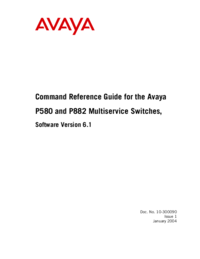

 (31 pages)
(31 pages)
 (52 pages)
(52 pages)



 (14 pages)
(14 pages)







Comments to this Manuals