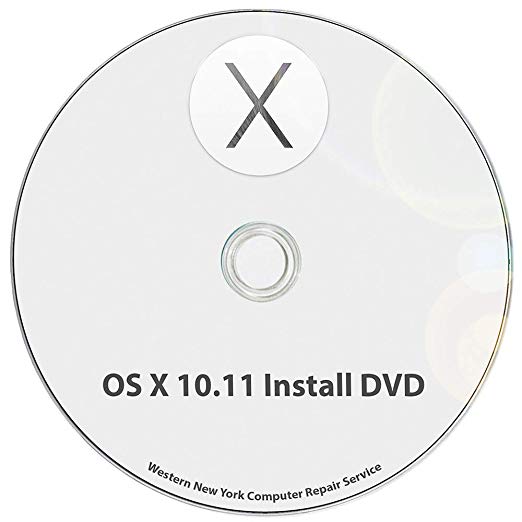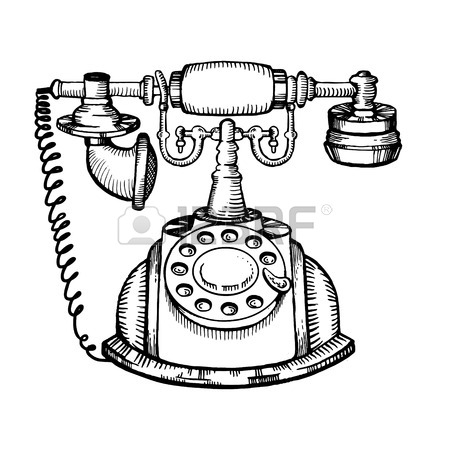Avaya B5800 manuals
Owner’s manuals and user’s guides for Gateways/controllers Avaya B5800.
We providing 6 pdf manuals Avaya B5800 for download free by document types: User Manual, Notice

Table of contents
Contents
5
Management
14
Licensing
16
Web sites
32
Planning
38
Grounding
44
Important:
68
About this task
103
Procedure
103
Before you begin
114
WebLM server
117
Avaya Aura
150
Manager line
153
Configuration
165
Fallback
180
PLDS Overview
189
System shutdown
206
Office Manager
215
System Manager
215
Closed *39 *42
219
Reset button
238
Card maintenance
242
SD card folders
243
Boot alarms
245
EMC cautions
266
Australia
267
European Union
270
New Zealand
270
FCC notification
270
Well known ports
276
Registered ports
276
Dynamic ports
276
Firewall types
277
TFTP port usage
278
Glossary
307
Tail-End-Hop-Off
308
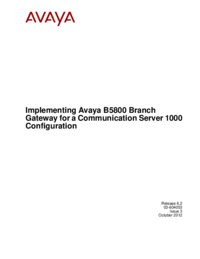
Table of contents
Management
14
Licensing
16
Training
30
Web sites
30
Option 1
34
Option 2
35
Planning
40
Grounding
46
Important:
70
About this task
101
Procedure
101
Before you begin
113
WebLM server
115
Session Manager
117
Avaya Aura
152
Manager line
155
Fallback
182
PLDS Overview
191
System shutdown
208
Office Manager
217
System Manager
217
Closed *39 *42
221
Reset button
240
Card maintenance
244
SD card folders
245
Boot alarms
247
EMC cautions
268
Australia
269
European Union
272
New Zealand
272
FCC notification
272
Well known ports
278
Registered ports
278
Dynamic ports
278
Firewall types
279
TFTP port usage
280
Deskphones
309
4.3 phones
314
Glossary
317
Native extension
318
Numerics
319

Table of contents
Contents
5
Licensing
16
Overview
20
Training
26
Web sites
27
Planning
32
Grounding
38
Warning:
56
• VCM card
56
Important:
62
Before you begin
100
About this task
100
Procedure
100
Avaya Aura
118
Manager line
121
Internal calls
183
11. Click OK
193
System shutdown
219
Closed *39 *42
231
Reset button
250
AUX button
251
Card maintenance
254
SD card folders
255
Boot alarms
257
Card startup
272
EMC cautions
278
Australia
279
European Union
282
New Zealand
282
FCC notification
282
Routing concepts
287
Call flows
287
Sunny day
289
Rainy day
292
Well known ports
298
Registered ports
298
Dynamic ports
298
Firewall types
299
TFTP port usage
300
Configuring AAR
321
ARS Access Code
321
Glossary
339
Failback
340
Tail-End-Hop-Off
341
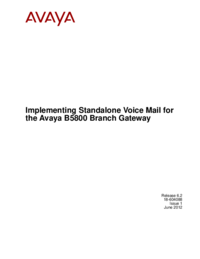
Table of contents
More products and manuals for Gateways/controllers Avaya
| Models | Document Type |
|---|---|
| 4600 Series IP Telephones |
Application Note
 Avaya 4600 Series IP Telephones Application Note,
20 pages
Avaya 4600 Series IP Telephones Application Note,
20 pages
|
| 3100 Mobile Communicator |
User Manual
 Avaya 3100 Mobile Communicator User's Manual,
56 pages
Avaya 3100 Mobile Communicator User's Manual,
56 pages
|
| 4600 Series IP Telephones |
Application Note
 Avaya 4600 Series IP Telephones Application Note,
16 pages
Avaya 4600 Series IP Telephones Application Note,
16 pages
|
| Integrated Management Release 2.0 Configuring Red Hat Linux |
User Manual
 Avaya Integrated Management Release 2.0 Configuring Red Hat Linux User's Manual,
16 pages
Avaya Integrated Management Release 2.0 Configuring Red Hat Linux User's Manual,
16 pages
|
| 5.5/Business |
User Manual
 Avaya 5.5/Business User's Manual,
144 pages
Avaya 5.5/Business User's Manual,
144 pages
|
| BayRS Version 13.20 |
Notice
 Avaya BayRS Version 13.20 Release Notes [en] [es] ,
64 pages
Avaya BayRS Version 13.20 Release Notes [en] [es] ,
64 pages
|
| 1000/Business |
User Manual
 Avaya 1000/Business User's Manual,
112 pages
Avaya 1000/Business User's Manual,
112 pages
|
| Mobile Communication 3100 |
User Manual
 Avaya Mobile Communication 3100 User's Manual,
54 pages
Avaya Mobile Communication 3100 User's Manual,
54 pages
|
| Multisite Business Communications Manager Systems |
User Manual
 Avaya Multisite Business Communications Manager Systems User's Manual,
70 pages
Avaya Multisite Business Communications Manager Systems User's Manual,
70 pages
|
| BCM450 |
Configuration Guide
 Avaya BCM450 Configuration Guide,
33 pages
Avaya BCM450 Configuration Guide,
33 pages
|
| 3100 Mobile Communicator Fundamentals |
User Manual
 Avaya 3100 Mobile Communicator Fundamentals User's Manual,
48 pages
Avaya 3100 Mobile Communicator Fundamentals User's Manual,
48 pages
|
| Configuring Routers and Protocols |
User Manual
 Avaya Configuring Routers and Protocols User's Manual,
25 pages
Avaya Configuring Routers and Protocols User's Manual,
25 pages
|
| BCM50 |
User Manual
 Avaya BCM50 User's Manual,
22 pages
Avaya BCM50 User's Manual,
22 pages
|
| 2400 Series Digital Telephones |
User Manual
 Avaya 2400 Series Digital Telephones User's Manual,
30 pages
Avaya 2400 Series Digital Telephones User's Manual,
30 pages
|
| VU#261869: |
User Manual
 Avaya VU#261869: User's Manual,
9 pages
Avaya VU#261869: User's Manual,
9 pages
|
| BCM 2.0 IP Telephony |
User Manual
 Avaya BCM 2.0 IP Telephony Configuration manual,
76 pages
Avaya BCM 2.0 IP Telephony Configuration manual,
76 pages
|
| IP500 V2 |
Operations Instructions
 Avaya IP500 V2,
442 pages
Avaya IP500 V2,
442 pages
|
| SM61 |
User Manual
 Avaya SM61 User's Manual,
34 pages
Avaya SM61 User's Manual,
34 pages
|
| Programming Records -Section 2 |
User Manual
 Avaya Programming Records -Section 2 User's Manual,
42 pages
Avaya Programming Records -Section 2 User's Manual,
42 pages
|
| ipView WallBoard BCM Rls 6.0 |
User Manual
 Avaya ipView WallBoard BCM Rls 6.0 User's Manual,
32 pages
Avaya ipView WallBoard BCM Rls 6.0 User's Manual,
32 pages
|